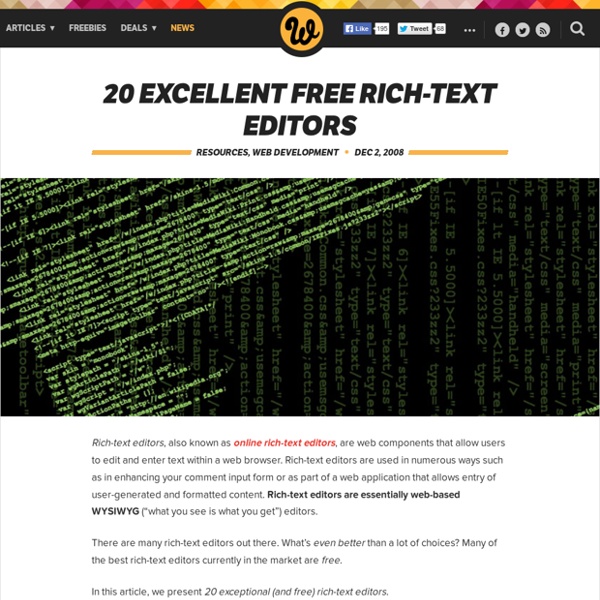20 Excellent Free Rich-Text Editors
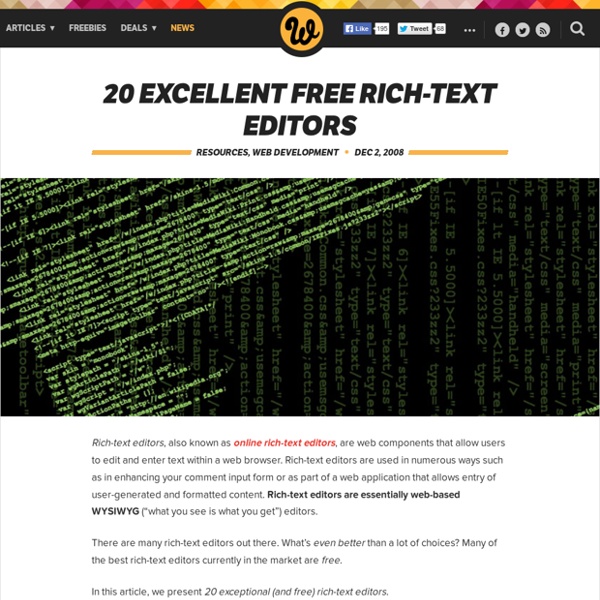
Related:
Related: