


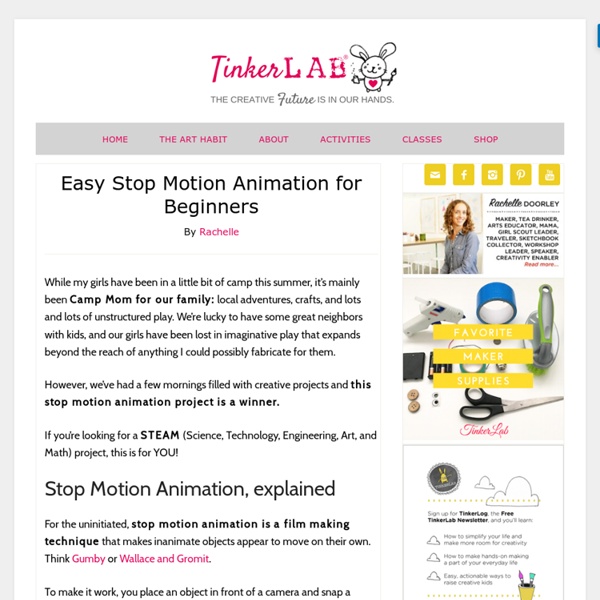
Tips! Gjut egna fot- och handavtryck | Inspirera Mera Du behöver inte köpa dyra kit för att gjuta fot- och handavtryck på ditt barn det går nämligen alldeles utmärkt att göra det själv. Allt du behöver köpa är gips resten finns oftast hemma. Steg 1 Leta reda på något att gjuta i, en plastburk eller avkapad petflaska funkar fint. Steg 2 Blanda ihop en sats trolldeg. Jag gjorde enligt receptet nedan så att det räckte till båda behållarna. Tänk på att inte göra två avtryck i samma burk då blir det första avtrycket lät hoptryckt av det andra. Trolldeg 4 dl mjöl 2 dl salt 2 dl vatten 2 msk olja Steg 3 Blanda ihop gipset enligt anvisning på paketet och häll över avtrycken. Steg 4 Ta försiktigt bort trolldegen från gipset och fila bort överflödigt gips med sandpapper. Steg 5 Montera i en ram och njut av mästerverket!
Lektion 9: Politisk reklam - Media Smart I lektionen kommer eleverna få arbeta med frågor om hur partier använder olika medier i sin reklam, vilka för- och nackdelar dessa har och vilken typ av reklam som är bäst. Lektionen är utformad för att börja på faktanivå och sedan lyfta eleverna till analys och reflektion. Det här behöver du Internetuppkoppling och teknik för att spela upp filmklipp (projektor, datorer, plattor eller telefoner) samt anteckningsmaterial. Lektionslängd Räkna med upp till 20 till 30 minuter för varje steg i lektionen, som består av: 1. Så här gör du Läs igenom lektionen och förbered dig gärna genom att titta igenom de tre exempel på reklam som finns. Försök avgöra vilka frågor eller uppgifter som engagerar eleverna mest, så att arbetet och diskussionen blir engagerande. Lektionen handlar om att resonera kring politisk reklam. Lektionen är tänkt som en växling mellan diskussioner i smågrupper och i helklass utifrån tre olika medier. Hur kan man tänka kring allt detta? Inled lektionen med följande: 1.
Expertbetyg: Så bra är partiernas valaffischer | Val 2014 CENTERPARTIET. Lena Lid Falkmans betyg: ”Närodlad politik tycker jag är ett rätt bra begrepp som de har använt tidigare. CENTERPARTIET.Lena Lid Falkmans betyg: "Närodlad politik tycker jag är ett rätt bra begrepp som de har använt tidigare. MILJÖPARTIETLena Lid Falkmans betyg: ”MP har traditionellt haft bra valaffischer och de lyckas även i år. "MP har traditionellt haft bra valaffischer och de lyckas även i år. MODERATERNALena Lid Falkmans betyg: ”Affischerna liknar KD:s. "Affischerna liknar KD:s. VÄNSTERPARTIET.Lena Lid Falkmans betyg: ”V:s affischer är inte så snygga eller sofistikerade. ”V:s affischer är inte så snygga eller sofistikerade. "V:s affischer är inte så snygga eller sofistikerade. FOLKPARTIETLena Lid Falkmans betyg: ”Här är det raka budskap om deras gamla käpphäst skolan. "Här är det raka budskap om deras gamla käpphäst skolan. KRISTDEMOKRATERNALena Lid Falkmans betyg: ”Kör med raka och enkla budskap och det är bra. "Kör med raka och enkla budskap och det är bra.