


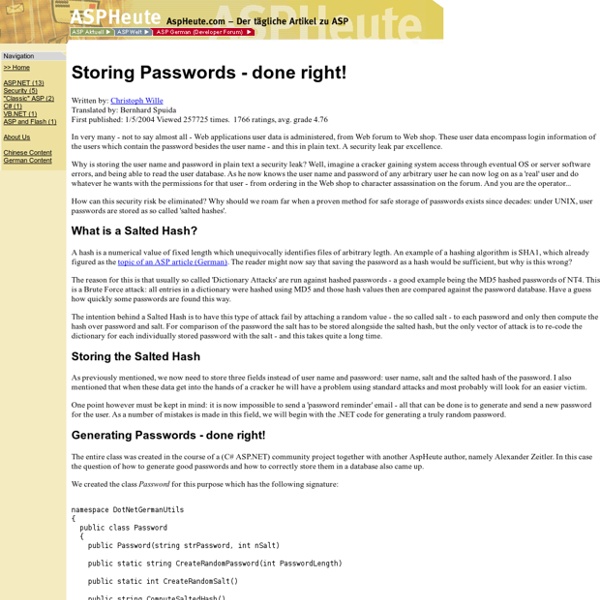
InfoSec Handlers Diary Blog - Hashing Passwords After talking about SQL Injection, this is the second part of the mini series to help you protect yourself from simple persistent attacks as we have seen them in the last couple months. A common MO employed in these attacks is to steal passwords from a database via sql injection. Later, the attacker will try to use these passwords to break into other sites for which users may choose the same password. Of course, part of the problem is password reuse. But for now, we will focus on the hashing of passwords to make it harder for an attacker to retrieve a users plain text password. First of all: What is hashing? Storing a password as a hash will make it difficult to figure out the actual password a user used. A hash isn't fool proof. Probably the most important defense against rainbow tables is the idea of introducing a "salt". In order to use a "salt", the salt value and the users password are first concatenated, then the string is hashed. - concatenate the two hashes, and hash them again.
HTG Explains: The Difference Between WEP, WPA, and WPA2 Wireless Encryption (and Why It Matters) Even if you know you need to secure your Wi-Fi network (and have already done so), you probably find all the encryption acronyms a little bit puzzling. Read on as we highlight the differences between encryption standards like WEP, WPA, and WPA2–and why it matters which acronym you slap on your home Wi-Fi network. What Does It Matter? You did what you were told to do, you logged into your router after you purchased it and plugged it in for the first time, and set a password. WEP, WPA, and WPA2: Wi-Fi Security Through the Ages Since the late 1990s, Wi-Fi security algorithms have undergone multiple upgrades with outright depreciation of older algorithms and significant revision to newer algorithms. Wired Equivalent Privacy (WEP) Wired Equivalent Privacy (WEP) is the most widely used Wi-Fi security algorithm in the world. WEP was ratified as a Wi-Fi security standard in September of 1999. Wi-Fi Protected Access (WPA) Wi-Fi Protected Access II (WPA2) Wi-Fi Security History Acquired; Now What?
Free Rainbow Tables » Distributed Rainbow Table Generation » LM, NTLM, MD5, SHA1, HALFLMCHALL, MSCACHE List of Rainbow Tables This page lists the rainbow tables we generated. LM rainbow tables speed up cracking of password hashes from Windows 2000 and Windows XP operating system. NTLM rainbow tables speed up cracking of password hashes from Windows Vista and Windows 7 operating system. MD5 and SHA1 rainbow tables speed up cracking of MD5 and SHA1 hashes, respectively. The largest rainbow tables here are ntlm_mixalpha-numeric#1-9, md5_mixalpha-numeric#1-9 and sha1_mixalpha-numeric#1-9. Benchmark result of each rainbow table is shown in last column of the list below. Video demonstration of some rainbow tables on Perfect rainbow tables are rainbow tables without identical end points, produced by removing merged rainbow chains in normal rainbow tables. Rainbow Tables LM Rainbow Tables NTLM Rainbow Tables MD5 Rainbow Tables SHA1 Rainbow Tables Perfect Rainbow Table Generation, Sort, Merge and Conversion Commands All rainbow tables in this page can be generated with RainbowCrack software. © 2017 RainbowCrack Project
CyberCIEGE Educational Video Game an innovative video game and tool to teach computer and network security concepts CyberCIEGE enhances information assurance and cyber security education and training through the use of computer gaming techniques such as those employed in SimCity™. In the CyberCIEGE virtual world, users spend virtual money to operate and defend their networks, and can watch the consequences of their choices, while under attack. Cyber Security Simulation In its interactive environment, CyberCIEGE covers significant aspects of computer and network security and defense. Players of this video game purchase and configure workstations, servers, operating systems, applications, and network devices. CyberCIEGE includes configurable firewalls, VPNs, link encryptors and access control mechanisms. Active Learning with CyberCIEGE This paper describes the game for educators and trainers who may want to incorporate the game into their courses. Questions? Site Map
Difference between WEP, WPA and WPA2 (Which is Secure) BESbswyBESbswy AddThis What's Next Recommended for you www.guidingtech.com AddThis Hide Show Wi-Fi Protected Setup Flaws Make Wireless Network Brute-force Attacks Feasible Design flaws in the Wi-Fi Protected Setup (WPS) wireless standard can make it easier for attackers to obtain access codes for secured wireless networks by brute force. The vulnerabilities identified by security researcher Stefan Viehbock affect a large number of WPS-enabled routers and wireless access points. The WPS standard was created in 2007 by the Wi-Fi Alliance in order to provide non-technical users with a simple method of setting up wireless networks. The standard supports several Wi-Fi authentication methods including one that requires pushing a physical button on the router and one that uses a predefined PIN number printed on a sticker by the device manufacturer. The PIN-based method is mandatory for WPS-certified devices, which support it by default. Devices that are WPS-capable, but aren't certified, are also likely to use the method. The WPS PIN is an eight-digit random number. The main problem lies with how devices respond to failed WPS authentication attempts. The U.S.
untitled Computer acting funny? It may be infected with a virus! One great thing about computers is that they often warn us when something is wrong. Sometimes they suddenly slow down to a crawl, other times they start to freeze up or even crash for what seems to be no reason at all. Most of the time though, there is a reason why our computers start to act funny. No one likes to have a computer virus, but if you do happen to catch one, it’s important to know the warning signs so that you can take care of the problem as soon as possible. If you have noticed one or more of the above symptoms on your computer, it’s time to take immediate action. Be sure to share this infographic so that others can benefit as well. Abby Ryan Design | PC Ninja Featured photo credit: Graphs.net via graphs.net
NetworkMiner - The NSM and Network Forensics Analysis Tool NetworkMiner is a Network Forensic Analysis Tool (NFAT) for Windows (but also works in Linux / Mac OS X / FreeBSD). NetworkMiner can be used as a passive network sniffer/packet capturing tool in order to detect operating systems, sessions, hostnames, open ports etc. without putting any traffic on the network. NetworkMiner can also parse PCAP files for off-line analysis and to regenerate/reassemble transmitted files and certificates from PCAP files. NetworkMiner makes it easy to perform advanced Network Traffic Analysis (NTA) by providing extracted artifacts in an intuitive user interface. NetworkMiner has, since the first release in 2007, become a popular tool among incident response teams as well as law enforcement. NetworkMiner can extract files and certificates transferred over the network by parsing a PCAP file or by sniffing traffic directly from the network. NetworkMiner showing files extracted from sniffed network traffic to disk » Buy NetworkMiner Professional « More Information
PsExec Introduction Utilities like Telnet and remote control programs like Symantec's PC Anywhere let you execute programs on remote systems, but they can be a pain to set up and require that you install client software on the remote systems that you wish to access. PsExec is a light-weight telnet-replacement that lets you execute processes on other systems, complete with full interactivity for console applications, without having to manually install client software. PsExec's most powerful uses include launching interactive command-prompts on remote systems and remote-enabling tools like IpConfig that otherwise do not have the ability to show information about remote systems. Note: some anti-virus scanners report that one or more of the tools are infected with a "remote admin" virus. None of the PsTools contain viruses, but they have been used by viruses, which is why they trigger virus notifications. Installation Just copy PsExec onto your executable path. Using PsExec Examples
Nessus Vulnerability Scanner | Tenable Network Security With Advanced Support for Nessus Pro, your teams will have access to phone, Community, and chat support 24 hours a day, 365 days a year. This advanced level of technical support helps to ensure faster response times and resolution to your questions and issues. Advanced Support Plan Features Phone Support Phone support 24 hours a day, 365 days a year, available for up to ten (10) named support contacts. Chat Support Chat support available to named support contacts, accessible via the Tenable Community is available 24 hours a day, 365 days a year. Tenable Community Support Portal All named support contacts can open support cases within the Tenable Community. Initial Response Time P1-Critical: < 2 hr P2-High: < 4 hr P3-Medium: < 12 hr P4-Informational: < 24 hr Support Contacts Support contacts must be reasonably proficient in the use of information technology, the software they have purchased from Tenable, and familiar with the customer resources that are monitored by means of the software.
Open Port Check Tool FreeSWITCH | Communication Consolidation