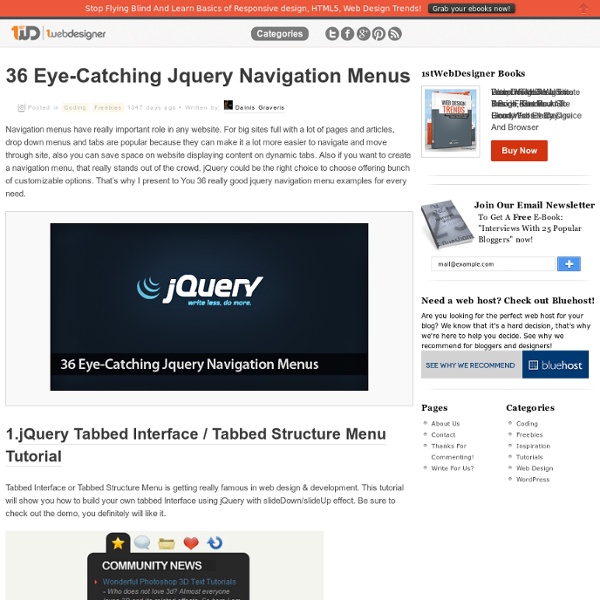Layered Photoshop, Vectors, Icons and Add-ons From $1 - GraphicRiver
Best 17 High Quality JQuery Horizontal Navigation Menus Collection
Posted on February 16th, 2010 File Under : css, jquery19 Comments Navigation menus are very important part of a website.It help your visitors to navigate through your website easily.There are various type of beautiful navigational menu in the web.Some of are work only using CSS.But some advanced navigation menus use scripts like jquery.Using jquery you can create navigation menus which include advanced features. Here listed below 17 very attractive jquery horizontal horizontal menus collection for web designers.Select your menu and use it to add a professional look for your website. Check out these 10 awesome responsive web design for more inspiration. File Under : css, jquery
100 Free PSD Files Every Web Designer Should Have
In this post we gather a collection of 100 fully customizable web design elements layered PSD files, easy to use and customize with some adjustment as per your need and can be turned into ready web element. PSD files can be used to create good-looking and eye-catching web design layouts, icons, buttons, any web design elements and much more. There are lots of great designer out there who are regularly sharing some awesome PSDs and resources. So in today’s post we think why not to make a collection of some awesome PSDs files. You will find login boxes, icons, upload status icons, maps, coupon code images and much more. Freemium is the new hot thing, and it looks like its here to stay! Upload to Cloud Professional Web Card Profile Pretty little frame Day 176 Beautiful power button, the volume and texture treatment is quite remarkable as well as the 3D look. Download: Pretty little red ribbon (PSD) Form Message Buttons Seek Bar Volume slider
60 Best jQuery Plugins to Enhance Your Web Experience
jQuery is well known name amongst developers, it is one of the most popular JavaScript languages and googled subject over internet. jQuery is a fast and concise JavaScript Library that simplifies HTML document traversing, event handling, animating, and Ajax interactions for rapid web development. Every month we bring some new useful jQuery plugins to our audiences which help them to optimize and enhance their web projects. Here at SkyTechGeek we are showcasing 60 Best jQuery Plugins that will help you to optimize and enhance your web applications. With the following plugins developers can do more in less, developers can use them for image animation, text animation, CSS transition, pagination and for creating slide shows. 60. iPicture : A jQuery Plugin for Images with Tooltips iPicture, a jQuery plugin, allows to place tooltips over any desired location of images. 59. 58. jTable : Slick Ajaxed Datagrids with jQuery 57. 56. 55. jPlayer : jQuery HTML5 Audio/Video Library 54. 53. 52. 50. 49.
330 icônes sobres et élégantes à télécharger gratuitement
C’est l’été, c’est les vacances alors on en profite pour se reposer et se ressourcer ! Chez Glyphicons en revanche, ce sont les ressources qu’on distribue ! Comme ce pack de 330 icônes à télécharger gratuitement ! 3 packs vous sont proposés : PRO, ALL et FREE. Vous l’avez donc compris, tout se joue sur les droits et les formats de fichiers mis à disposition. Le pack FREE propose les 330 icônes au format PNG.
jQuery Modal
Every front-end developer needs their own modal window. jQuery modal is performant, tested, customisable and easy to integrate. Less than 2.5KB minified and 1KB gzipped. Rump sausage ham short loin pork. Pig venison boudin bresaola, frankfurter sirloin filet mignon pork shankle capicola. Setup This isn't a copy and paste plugin, it's just an outline. // Create a modal instance.var $m = $('body').modal(), // Access an instance API api = $m.data('modal'); You can also 'namespace' plugin instances so that multiple modals can be attached to the same parent. var $m = $('body'); // Attach two modal windows to the same parent$m.modal(null, 'alpha').modal(null, 'beta'); var alpha = $m.data('modal_alpha');var beta = $m.data('modal_beta'); The simplest example is to open a modal window instance with basic HTML content: // Open the modal with some contentapi.open("<p>Hello, is it me you're looking for?") Options Global options can be specified via the standard jQuery plugin interface. onopen onhide onupdate
Scandinavian Design Group
Top 10 jQuery Lightbox Scripts
Everyone loves lightbox javascript effects, since the original Lightbox script there has been countless clones generated for all the popular Javascript libraries. This collection rounds up the top ten Lightbox scripts for jQuery in particular, so remember to keep it bookmarked for your next design project! jQuery Lightbox Plugin Supported Media: Images View Demo Download Fancybox Supported Media: Images, Inline HTML, iFrame View Demo Download Shadowbox Supported Media: Images, Inline HTML, iFrame, AJAX, Flash, Video View Demo Download ThickBox Supported Media: Images, Inline HTML, iFrame, AJAX View Demo Download Slightly Thickerbox Supported Media: Images, AJAX, Video View Demo Download Fancy Zoom Supported Media: Images, Inline HTML, Flash View Demo Download Facebox Supported Media: Images, Inline HTML, AJAX View Demo Download nyroModal Supported Media: Images, Inline HTML, iFrame, AJAX, Video View Demo Download Interface Imagebox Demo View Demo Download piroBox View Demo Download Greybox Redux View Demo Download prettyPhoto