


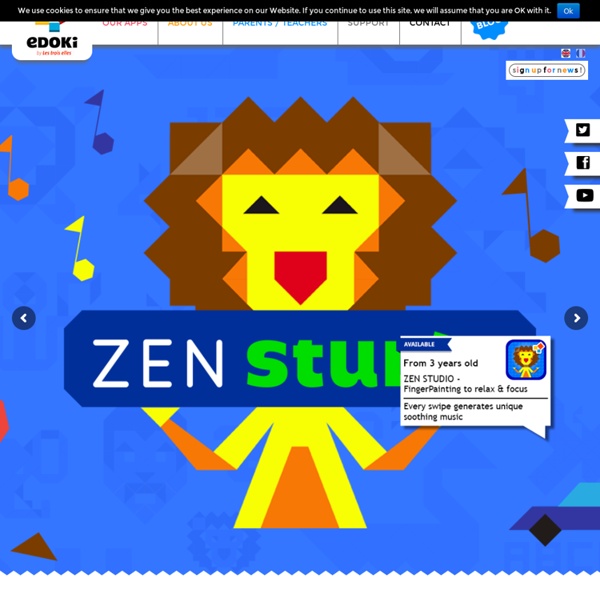
Apps basadas en la pedagogía Montessori Uno de los principales objetivos del método Montessori es que cada niño pueda desarrollar su potencial en un ambiente de aprendizaje estructurado. El método se basa en la aplicación del conocimiento ciéntifico sobre las etapas del desarollo del niño, para crear los materiales didácticos apropiados a cada nivel educativo. Según Montessori, entre los dos y los seis años, los niños se encuentran en una etapa en la que desarrollan su autonomía, exploran e interiorizan el ambiente a través de los sentidos; viendo, tocando, nombrando o explorando, gracias a lo cual, pueden organizar el mundo que les rodea. Investigadores y educadores formados en el modelo Montessori han desarrollado tanto desde la universidad como desde empresas privadas diversas aplicaciones basadas en este modelo pedagógico. Edoki es una web fundada por Les Trois Elles Interactive una empresa francesa formada por investigadores de diversas universidades y especialistas en el método Montessori.
iEducatif - Jeux éducatifs Meilleure application éducative pour les enfants de tous âges . 12 jeux en un :- En savoir professions et faire correspondre les relations .- Apprenez à reconnaître plus de 100 animaux, y compris leurs sons .- Résoudre des labyrinthes de difficultés croissantes .- Devinez le son des instruments de musique .- Résolvez des puzzles avec des images amusantes et de la musique stimulante .- Apprendre à dessiner en 4 étapes! comme un professeur d'art personnelle , il va vous apprendre comment dessiner des dizaines d'objets différents et créer des images étonnantes .- Les enfants peuvent choisir leurs options par eux-mêmes- Plusieurs niveaux de difficulté , l'augmentation de la complexité et de lutte contre le temps .- Stimule l'intellect , surmonter les défis et difficultés . · Convient pour exercice de ce droit du cerveau, le graphisme activation du cerveau droit .
PT #APPS: +50 APPS DE INTERÉS PARA DOCENTES CON IPAD Manejar y publicar documentos, tomar notas, crear gráficos, preparar presentaciones o videopresentaciones, practicar mindfulness, curar contenidos, trabajar en cooperativo o colaborativo, aumentar la realidad, aprender a pensar, hacer mapas mentales, saber contar historias, jugar, fabricar actividades interactivas, tener una identidad digital... Esta es una lista (por momentos interminable) con algunas de las habilidades que todo docente del siglo XXI debería poseer, practicar y transmitir a sus alumnos dentro del proceso enseñanza-aprendizaje. El desarrollo de las TIC ha ido generando herramientas para facilitar la adquisición de estas habilidades y creando otras nuevas. Para no perderse en este mundo de apps os presento a continuación, a través de un Pearltrees, una selección de apps para docentes con iPad. +50 apps de interés para docentes con iPad, by emengol
ChallengeU 5 STEM APPS for the Elementary Classroom | Sweet Integrations With so many classrooms having iPads, teachers are always looking for great apps to use with their teaching. I've found some apps that are recommended for teaching STEM. Some of these apps are for building and some are for beginning programming. Hopscotch is recommended for grades 4-6. Students can create their own invention with gears and gadgets or try to master the puzzles in TinkerBox. This fun app engages students in the fundamentals of physics. Young programmers may need a little assistance with Cargo-Bot. I'm sure most of you have heard of Scratch. I would love for you to add more apps that you may have used in teaching STEM in your classroom.
107 Favorite iPad Apps for K-8 | Ask a Tech Teacher Great iPad apps for K-8 Tablet computing and mobile devices promise to have a dramatic impact on education. A growing number of schools across the world are jumping on the digital bus and embracing iPads (less often, other tablet products) as the latest tool to teach literature in multimedia, history through games and simulations, and math with step-by-step animation of problems. Not surprisingly, student scores improve when they use iPads and their interest in school soars. I say not surprisingly because students love digital toys and in my experience work harder and longer if given the opportunity to do so with any of the digital offerings (ipods, laptops included). In my school, we have been rotating one set of Pads this year through K-8. Drawing AirSketch Free–Turn your iPad into a wireless whiteboard! Geography Health Human Atlas (lite)–With this free download you can experience just some of the power of the Blausen Human Atlas. History Maps Math Algebra Intro–Free. Mind Mapping–Thinking
s BYOD Dream Tools: Free Tools that Work on ANY device! Other TeachersFirst Special Topics Collections This collection of reviewed tools from TeachersFirst includes apps that are available for FREE on iOS (iPad, iPhone), Android, and web devices. Ideal for BYOD classrooms or 1:1 computer/tablet programs, these reviewed tools allow users to create and access projects using the same app, no matter what kind of device they have. This collection includes only "DATs" (device agnostic tools) that are FREE on all devices and offer free access with sufficient features to be useful without upgrading to a paid account. Whether you call it an "app" or a "web tool," a DAT allows you to access your projects from almost any device. Be sure to read the "Edge Features" list at the end of each review to know whether you need to create individual accounts, how products can be shared, and other tips on using these DATs safely and within school policies. Even the best DAT has slight differences in capabilities on different devices. (image credit: Jeremy Keith)
L'école à la maison Learning to Read in Spanish. Full Course Reading in Spanish Application for Smartphones and Tablets App for learn to read in Spanish. READ FULL COURSE (12 Booklets): The full Reading Course consists of over 2,200 reading exercises across 12 booklets THIS VERSION can purchase containing the 12 primers or primers individually. Mission: Learn to Read in SpanishFacilitate learning and love of reading in children learning to read, using a tool that will make learning to read playing Description: Children have an amazing capacity to learn. From 3 years or sooner The method consists in associating basic elements of written language: symbols (letters and syllables), Hieroglyphics (graphic symbols) and Sounds. Everything you need to introduce reading in children with an interactive approach to gameplay. Fonts for children (Kindergarten) PRIMER 1 ( 120 Exercises ) C.1 : Presenting a, e, i , o, u C.2 : Presentation ma , me, mi , mo , mu C.3 : Reading C.4 : Building PRIMER 2 ( 105 Exercises )
5 Top Augmented Reality Apps For Education The concept of augmented reality has been in existence for a few years now despite the fact that many users of mobile devices are under the impression that it is a new phenomenon. New technologies such as Google’s augmented reality glasses which are the first computing eyewear are still in the testing phase. This leads mobile device users to believe augmented reality is new on the horizon. Even though Google Glasses have yet to be officially released, there are hundreds of augmented reality apps that you can get for your smartphone which work just as well. 1. This is an augmented reality app which makes learning about astronomy interesting and fun. Simply hold your smartphone up in the direction of the sky to receive automatic identification of stars and constellations. Google Sky Map is a free augmented reality app and works with Android 1.6 and higher. Download Google Sky Map (Android) 2. Recently released by PBS KIDS, FETCH! FETCH! Download FETCH! 3. Download GeoGoggle (Android) 4. 5.