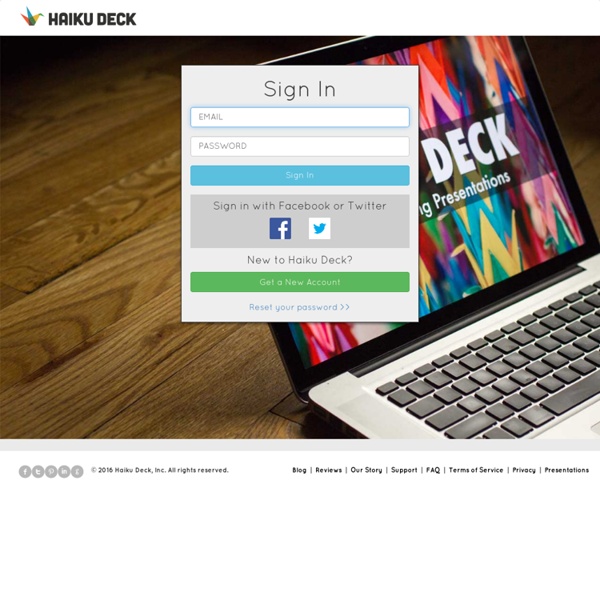Online Presentation Tools
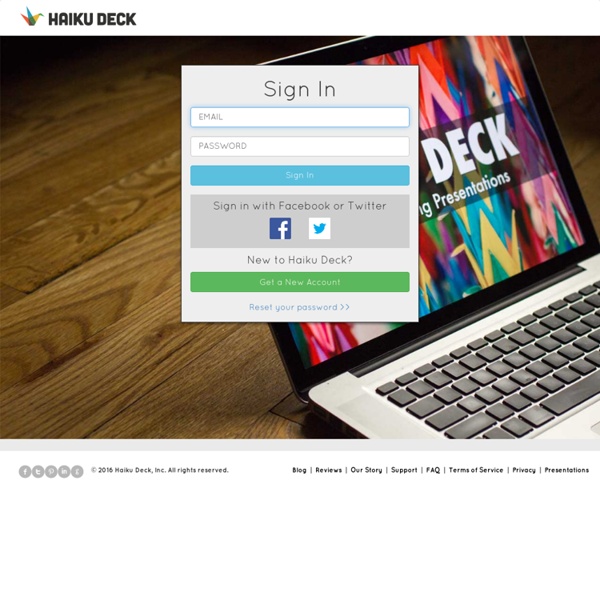
Bubble - Reference
This reference covers every feature and interface element element in Bubble, while the User Manual explains the concepts that you should keep in mind when you're building on Bubble. You'll find below the explaination for each element or action's property. You can search the reference using the Quick reference search box on the top right of the screen, or access the relevant part from the editor itself. Just hover an interface element or a property and you'll see a 'Show reference' message. Clicking on it will take you to the relevant section in the reference automatically. When working on Bubble, it's a good idea to keep the reference tab opened for quick access. Main Tabs Design tab This is where you design your pages, dragging and dropping elements on the page. Workflow tab This is where you define what happens when your users interact with your app. Data tab Styles tab The Styles tab is where you can define, modify and delete the different styles that your app elements will follow. Undo
Related:
Related: