


http://www.vectorpark.com/levers/
The Rubik's Cube Solution How to Solve the Rubik's Cube in Seven Steps The world's most famous puzzle, simultaneously beloved and despised for it's beautiful simple complexity, the Rubiks Cube has been frustrating gamers since Erno Rubik invented it back in 1974. Over the years many brave gamers have whole-heartedly taken up the challenge to restore a mixed Rubik's cube to it's colorful and perfect original configuration, only to find the solution lingering just out of their grasp time and time again. After spending hours and days twisting and turning the vaunted cube in vain, many resorted to removing and replacing the multi-colored facelets of the cube in a dastardly attempt to cheat the seemingly infallible logic of the cube, while others simply tossed it to the side and dubbed it impossible. The Rubik's cube, it seemed, had defeated all.
Free textures for your next web project Nothing like a field of beautiful flowers. Download Download These lovely water-colorful dots will make your designs pop. Download Pacxon Additional Information: Use Pacman to capture sections of the board in Pacxon. Clear 80% to progress to the next level. Pacxon is the most popular game on the whole site! Pacxon is the most popular game on the site. It's a classic combination of retro arcade games Pacman and Xonix. Awesome digital bokeh effect in Photoshop Our last Wallpaper of the Week was an image I had created using Pixelmator, and I really liked the outcome. The best part about it was that it was pretty easy to accomplish in Pixelmator, but I decided for perspective's sake to create the same effect in Photoshop. The process is easy as well, but with a few extra steps. As in the previous tutorial, I will show you how to create a digital bokeh effect, but this time in Photoshop.
Textbook disclaimer stickers This post is for people tracking the bizarre ethical slide of The Consortium for Plant Biotechnology Research, Inc. (CPBR). As you probably know from my earlier posts, CPBR sends out a yearly invitation to plant biotechnology researchers to submit grant proposals. Part of the emailed PDF has instructions on how to make a scientific poster, and a big part of that section was created by copying/pasting text from my page on the topic (but with no quotation marks and no attribution).
Nitrozac Portraits! Get a Nitrozac Portrait! You've seen them on Twit.tv, on iTunes, on Facebook, on Twitter, on books, and beyond! Now you too can join the ranks of famous geeks who have been drawn or painted by the venerable Nitrozac! Curvy in HTML5 Curvy is a HTML5 puzzle game using the canvas element. Just rotate the tiles so that like colors connect. Modernizr tells me you don't have canvas support in your browser. Sadly, this game uses technology that's only in browsers with HTML5 support. We've tested Chrome 12, Firefox 4 and Opera 11. Presented to you by FlamingLunchbox is a puzzle, originally for Android phones, using a simple idea.
Web tutorials and free templates Step 1 Let's start from the beginning. Create new document (I used 960x1280px) and fill it with #909090. Water effect photo montage First of all you need your image. I found my image on sxc.hu. There a ton of free images there so keep on searching. Here are a few: and I also bought this one from istock: Sailor Senshi Maker Sailor Senshi Game by: Doll DivineArt by: Drachea Rannak This game has been updated!
Un petit jeu tout simple où le but est de maintenir le niveau en accrochant sur un cintre les divers objets qui tombent dans l'eau à l'aide d'un glisser-déposer. Jeu de logique et de patience ! by mediatheque_smh Dec 20