


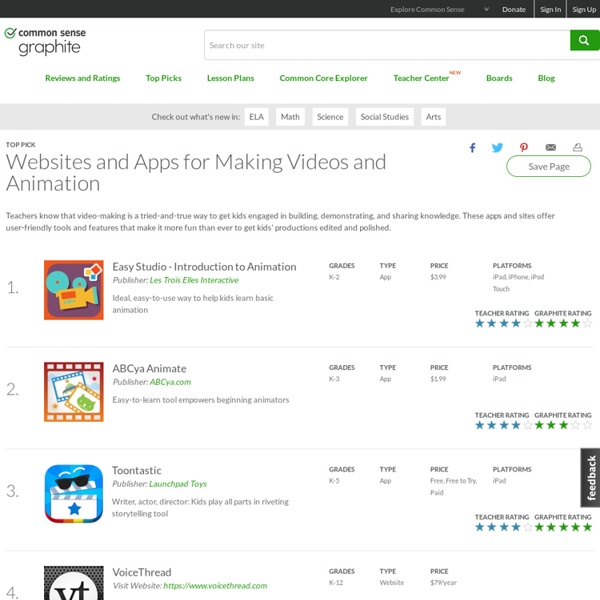
The Common Craft Blog We’ve released a new video and it’s not an explanation of hot new technology. In fact, it’s easy to assume that this subject hasn't changed in 100 years. About This Video: Many of our wonderful supporters are libraries and librarians. In talking with them, we discovered that one of the biggest challenges they face is one of perception. To many, libraries are relics. Why information is the real focus of every libraryHow the Internet has impacted librariesWhy more information isn’t always betterHow libraries and librarians help us navigate informationWhat you are likely to find in libraries today How to Use This Video This video is designed for use by libraries, librarians and anyone who has a stake in their success. Free, Shareable Version:
Ideas for Using Google Hangouts in the Classroom On twitter, I ran across a post by Jay Eitner called "Virtual Debates - a new staple for ELA classes." What I found there was a video of a debate between two schools, with outside judges, all conducted online under the guidance and leadership of Melissa Butler (@AngelinaShy). This is EXACTLY what we need to be doing with our students through the use of technology! Here are three more ideas for using Google Hangouts to connect your students to others across the globe: 1. 2. 3. *Check out this idea for a classroom where students are invited to "hangout" if they are physically absent: Dr. What are other ways to use Google Hangouts with students?
51 Great Animation Exercises to Master Quickest way to improvement? Practice. It’s a simple bit of advice that rings with absolute truth. Articles, tips, mentors, and study will never get you as far as rolling up your sleeves and getting down to work, be it animation or any other skill. Maybe you still need convinced of how important the “Art of Doing” is? Some of these exercises you may have done or seen before; some maybe not. Level 1 Exercises (Do not discount their simplicity! Ball Bouncing in place, no decay (loop)Ball Bouncing across the screenBrick falling from a shelf onto the groundSimple character head turnCharacter head turn with anticipationCharacter blinkingCharacter thinking [tougher than it sounds!] Level 2 Exercises Change in Character emotion (happy to sad, sad to angry, etc.)Character jumping over a gapStanding up (from a chair)Walk Cycle [oldie but goodie!] Level 3 Exercises Close up of open hand closing into fistClose up of hand picking up a small objectCharacter lifting a heavy object (with purpose!)
How do I copy scenes? – GoAnimate Help Center Scenes can be copied using four techniques, each of which are described below. Plus sign at the end of existing scene When adding a scene using the plus sign, a copy of the last scene will be created with all assets and characters in the same state they were in at the end of the prior scene. Add Scene When adding a scene using this method, a copy of the previous scene will be inserted into the timeline. Copy and Paste To copy and paste a scene, click on the scene and select Copy. Save As Starter When you have a scene that you want to reuse many times, across multiple videos, add it to your library of Starters, as shown.
Create Simple Whiteboard Videos on ScreenChomp ScreenChomp has been around for a few years now. In fact, I think it was one of the first apps of its kind. While other whiteboard apps have come along and offered more features, ScreenChomp remains as a simple and free tool for creating whiteboard videos. ScreenChomp provides a whiteboard on which you can demonstrate things by drawing and talking people through your instructions. When you’re done recording ScreenChomp provides you with a unique URL for your recording. Tags: Flipped Lessons, free ipad apps, ScreenChomp, Whiteboard apps Monstro: Animation Article Database Please let me know in the comments if there are any dead or incorrect links. Thanks! I tried to give credit to the authors of each articles, but if I got something wrong please let me know. A couple notes: I don't include an article more than once. categories, but I try to narrow it down to one if I can. narrow and specify the articles categories as much as I can. So, for example, if you're looking for articles on "Weight", be sure to check out the articles categorized under "overlap/follow-through," "squash and stretch," "physicality," ect. so don't just look under one! Body, Brendan. Body, Brendan. Gardner, Jacob. Kelly, Shawn. Kelly, Shawn. Bruno, Nick. Shorey, Kevan. Hartline, Aaron. Pullyblank, Mark. Kricfalusi, John. Nguyen, Mike. Lango, Keith. Sintay, Keith. Bruno, Nick. Animation Mentor Staff. Gordon, Andrew. Boadway, Dana. Chase, Ray. Chase, Ray. Kelly, Shawn. Jasmin, Francis. Body, Brendan. Pontillas, Bobby. Gordon, Andrew. Pontillas, Bobby. Pontillas, Bobby. Sintay, Keith.
English 4Kids The curriculum of WordWorld is designed to introduce, support and foster emergent literacy skills in children ages three to five. The curriculum draws from four skill sets critical for young children’s emergent literacy: print awareness, phonological sensitivity and letter knowledge, comprehension (including vocabulary development), and socio-emotional skills. Word World English Episodes - Word World English Full Episodes -----------------------------------------------------▶ Word World Full Episodes Playlist ------------------------------------------------------------▶ Please subscribe to update new videos. -------------------------------------------------------------------------------------▶ World World English Episodes - Word World English Full Episodes
This Super Simple Google Docs Trick is Life Changing #edtech #gafe | EdTech Bytes with Bormann A few months back, I discovered through Twitter a super simple Google Docs trick that changed how I share Google Docs links with staff that I work with. I’ve performed this trick a handful of times, and every time I do, no matter what our topic of training is, everything stops because multiple teachers ask, “How did you do that!?” Once I show the trick, it is followed with…“Are you kidding me!? It’s that simple!?” The problem… Sharing a doc link and asking a group to Make a Copy inevitably would lead to mass confusion. The Trick… Google has made it simple for me to FORCE my participants to Make a Copy with these steps… Locate the URL of your Google Doc.Change the last word in the URL from EDIT to COPY.Hit enter, and…voila! Now you can take that URL and share it with whomever, and they will have no choice but to Make a Copy. Force Make a Copy with Google Sheets and Slides Too… It must be a Google Sheet that YOU have created. Final Thoughts… Jarod Bormann#edtech rocks Like this: Like Loading...
Hit A Homer With Character Animator Even the simplest-looking animations on TV or in the movies require talented illustrators, skilled technicians, and time—a lot of time. For instance, one 30-minute episode of The Simpsons can take months to create. On May 15, 2016, The Simpsons broke through that barrier when Homer Simpson answered audience questions in real time. Homer’s instant animation was powered by easy-to-use Adobe Character Animator software. If you’re inspired to try Character Animator yourself, read on for tips and tutorials. Character Animator is installed on your computer as part of After Effects CC. “Character Animator relies on a layered .PSD or .AI file that has body parts on different layers in a specific way,” explains David Simons, the senior principal scientist who heads the product team. For the quickest start, check out those example files and accompanying instructions. Eventually, you’ll want to build a puppet from scratch, but what if you’re not artistically inclined?
Book Review: The Art of Explanation | What The Wig? I recently finished reading the book The Art of Explanation by Lee LeFever. Lee is famous his “paper cutouts on a whiteboard” explanation videos. The first one I encountered was called RSS in Plain English, showing how this new technology helps you save time reading items on the web. His straightforward explanation has helped over 2,000,000 people better understand WHY they should care about this technology. Lee started his company Common Craft specializing in “helping the world become a more understandable place to live and work.” One of the premises Lee has, is that there is a worldwide explanation problem and that the adoption of an idea is often limited by how the idea is being explained. Lee does a great job of explaining “explanations” and gives some very practical ideas on how to make your ideas, products and services easier to understand. After reading it, I thought it would be fun to do a short book review in “Common Craft Style.” Like this: Like Loading...
Secret iMessage shortcuts: Ten gestures to speed up your iPhone chat! | iMore Messages is the most popular app on the iPhone. There are tons of features you can activate with just a tap. It's got even more, however, that you can access with long presses, swipes, and other gesture shortcuts. If you have enough time, you can figure them all out. Or you can just read all about them right here and instantly master your messages! 1. Just like on the Home screen where you can touch and pull down to access Spotlight search, you can touch and pull down from any mailbox to bring up search for mail. 2. Another system-wide gesture, any time you're in a message or mailbox, you can swipe to go back to the mailbox the message is in, or the account the mailbox in in. 3. Time stamps — exactly when a message arrived — aren't shown inline. 4. You can't select text in a message the way you can in other parts of iOS. 5. There's no Edit button in Messages but there's still a multi-select mode. 6. 7. Messages shows you thumbails for every photo or video you receive. 8. 9. 10. 11.
Animation software used by Studio Ghibli is going open source Toonz, the software that animators at Studio Ghibli used for classics like Princess Mononoke, is going open source. Italian studio Digital Video made a deal with Japanese media company Dwango, enabling Dwango to produce and release a free version of the tool, called OpenToonz, for the international animation community. Making Toonz a world standard for 2D animation "The contract with Dwango," said Digital Video managing director Claudio Mattei, "which offers the Toonz open source platform to the animation community, has enabled Digital Video to realize one of its strategies, i.e. to make of Toonz a world standard for 2D animation." Toonz first saw release in 1993, and is used to turn hand-drawn art into vector graphics. Toonz was also used by Rough Draft Studios for Futurama Toonz is also used by Rough Draft Studios, the group behind Futurama and The Simpsons Movie.
Comparative and Superlative Adjectives: Z-Men Superheroes (ESL Video) Synopsis of English / ESL Video Don’t miss the exciting first episode of the superhero comic Z-Men! Teach comparative and superlative adjectives to elementary level learners. Title of English / ESL Video Z-Men Target English Grammar Comparative and superlative adjectives. Student Proficiency Level Elementary level grammar Suggested Courses General English Instructions – Play the video in class after delivering a warm-up activity first. – Pause the video whenever the narrator asks students a question to give students time to answer. Summary of English Grammar: Comparative and Superlative Adjectives Approximate chronological order: Introduction of superheroes: – Zack: One-syllable and some two-syllable adjectives. – Stronger than a lion. Grammar: Comparative and Superlative Adjectives Comparative Adjectives: – comparative adjective + than: To compare two people or things. – Example: Zack is stronger than a lion. Superlative Adjectives: Changing one-syllable and some two-syllable adjectives: