


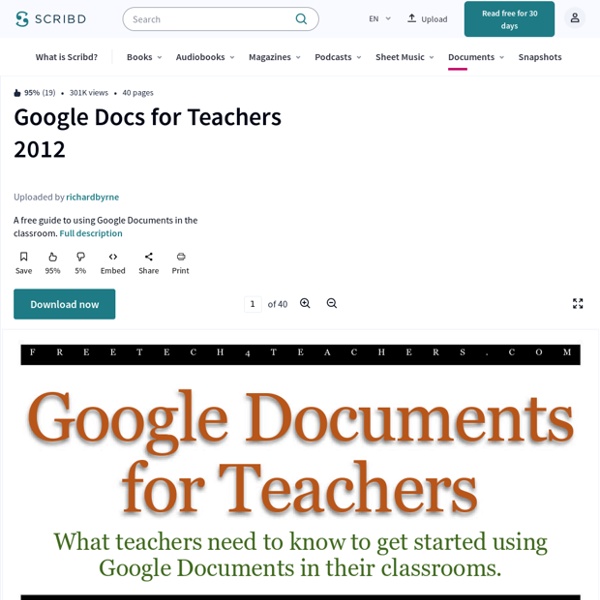
https://www.scribd.com/doc/88518869/Google-Docs-for-Teachers-2012
The Best Sites That Show Statistics By Reducing The World & The U.S. To 100 People Reducing statistics to “if _________ were 100 people, then __________” can make them very accessible, engaging, and thought-provoking. For example, there’s the well-known “If Twitter Was 100 People” infographic. There are also several sites that use “gimmick” to illustrate much more important data about the world around us. I thought they might make a useful “The Best…” list for English Language Learners and others. Here are my choices for The Best Sites That Show Statistics By Reducing The World & The U.S.
Technology Teacher Training Fractus Learning Technology Teacher Training provides you and your school with everything you need to advance skills in technology, web and social media. With a focus on tools that have real applications in the classroom and a huge impact on learning, there is no better place to become a cutting edge educator. Groups, schools and districts can apply for an education discount and receive between 50-90% off. Click here to find out more. Programming for Kids – How to Make Coding Fun Explore free tools, techniques and ideas to inspire fun and creativity in your children’s approach to programming – learn more Master List to Create a Blogging Rubric By CheekyLitTeach, on August 18th, 2010 Creating a Rubric to Evaluate Relevant Skills – Image by “Salvatore Vuono” on Free Digital Photos online. First of all, it’s very difficult to ‘borrow’ a rubric that someone else has made for their class, but it is useful for thinking about what criteria you need in your own. Thus, I have made a master list of blogging criteria for the task. Although we teach a spectrum of ages and grades, there are particular criteria that relevant across the grades.
Professor Word - Identify SAT & ACT Vocabulary Words on Any Webpage Professor Word is a promising new service that should help students learn new SAT and ACT vocabulary words. Professor Word operates as a browser bookmarklet in Chrome, Firefox, Internet Explorer, and Safari. When you're reading a webpage click on the Professor Word bookmarklet to quickly identify SAT and ACT vocabulary words on that page. You can also use Professor Word to get definitions for any unfamiliar word on a webpage. Google Forms for Beginners- Handy Visual Guide for Teachers Google Forms is getting more traction particularly since the introduction of some useful features to its functionality. Now users can very easily insert YouTube videos into forms ; they can also integrate images and create awesome forms with a variety of sophisticated backgrounds. As a teacher, you will find these features handy as you can now create a quiz around a video and get students to exercise their writing, listening, and comprehension skills in ways that were not available before. If you are still not familiar with Google Forms and want to learn how to leverage this powerful tool in your teaching, Educational Technology and Mobile Learning has an entire section entitled " Google Forms for Teachers" where you can access a plethora of tips, ideas, guides, and visual tutorials on how to use Google Forms in education.
SAP - integrate Twitter in PPT Contents If you don’t find what you’re looking for, please add a comment below! PowerPoint Twitter Feedback Slide Instructions Put the slide in presentation mode to view the feedback tool. 8 Free and simple tools to create video tutorials for Teachers One of the important digital skills that the 21st century teachers should have is the ability to create video tutorials to share with students.I know some of you might freak out when it comes to putting your digital skills to the test thinking that you could never make it. I understand it because I know that the first thing that comes into your mind on hearing video tutorials are those sophisticated and pompous tutorials you see on Youtube from imedia companies and advertising corporations. Well, the kind of software used to create such tutorials cost a lot of money and requires specialits to work on them. For use in education, a tutorial can be just a simple video explaining a difficult concept or a methodical process that walk students through different steps and stages. There are several free tools to help you do that and you do not need any advanced technology skills to use them; all you need is a solid will and a committment to what you want to do.
Step 1 – Create A Class Blog The next Student Blogging Challenge starts in March September, 2010 and this time we’ve decided there are tasks that need to be done BEFORE your class actually takes part in the challenge. So we’ve designed a series of nine steps, with how-to info, to help you with your class blogging. Our first step is to create a class blog. Why Have A Class Blog A class blog is always a good starting point if you want to blog with your students. Free Flash Jeopardy Review Game The Instant Jeopardy Review Game has been designed and dramatically improved to make it the perfect review game for a wide variety of classroom uses. This tool is a fun and interactive way to review content in your classroom, meeting, conference, or other group setting. The new and improved version of the Jeopardy Review Game includes the following features:
NSDL.org - National Science Digital Library NSDL provides access to high quality online educational resources for teaching and learning, with emphasis on the sciences, technology, engineering, and mathematics (STEM). Enter one or more keywords in the text box above. To refine your search further, select critieria for educational level, resource type, or subject. The Ultimate Guide to The Use of Blogs in Teaching Blogging is one of the eventual realization of web 2.0 technologies. It is the driving engine behind this online information revolution. Thousands of blogs are created everyday and for different purposes. How to Design a Beautiful iPad Lesson: This is a beautiful lesson designed and presented by Rob Miller on Scrib. What I really like about this series of activities is that it allows the students or in Rob's case his teachers to articulate their own learning. It is never about a single app.