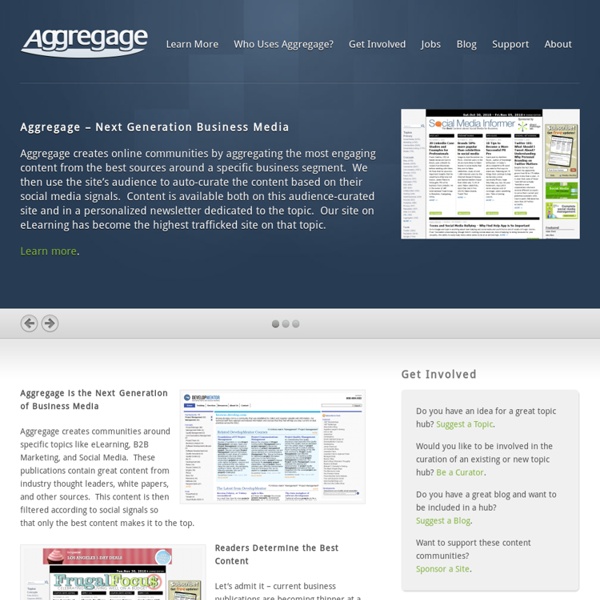Storystreamlab By MSL GROUP
50 Of The Best Google Chrome Extensions For Teachers
50 Of The Best Google Chrome Extensions For Teachers by TeachThought Staff Google Chrome is, increasingly, where it’s at. As of April 2014, Google Chrome become the de facto internet browser, passing Internet Explorer for the first time after a five-year free-fall from Microsoft’s out-of-favor software.
Trapit
21st Century Presentations
Byrne eventually debated Tufte about the merits of PowerPoint, and his artwork, along with accompanying music, ended up in both a book and a series of gallery shows called Envisioning Emotional Epistemological Information or E.E.E.I., for short. The title might be a mouthful, but it is a not-so-subtle (and good-natured) jab at Edward Tufte's own influential book about how we conceptualized data, Envisioning Information. Not only did David Byrne make visual art out of PowerPoint, he may have created the highest concept "diss track" of all time. Rethinking Traditional Presentations
FRIT 7234 Blog
Free Technology for Teachers
Cool Cat Teacher Blog - Be a Better Teacher. Live a Meaningful Life.
Lisa Nielsen: The Innovative Educator
Technology, leadership, and the future of schools