


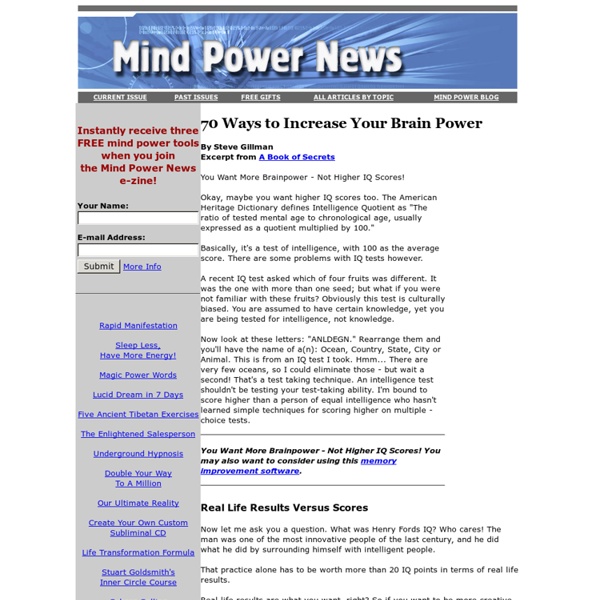
http://www.mindpowernews.com/BrainPower.htm
Word 2007: Mail Merge: Creating Merged Mailing Labels, UWEC Mail Merge allows you to set up mailing labels that use the same format with information from a variety of records. Using data from a table or external database, you can print one label with different information for each record in the database or table. The following instructions describe how to merge a pre-existing database's values into address labels with the Mail Merge Wizard. Begin the process of creating mail merge labels by setting up your starting document. When creating labels, you have many options.
70 Reminders to Help You Break Any Barrier I am pleased to introduce this guest article by a new friend John, the creator of HiLife2B, where he hopes to inspire people and to help them achieve their dreams. Follow him on Twitter: @janyasor 1. Believe that even the smallest compliment can save someone’s life Positive Thoughts, Affirmations Shown to Boost Overall Health in New Research Are the majority of your thoughts positive, or are they hampering your mood and subsequently bringing along negative health consequences? New research has found that savoring the moment and thinking positively can help to improve your health and help steer health-conscious decisions in the right direction. In particular, the findings found positive thoughts to be especially beneficial to those already suffering from diseases like coronary artery disease and high blood pressure. The research involved 3 different studies involving 756 participants, and was published online in the January 23 edition of the Archives of Internal Medicine. This research is the first of its kind to use large, randomized controlled trials to show that you can use positive thoughts and self-affirmations to create behavioral changes and true health transformation.
101 Inspiring Desktop Wallpapers To Lift Your Mood Desktop Wallpaper can be handy, many of us underrate the power of visual image. Visual image produces inspiration and impulse, provides a relaxed and calm perspective from boring work flow, even challenges our imagination. There are many options of wallpapers to decorate your desktop, with funny cartoons, movies, favorite logos, abstract, art, photography, technology. We can find many websites that provide free and quality wallpapers.
The Power Of The Mind: How To Train Yourself To Be More Successful : Managing How can you use the latest discoveries in brain science to improve your life? Here are some techniques. November 02, 2011 Home Remedies for Sinus Infection - Natural Sinus Infection Treatment Mike Barrett NaturalSociety June 7, 2012 Sinus infections seem to be extremely prevalent, with an estimated 29.8 million adults suffering from sinusitis in 2010 (and that figure does not include children). What’s more, many individuals who experience sinus infections seem to suffer from the health issue repeatedly as years go by.
Block Your Time – Effective Time Blocking Techniques To Boost Your Productivity Quite recently I video blogged about time blocking and how to do it the right way. I have also blogged about this topic on Bob and Rosemary’s blog earlier this fall (that was from online business perspective). The main message on my video was that not only should you block your time, but you should block your location too. This post continues the time blocking theme and extends it a little bit. In fact, I want to bring up couple of extra points to time blocking and how to make it a more effective productivity tool for you. The what and why of time blocking The Dalai Lama’s 18 Rules For Living May 6, 2011 | 42 Comments » | Topics: Life, List At the start of the new millennium the Dalai Lama apparently issued eighteen rules for living. Since word travels slowly in the digital age these have only just reached me. Here they are.
Best Quotes of All Time It’s been three years since we shared our original list of some of the best quotes of all time, and we felt it was a good time for an update. We’ve added another 25 quotes for you. But these aren’t just any quotes. These are quotes designed to inspire. 201 Ways to Arouse Your Creativity Arouse your creativity Electric flesh-arrows … traversing the body. A rainbow of color strikes the eyelids. A foam of music falls over the ears. It is the gong of the orgasm. ~ Anais Nin Creativity is like sex. Keep Your End Objective In Mind by Celes on Feb 20, 2009 | ShareThis Email This Post To keep your end objective in mind is crucial for conscious living. It can be divided into two phases: 1) Identify your end objective 2) Evaluate everything against your objective. 1) Identify Your End Objective Whenever you are starting a new task, activity or goal, always be clear on what your end objective is.
Cultivate Life Transforming Habits in 21 Days by Celes on Jun 9, 2009 | ShareThis Email This Post Have you ever thought of introducing a good habit into your life, but never got around to doing it? Perhaps you tried it for 1-2 days, but then lacked the discipline to continue afterward. Perhaps you are overwhelmed by the effort required to institute it into your life and never got around to doing it.