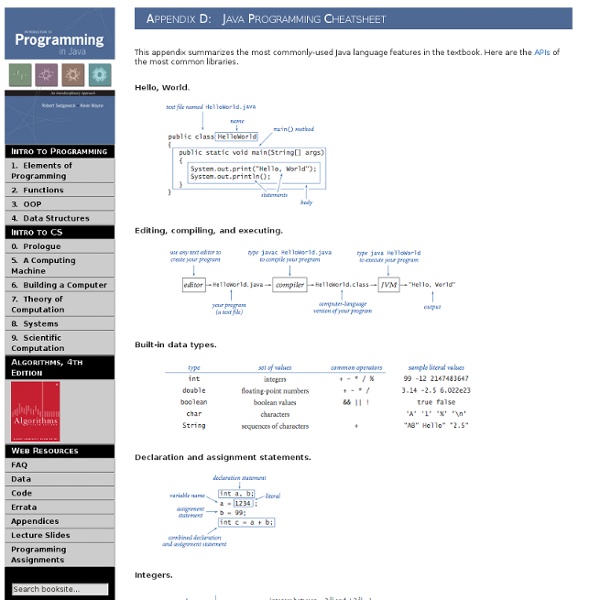Java Programming Cheatsheet
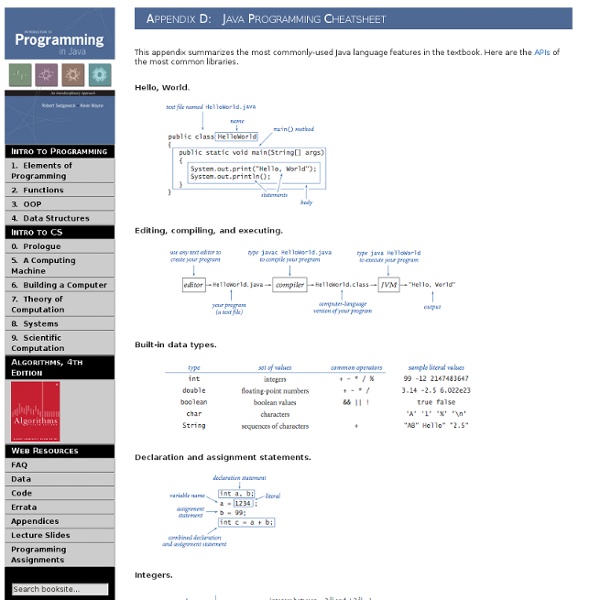
3D Total - The cg artists home page - 2D and 3D graphics resource site //
Star Wars Han Solo in Carbonite Ice Cube Tray
Related:
Related: