


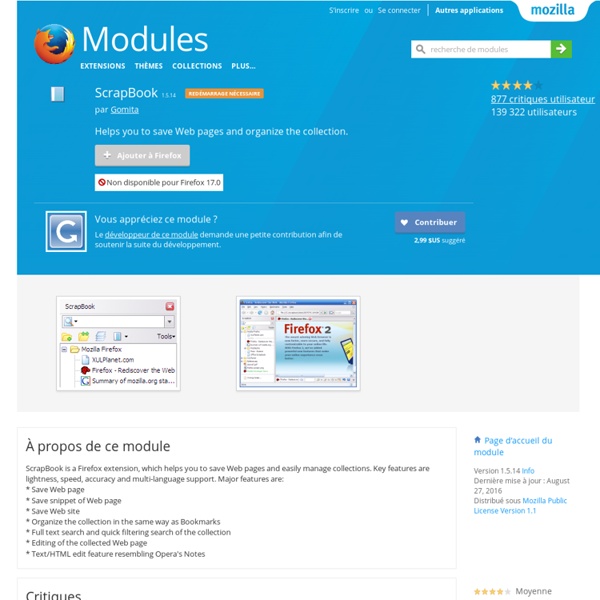
SpringPad Get inspired. Get organized. Get more done. Get Started Get Started Get the App Get the App it's free! Save almost anything Products, places, recipes, books, checklists, tasks and more Notebooks for all of life’s projects Home, travel, family, food and productivity A built-in process for accomplishing your goals Helpful categories, features and functions for every type of notebook Fried Chicken and Waffle Sandwiches thecandidappetite.com Skillet Roasted Fish chaosinthekitchen.com Tomato Sauce with Onion and Butter smittenkitchen.com Fried Avocado Tacos with Sesame and Lime food52.com Lettuce Spinach Apples Lemons Eggs Cereal Coffee Olive Oil Basil Rosemary Butter Sour Cream Yogurt Goat Cheese Bacon Notebooks designed by the pros More and more every day, available at the Notebook Store Reclaim your kitchen as the place where you feed and nurture your family. See what our fans say Really loving @springpad. Start getting things done (with a little help from our friends) Get the App Get the App
Meltwater IceRocket Chercher Capitaliser Stocker Recevoir Netvibes Topsy - Instant social insight With iOS 9, Search lets you look for content from the web, your contacts, apps, nearby places, and more. Powered by Siri, Search offers suggestions and updates results as you type. There are two ways to use Search on your iOS device. Quick Search Drag down from the middle of the Home screen and type what you're looking for. Siri Suggestions Drag right from the Home screen to show Search and get Siri Suggestions. Get Siri Suggestions Siri Suggestions include apps and contacts that you might be interested in. You can use Siri Suggestions with iPhone 5 and later, iPad Pro, iPad (4th generation) and later, iPad mini (2nd generation) and later, and iPod touch (6th generation). Change search settings Go to Settings > General > Spotlight Search. From here, you can turn Siri Suggestions on or off and choose which apps to include in your searches. If you don’t want Siri or Spotlight to suggest nearby locations, go to Settings > Privacy > Location Services. Last Modified: