


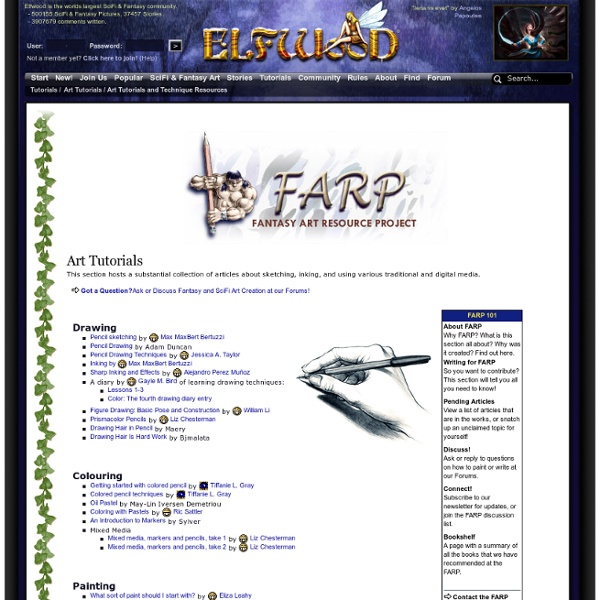
Creating cool textures with a pencil Sponsored Links To create cool textures on your cartoon characters, you don't need to use the latest graphic software (although it might help!). You can create nice textures using a simple pencil and lots of imagination! In this tutorial, I will show you 21 examples of textures created with a 2B pencil. The drawings were made using painter, but the results are pretty similar to what you could achieve using a real 2B pencil! The first texture is a simple one. Another simple texture sketched with horizontal and vertical lines. This texture is interesting. Drawn using small lines, this texture is perfect to illustrate fur. Another simple yet effective technique! Another variation using only lines. This example is using semi-circles (drawn with one simple line). This texture was sketched using lines drawn in a 45 degrees angle. Another simple texture created with only two lines. This one was done using only semi-circles. I really don't like this one. This one is very easy to create.
Free Photorealistic Pencil Drawing Tutorial by Carlos Aleman Warning: May cause severe headaches! Consult a doctor before attempting. Requires moderate to strenuous concentration (Just kidding! —well, I suppose you can get a whopper of a headache if you over do it.) First, purchase a large sheet of watercolor paper, about 80 lb. weight. Purchase some cheap mechanical pencils, the kind that you can buy at the grocery store (see below). As you can see, I'm using 0.7 mm lead. Photorealism evolved from Pop Art in the 1960's. Okay, let's start: The human face is probably the most difficult subject to render accurately. Ideally, work from a very detailed, high resolution photograph with good contrast. The first stage is the hardest part of the drawing. With an HB (#2) pencil, very lightly scribble the forms that create the illusion of volume. Remember, this is not a classical drawing. Once you've made the drawing of the face, you've essentially completed the portrait. All right, this is a photorealism tutorial after all. Back to shape finding.
Muddy Colors Incredibly detailed Blender game modelling tutorial series. No prior knowledge assumed. : gamedev