


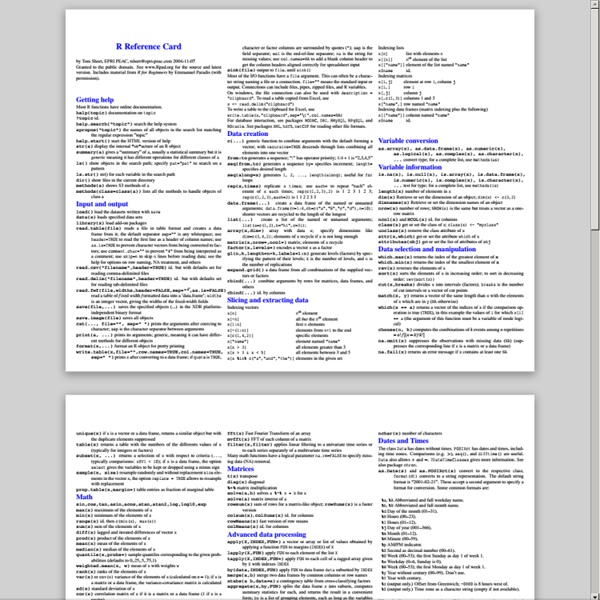
Learning R index • Git Cheatsheet • NDP Software stash workspace index local repository upstream repository status Displays paths that have differences between the index file and the current HEAD commit, paths that have differences between the workspace and the index file, and paths in the workspace that are not tracked by git. diff Displays the differences not added to the index. diff commit or branch View the changes you have in your workspace relative to the named <em>commit</em>. add file... or dir... Adds the current content of new or modified files to the index, thus staging that content for inclusion in the next commit. add -u Adds the current content of modified (NOT NEW) files to the index. rm file(s)... Remove a file from the workspace and the index. mv file(s)... Move file in the workspace and the index. commit -a -m 'msg' Commit all files changed since your last commit, except untracked files (ie. all files that are already listed in the index). checkout files(s)... or dir Updates the file or directory in the workspace. reset --soft HEAD^
Summer 2010 — R: ggplot2 Intro Contents Intro When it comes to producing graphics in R, there are basically three options for your average user. base graphics I've written up a pretty comprehensive description for use of base graphics here, and don't intend to extend beyond that. Both and make creating plots of multivariate data easier. The website for ggplot2 is here: Basics is meant to be an implementation of the Grammar of Graphics, hence gg-plot. Plots convey information through various aspects of their aesthetics. x position y position size of elements shape of elements color of elements The elements in a plot are geometric shapes, like points lines line segments bars text Some of these geometries have their own particular aesthetics. points point shape point size lines line type line weight bars y minimum y maximum fill color outline color text label value The values represented in the plot are the product of various statistics. Layer by Layer Displaying Statistics
developers:projects:gsoc2012:ropensci Summary: Dynamic access and visualization of scientific data repositories Description: rOpenSci is a collaborative effort to develop R-based tools for facilitating Open Science. Projects in rOpenSci fall into two categories: those for working with the scientific literature, and those for working directly with the databases. Visit the active development hub of each project on github, where you can see and download source-code, see updates, and follow or join the developer discussions of issues. Most of the packages work through an API provided by the resource (database, paper archive) to access data and bring it within reach of R’s powerful manipulation. See a complete list of our R packages currently in development. The student could choose to work on a package for a particular data repository of interest, or develop tools for visualization and exploration that could function across the existing packages.
Cookbook for R » Cookbook for R Model visualisation. had.co.nz This page lists my published software for model visualisation. This work forms the basis for the third chapter of my thesis. classifly: Explore classification boundaries in high dimensions. Given p-dimensional training data containing d groups (the design space), a classification algorithm (classifier) predicts which group new data belongs to. clusterfly: Explore clustering results in high dimensions. Typically, there is somewhat of a divide between statistics and visualisation software. There are also some custom methods for certain types of clustering, mostly inspired by the work of Dr Dianne Cook: Self organising maps (aka Kohonen neural networks), ? meifly: Models explored interactively. Meifly is tool that uses R and GGobi to explore ensembles of linear models, where we look at all possible main effects models for a given dataset (or a large subset of these models). Installation Please make sure you have a current version of R and rggobi installed, then use the following R code:
Cookbook for R » Cookbook for R Quick-R: Home Page R Programming Welcome to the R programming Wikibook This book is designed to be a practical guide to the R programming language[1]. R is free software designed for statistical computing. How can you share your R experience ? Explain the syntax of a commandCompare the different ways of performing each task using R.Try to make unique examples based on fake data (ie simulated data sets).As with any Wikibook please feel free to make corrections, expand explanations, and make additions where necessary. Some rules : Prerequisites[edit] We assume that readers have a background in statistics. We also assume that readers are familiar with computers and that they know how to use software with a command-line interface. See also[edit] Larry Wasserman's book All of Statistics[6]The Statistics and the Econometric Theory wikibooks.The Econometrics and Statistics pages on wikipedia. References[edit]