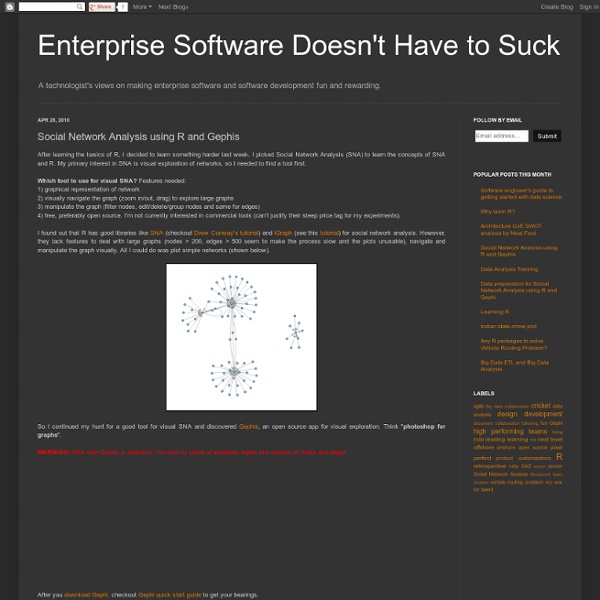Best Infographics Ideas and Free Tools
Look at pretty much every blog, professional site and presentation these days, and you will notice that most of them have infographics, which are charts that display a visual image in order to supply data to the user. They are highly functional and often work more effectively than graphs and charts alone. They are also more pleasing to the eye and can break down concepts for easier understanding. But for every good one, there is a bad one that looks cluttered and doesn’t manage to get the point across. That is why people seek out both inspiration and tools to help them make the most out of this valuable resource. Here are some of the best examples and tools to assist you in creating your own. Inspiration Online Piracy With new legislation being argued right now in the Senate to curb piracy, there is a lot of misunderstanding about the topic itself. It illustrates that popular movies are not affected in profit by illegal downloading. Calorie Intake & Outtake The Brutal Decline of Yahoo Tools
Share your images
Data Visualization, Design and Information Munging // Martin Krzywinski / Genome Sciences Center
Schemaball is a flexible schema visualizer for SQL databases. The purpose of Schemaball is to help visualize the relationships between tables. Tables are related by foreign keys, which are fields which store the value of a record field from another table. Foreign keys create a lookup relationship between two tables. Large schemas can have hundreds of tables and table relationships. Keeping track of them call can be tedious, error-prone and slow down the schema development process. Figure | A MySQL schema of our sequencing LIMS database. Schemaball produces images called schema balls. Schemaball is free software, licensed under GPL. I am not longer actively working on Schemaball. Schemaball was published in SysAdmin Magazine (Krzywinski, M. Ensembl balls!
40 Useful and Creative Infographics
Six Revisions Menu Main Categories CSS HTML JavaScript Web Design WordPress Web Development Design Inspiration UX Design UI Design Freebies Tutorials Tools Links About Contact Advertise RSS Twitter Facebook 40 Useful and Creative Infographics By Jacob Gube Information graphics (or infographics) are graphical depictions of data and information. In this collection, you’ll find forty beautiful and educational infographics, displaying the uncommon spectacle of "art meets science". 1. The proportion of ingredients for popular coffee drinks and their pronunciation keys. 2. This infographic showcases the history of the Swine Flu, starting from 1976. 3. 4. 5. The top breweries and beers in the U.S. 6. 7. 389 Years Ago A rundown of the historic events in African-American culture. 8. 9. 10. 11. An illustrated guide at how the Global Warming phenomenon works. 13. A packed visual piece on tobacco chemicals and tobacco trade worldwide. 14. 15. 16. A graphical representation of consumer spending across the globe. 17.
Top wireframing tools - Digital Nation
by Claudia Sagripanti on Jun 28, 2012 with 4 Comments I’m involved with Metro Screen’s MetroAppsLab – a mini hackathon/lab for mobile apps development. Oliver Weidlich of Mobile Experience came in and gave a great presentation on wireframing – a how-to and why. 7 reasons to use wireframes in mobile app design To create the skeleton of the applicationTo progress sketches to higher fidelityTo formally plan out the interaction between the screens in more detail and all the functionalityInvestigate different pathsTo use more accurate relative sizingTo use OS elementsCreate assets for usability testing While the benefits of wireframing are clear, the decision on what tool to use is a bit more complicated, depending on the systems and preferences of you and your client. In an informal poll over a strong cup of coffee with several digital agencies, Balsamiq is commonly used, but there are a number of others. Popular cross platform wireframing tools: For usability testing on device
Michael Burch - www.visus.uni-stuttgart.de
Fabian Beck, Martin Puppe, Patrick Braun, Michael Burch, Stephan Diehl. Edge Bundling without Reducing the Source to Target Traceability. In Poster Abstracts of IEEE Transactions on Visualization and Computer Graphics 17(6). Michael Burch, Corinna Vehlow, Natalia Konevtsova, Daniel Weiskopf. Michael Burch, Julian Heinrich, Natalia Konevtsova, Markus Hoeferlin, Daniel Weiskopf. Michael Burch, Corinna Vehlow, Fabian Beck, Stephan Diehl, Daniel Weiskopf. Julian Heinrich, Robert Seifert, Michael Burch, Daniel Weiskopf. Michael Burch, Hansjoerg Schmauder, Daniel Weiskopf. Michael Burch, Markus Hoeferlin, Daniel Weiskopf. Michael Burch, Daniel Weiskopf. Michael Burch, Michael Raschke, Daniel Weiskopf. Christoph Mueller, Guido Reina, Michael Burch, Daniel Weiskopf. Michael Burch, Michael Fritz, Fabian Beck, Stephan Diehl. Stephan Diehl, Fabian Beck, Michael Burch. Michael Burch. Fabian Beck, Michael Burch, Stephan Diehl. Martin Greilich, Michael Burch, Stephan Diehl.
Data Visualization Software | Tulip
Gallery · mbostock/d3 Wiki
Wiki ▸ Gallery Welcome to the D3 gallery! More examples are available for forking on Observable; see D3’s profile and the visualization collection. Please share your work on Observable, or tweet us a link! Visual Index Basic Charts Techniques, Interaction & Animation Maps Statistics Examples Collections The New York Times visualizations Jerome Cukier Jason Davies Jim Vallandingham Institute for Health Metrics and Evaluation Peter Cook Charts and Chart Components Bar Chart Histogram Pareto Chart Line and Area Chart Pie Chart Scatterplot and Bubble chart Parallel Coordinates, Parallel sets and Sankey Sunburst and Partition layout Force Layout Tree Misc Trees and Graphs Chord Layout (Circular Network) Maps Misc Charts Miscellaneous visualizations Charts using the reusable API Useful snippets Tools Interoperability Online Editors Products Store Apps
Tamara Munzner, UBC Home Page
Tamara Munzner InfoVis Group Professor Department of Computer Science, University of British ColumbiaImager Graphics, Visualization and HCI Lab Email: tmm (at) cs.ubc.ca, Phone: 604-827-5200, Fax: 604-822-5485, Twitter: @tamaramunzner Snailmail: 201-2366 Main Mall, Vancouver, BC, V6T 1Z4, Canada Office: X661, in X-Wing extension behind ICICS/CS buildingOffice Hours: by appointment (email me) Calendar: My free/busy calendar
yEd - Graph Editor
yEd is a powerful desktop application that can be used to quickly and effectively generate high-quality diagrams. Create diagrams manually, or import your external data for analysis. Our automatic layout algorithms arrange even large data sets with just the press of a button. yEd is freely available and runs on all major platforms: Windows, Unix/Linux, and Mac OS X. Key Features Import your own data from an Excel® spreadsheet (.xls) or XML Create diagrams with easevia an intuitive user interface. Automatically arrangeyour diagram elements. Export bitmap and vector graphicsas PNG, JPG, SVG, PDF, SWF yEd in 90 seconds Supported Diagrams yEd supports a wide variety of diagram types. Support Resources The yEd online support resources include the yEd Graph Editor manual and the yEd forum where you can give us feedback.
Datavisualization.ch Selected Tools