


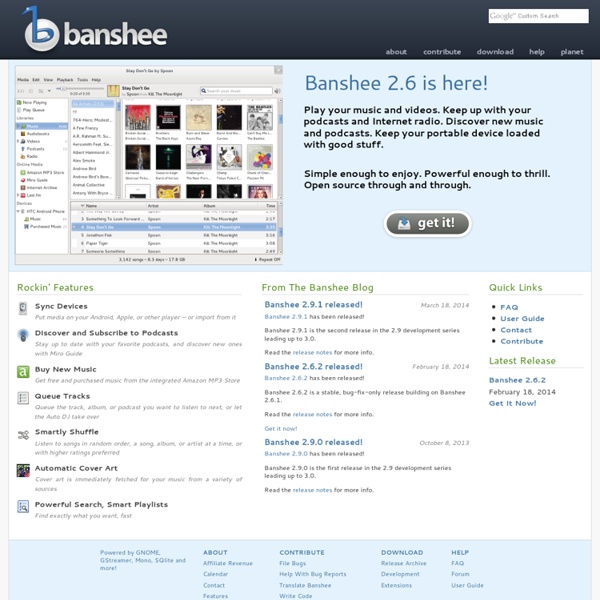
Screenshots | Amarok Amarok 2.0 Screenshots of the current stable version, 2.0 Amarok 1.4 'Fast Forward' Screenshots of the previous stable series, 1.4 Home - Guayadeque Music Player Open Source Windows Applications Without question, switching to Linux years ago was one of the more rewarding decisions I've ever made in my professional life. It's important to mention though, that I didn't simply wake up one morning and decide to jump off the Microsoft bandwagon. Instead, I slowly crossed over by trying open source programs on Windows first. In this article, I'm going to share both the programs that helped me make the transition easier, as well as software titles that I think you're missing out on if you haven't tried them already. Recommended Open Source Windows Applications Firefox – Many of you may already being using this obvious choice. LibreOffice – When I first started with OpenOffice, little did I realize that the free office suite would forever change the way I looked at obtaining new software. GIMP – Having used both Photoshop and Gimp, it was Gimp that won me over in the long term. POPFile –I don't believe all Bayesian filtering is created equal.
Podcast france — Podcast France , l' annuaire et catalogue de podcasts francophones et de baladodiffusion Lecteur de musique Clementine WineHQ - Run Windows applications on Linux, BSD, Solaris and Mac OS X List of free software for audio This list of free software for audio lists notable free and open source software for use by sound engineers, audio producers, and those involved in sound recording and reproduction. Audio analysis[edit] Converters[edit] DJ Software[edit] Modular systems[edit] Platforms[edit] Various projects have formed to integrate the existing free software audio packages. Players[edit] Audio players without Database[edit] Audio players with Database[edit] Mixxx Programming languages[edit] Many computer music programming languages are implemented in free software. Radio broadcasting[edit] See also streaming below. Recording and editing[edit] The following packages are digital audio editors. Softsynths[edit] Streaming[edit] These programs are for use with streaming audio. Technologies[edit] Other[edit] See also[edit] References[edit] External links[edit]
Terminator Ends the Terminal Window Blahs | Reviews By Jack M. GermainLinuxInsider 12/05/13 5:00 AM PT Terminator has its own, innovative approach to providing a user interface. If no other feature appeals to you, the multi-pane display should be priceless. For example, Terminator can divide each terminal window horizontally or vertically. You can open as many panes as you need within the single-window display. ManageEngine OpManager, a powerful NMS for monitoring your network, physical & virtual (VMware/ HyperV) servers, apps & other IT devices. Terminator is not for casual Linux users who rarely stray from the menu-driven applications. Terminator is a powerful and useful terminal emulator built with many features not included in standard terminal applications. One feature that makes Terminator such an exemplary tool is the ability to customize its display. With Terminator, you can process and run commands in various shells such as bash and zsh. More Useful Tools Yet there is so much more to Terminator. Kindred Kinds Using It Menu Options
Netflix is Finally Headed to Linux In 2007, Netflix introduced video streaming to computer browsers. But not all operating systems got to enjoy the straight-to-DVD movies, Linux was noticeably absent. Now, seven years later and it looks like the open-source operating system is finally getting official Netflix support. With Netflix moving away from Microsoft’s Silverlight media player plugin and embracing HTML5, the video streaming service is primed for the Linux community. In a post on an Ubuntu developers forum, Netflix Senior Software Engineer Paul Adolf posted the following: Netflix will play with Chrome stable in 14.02 if NSS version 3.16.2 or greater is installed. NSS stands for Network Security Services, which helps developers build secure applications. Of course at this point Netflix is on nearly every device in your home. We’ve reached out to Netflix for more details and will update this article when we hear back. Netflix on Linux = html5 Via Engadget
Apache OpenOffice The Free and Open Productivity Suite USB Pen Drive Linux Apache OpenOffice - Official Site - The Free and Open Productivity Suite Why you want a Linux Live CD For the most part, on this blog, I try to convince readers to do something defensive on their computers - like a parent nagging a child to eat their vegetables. Only once have I put my foot down, so to speak, saying unequivocally last year that all Windows XP users should employ DropMyRights. Now, another emphatic endorsement - all Windows users should have a Linux Live CD, and, know how to use it. If you're not familiar with the term "Live" applied to a CD, that's because it's not something that exists in the Windows world. Linux can do something Windows can't, run (not just install) from a CD. There isn't a single Linux Live CD any more than there is a single Linux. Have you ever panicked when Windows won't boot and you really need the files on the computer? Speaking of the old days, Linux distributions used to have install CDs and Live CDs. When Windows won't startup, the first debugging issue is always whether it's a hardware or software problem. Extras Bought a new computer?