


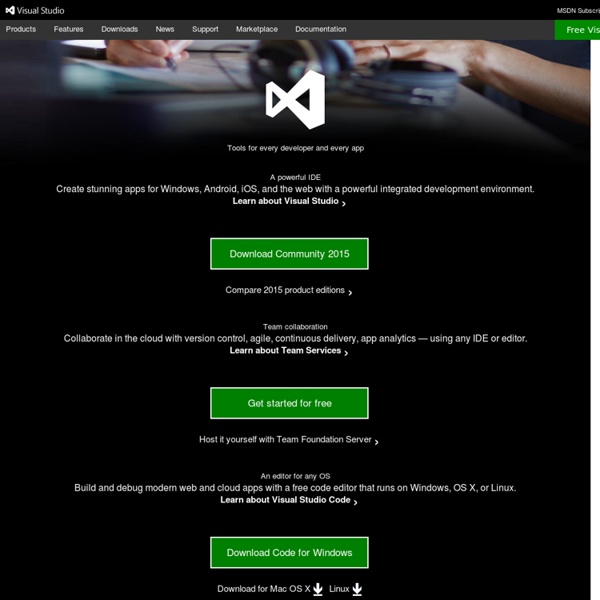
Xamarin for Visual Studio - Build native mobile apps in C# for iOS, Android, Mac and Windows - Xamarin Directly edit storyboards Double-click a storyboard file to edit it in the IDE. Drag-and-drop controls to build screens, name controls to create fields, and double-click to add handlers without switching to Xcode. More accurate than Xcode View controllers and controls are a pixel-perfect representation of screens as they will appear when running on iOS devices. Live-rendered custom controls Unlike Xcode’s Interface Builder, the Xamarin iOS Designer renders your custom views just as easily as it renders UIKit controls–live, with custom properties editable in the properties pad. Never touch a line of XML Easily create Android screens by dragging controls onto the app builder, and configuring them using the properties pad, without XML. Design multiple resolutions at once Preview layouts across multiple screen resolutions and device form factors simultaneously with the Xamarin Android Designer. Perfect property editing
The Spriters Resource Get Started Developing with Visual Studio This documentation is archived and is not being maintained. The new home for Visual Studio documentation is Visual Studio 2017 Documentation on docs.microsoft.com. The latest version of this topic can be found at Get Started Developing with Visual Studio. Welcome to Visual Studio! After you have downloaded the product, these pages will help you get started coding. Grasshopper templates for v6 Grasshopper Wizards For Rhinoceros 6 / Rhinoceros WIP C# Add-on - Provides a C# project with a GH_Component-derived class and a GH_AssemblyInfo-derived class. C# Component - Adds a single component class item. Vb.Net Add-on - Provides a Vb.Net project with a GH_Component-derived class and a GH_AssemblyInfo-derived class. Vb.Net Component - Adds a single component class item. Download the Grasshopper SDK with the Rhino _GrasshopperGetSDKDocumentation command, or obtain the .chm file from the Related links section below here. In order to load the result .gha file, you can use the _GrasshopperDeveloperSettings command. Features This extension provides add-on and component wizards for Grasshopper projects. If you have an existing project You can still use the wizard to add new component even if your project already exists. Use the 'Add Item' wizard in Visual Studio. www.grasshopper3d.com More information Grasshopper utilizes RhinoCommon. Copyright (c) 2012-2016 Robert McNeel and Associates.
Download Android Studio and SDK Tools Before downloading, you must agree to the following terms and conditions. This is the Android Software Development Kit License Agreement 1. Introduction 1.1 The Android Software Development Kit (referred to in the License Agreement as the "SDK" and specifically including the Android system files, packaged APIs, and Google APIs add-ons) is licensed to you subject to the terms of the License Agreement. 2. 2.1 In order to use the SDK, you must first agree to the License Agreement. 3. 3.1 Subject to the terms of the License Agreement, Google grants you a limited, worldwide, royalty-free, non-assignable, non-exclusive, and non-sublicensable license to use the SDK solely to develop applications for compatible implementations of Android. 3.2 You may not use this SDK to develop applications for other platforms (including non-compatible implementations of Android) or to develop another SDK. 4. 5. 6. 7. 8. 9. 12. 13. 14.
Picademy - Free Professional Development from Raspberry Pi Picademy is the Raspberry Pi Foundation’s FREE teacher training initiative. Our goal is to give educators the experience and tools they need to teach computing with confidence. Why Picademy? Getting started with the computing curriculum can be daunting. There’s a host of hardware and programming languages, and an array of technical terminology. Picademy aims to give educators the skills and knowledge they need to get creative with computing, no matter what their level of experience. Too busy for the two-day course? If we aren’t currently running workshops near you, or you aren’t a teaching professional, it’s still worth signing up to our Education Newsletter to keep updated with all our latest news and events. What’s Involved? Day one involves running through a series of workshops introducing teachers to a range of engaging ways to deliver computing with students. The first Picademy USA Cohort! What do I get? How do I apply? Certified Educator Stories
MonoDevelop | MonoDevelop Débuter avec Visual Studio Code – Geoffrey Lalloué – Blog Visual Studio Code est un éditeur de code léger, gratuit et multiplateforme proposé par Microsoft. En dépit de son nom, il est assez éloigné du Visual Studio classiques et se veut optimisé pour fonctionner sur Windows, Mac OS X, et Linux. Principalement destiné au développement web, il fournit le support natif du javascript, Typescript et Node.js et met à disposition un environnement riche d’extensions pour les autres languages (C++, C#, Python, PHP). Contexte Parti d’un outil expérimental au départ, cet IDE se voulait avant tout une aide pour ceux qui développaient des applications web en utilisant le Javascript ou le Typescript. Mais 6 mois après la mise à disposition du produit extensible, la communauté crée plus de 1000 extensions qui offrent maintenant un support pour presque n’importe quel langage. Les performances, la stabilité, l’accessibilité et la compatibilité sont de la plus grande importance pour nos utilisateurs, tout comme pour nous – Microsoft Présentation Installation Standard