


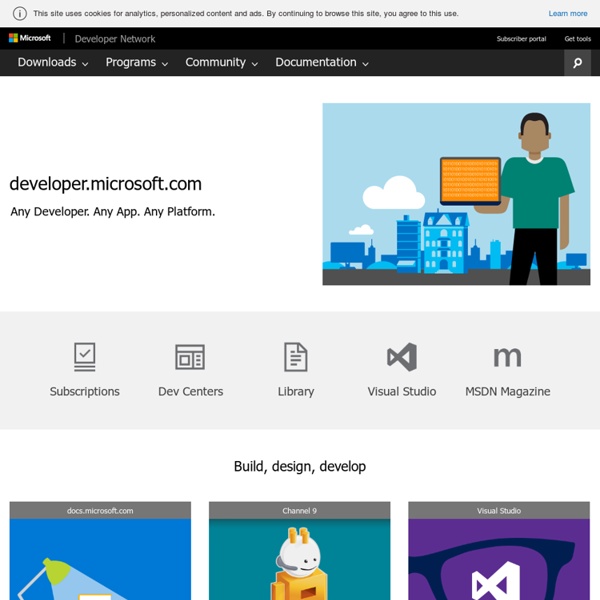
https://msdn.microsoft.com/en-us/dn308572.aspx
Comment prendre part à l’Opération (R)enseignement Votre mission si vous l'acceptez... Comme Mathieu vous l'expliquait dans son post, nous lançons un grand concours "Opération (R)enseignement" lié à la protection des données personnelles sur le net. Dans le cadre de ce concours, il s'agit de rédiger et de proposer un cours sur ces cinq sujets : Contrôlez l’utilisation de vos données personnelles L’évolution de la publicité en ligne a incité les annonceurs à vouloir en savoir beaucoup sur nous. Débuter avec une carte Arduino La famille Arduino est apparue en 2006 sous forme d’une carte programmable avec un port série. Puis de nouvelles versions sont apparues, toujours aussi simples, avec différents formats : petites, grandes, plus puissantes, plus économiques, avec USB, avec Ethernet, compatible Androïd, etc... On peut les utiliser pour récupérer les informations de capteurs, pour contrôler des moteurs, pour communiquer avec un ordinateur, avec un téléphone portable, pour envoyer et lire des messages sur Internet, pour éteindre des appareils électriques, pour piloter un robot mobile, pour servir de cerveau à un humanoïde, ou tout simplement pour apprendre l’électronique, et encore bien d’autres usages. Retrouvez grâce au lexique tous nos articles traitant de la carte Arduino. Arduino, c’est une grande famille et une solution reconnue avec des publications dédiées.
Carte Arduino Intel Galileo Présentation de la carte Arduino intel Galiléo La carte Arduino Intel Galileo est une carte mère de développement basée sur le processeur Intel Quark SoC X1000, un système sur puce (SoC) Intel Pentium 32-bit. Il s'agit de la première carte basée sur l'architecture Intel qui peut recevoir des shields Arduino conçus pour la carte Arduino Uno R3. Les pins numériques de 0 à 13 (et les pins adjacents AREF et GND), les entrées analogiques 0 à 5, le header d'alimentation, le header ICSP et les pins du port UART (0 et 1) sont situés de manières identiques sur les cartes Arduino Intel Galileo et sur la carte Arduino Uno. Métiers de A à Z Acheteur d'espaces publicitaires web L’acheteur d’espaces publicitaires met en oeuvre le plan média, c'est-à-dire la stratégie publicitaire établie pour un client (appelé annonceur). Pour ce faire il achète les espaces publicitaires les plus appropriés afin de maximiser l'impact de la campagne publicitaire.
Mettre en place des expériences scientifiques Si vous disposez du temps nécessaire (plusieurs semaines à plusieurs mois), il peut être intéressant de replacer l’expérience dans la globalité de la démarche scientifique. Les possibilités d’action dans ce cas s’adressent surtout un public scolaire ou d’enfants. Dans le cadre d’un dispositif de « La main à la pâte », qui vise à proposer un enseignement des sciences en primaire basé sur une démarche d’investigation scientifique, les professeurs des écoles peuvent faire appel à des accompagnateurs pour sensibiliser leurs élèves à des thèmes scientifiques présents dans leur programme. Concrètement, cela consiste en un cycle d’au moins une demi-journée par semaine durant sept semaines, au cours desquelles les élèves sont plongés dans une démarche scientifique autour de problématiques telles que « L’air est-il de la matière ? » ; « Que deviennent les aliments que nous mangeons ? » ; ou encore « Le fonctionnement du levier ».
Booster le temps de réponse de votre Arduino Hardcoding L'assignation d'un état LOW/HIGH sur une pin de votre Arduino, se fait couramment à l'aide de la méthode digitalWrite(pin, state). RazorConcepts nous présentait il y a quelques semaines une nouvelle méthode pour assigner des états aux pins de votre Arduino. Jugeant cette méthode très intéressante, j'ai décider d'aller aujourd'hui un peu plus loin dans l'explication de cette technique. Arduino Assortiments d'Arduino et consors: Uno, Mega, Seeeduino, FEZ Panda The Arduino (Dream) Team Description Arduino est un ensemble de cartes à base d'AVR ATMega pour le prototypage rapide d'applications physical computing mêlant programmation simple et électronique de base.
Pôles, clusters et grappes : des facilitateurs de business « Par nature, le groupement d’entreprises est un facilitateur » assure Xavier Roy, directeur général de France Clusters, association qui fédère les pôles de compétitivité, les grappes d’entreprises et autres clusters. Créés dès 1998, souvent sur une base technologique liée à un domaine d’activité, les groupements d’entreprises s’orientent de plus en plus vers une dimension business, prennent davantage en compte dans leurs stratégies les marchés auxquels sont destinées les technologies, rapprochent les technologies des usages, croisent les thématiques et offrent une large gamme de services à leurs membres. « Il est toujours plus compliqué d’avancer seul » souligne Alexis Roche, directeur général d’Assystel, membre fondateur de la grappe d’entreprises franciliennes Silver Valley (ex-Sol’iage). Pour la plupart arrivées à maturité, ces structures ont en commun de fédérer un réseau de PMI et PME, avec parfois des ETI et grands groupes.
[TUTO] - IHM via Ethernet sur ordinateur (Shield Ethernet) Sommaire • 1. Objectif de ce tutoriel • 2. Matériel et logiciel nécessaires • 3. Quelle action publique pour demain ? 5 objectifs, 5 leviers Il porte sur l’avenir de ce que nous avons, par métonymie, coutume d’appeler notre État, mais qui embrasse en réalité un ensemble plus vaste constitué de l’État au sens strict, de ses démembrements, des organismes sociaux et des collectivités territoriales. Tous participent, avec l’Union européenne, de l’action publique. Pour formuler le diagnostic et élaborer les propositions qui figurent dans ce rapport, nous avons retenu une méthode voisine de celle qui avait été utilisée pour le rapport Quelle France dans dix ans ? : une combinaison de travail d’experts et de débats ouverts, à Paris et en région, associant praticiens de l’action publique, partenaires sociaux, usagers, acteurs de la société civile et observateurs.