


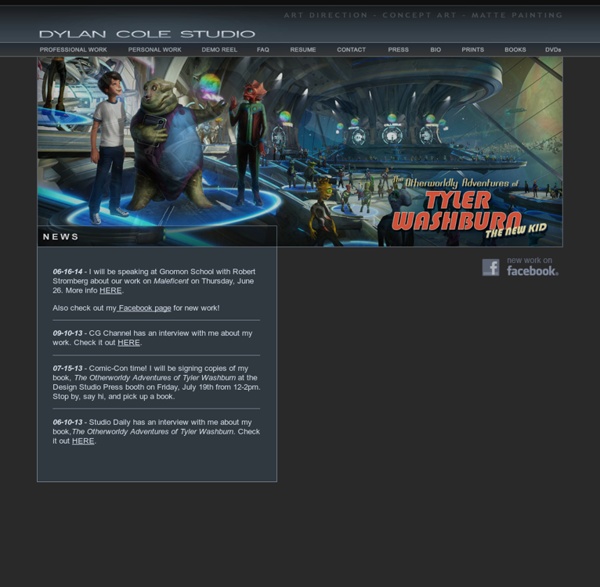
Steve Memering Originals Please Inquire About Pricing "Vineyard Wall" "Summer Wine" "Koi Abstractions" "Jungle Passion" "Rainbow Haiku" "Pond Worlds" "Lotus Pond Meditation" "Kauai Floral" 36" x 36" "Siren" "Jungle Flower" 48" x 36" "Bella Tuscana" 48" x 60" "Ricks in the Morning" 30" x 40" "The Moon Gate" "Dragonfly Bamboo" 40" x 30" "Capitol Rose Garden First Bloom" "Green Curl" SOLD - 20" x 60" "Benediction" 24" x 24" "Water Apparition" "Ascension" SOLD 36" x 48" "Lotus Nude" "Water Lily Pond and Koi" "Valley of the Moon" "Wine Country Summers #1 & 2" 15"x60" "Wine Country Baroque" 24"x60" "Lotus Apparition" "The Nautilus Dreams" "Southern Cross" "Cosmic Wave" "Napali Wave" "Tuscan Ruins" "Emerald Wave" 72" x 18" "Perfect Wave" 15" x 60" ..........." "Genesis" "Kauai Trade Winds" "Kauai Birds of Paradise"
Mathieu Lauffray 3D Ripper DX 3D Ripper DX Overview Download Links Quick start guide Maya import Pre- and Post-TnL cache efficiency measurementForum Overview With 3D Ripper DX you can: - capture all geometry, textures and shaders, rendered during single frame; - import captured geometry into 3D Studio Max or Maya; - see what exactly has been drawn by each individual draw call; - see renderstate, textures, vertex streams, index stream, vertex declaration, vertex and pixel shaders (including HLSL source code if available) of each individual draw call. 3D Ripper DX supports only DirectX 6.x, 8.x and 9.x applications. OpenGL, older versions of DirectX and software renderers are not supported. Import plugin should work with 3DS Max versions 5.0-9.0, 2009 and 2011. Download Current version is 1.8.2, download. Version history Links Quick start guide - Start 3D Reaper DX Objects in Maya will appear distorted.
The Battletown Gallery Newtownards Gallery Artists Studio Home About Us Contact & Find Us Exhibitions News home studio artists gallery about us contact us exhibitions news privacy downloads site map © The Battletown Gallery SPARTH 3D Ripper DX Tutorial 3D Ripper DX is a tool for capturing geometry and textures. This is very useful for machinima because it allows you to export models from a huge selection of games. You will need a 3D program for this. 3D Studio Max is recommend, but other programs that can import OBJ files may work as well. Capturing a scene with 3D Ripper DX1) Open 3D Ripper DX and locate the game exe. 2) You will see a "Ready to capture" message in the top left corner of your screen if the program is running. 3) Press the capture key when ready. Useful Tips - Always run 3d ripper as admin. - The OBJ capture option wont allow you to adjust the aspect ratio. - Consider using Umodel or other tools to extract game models before using 3D Ripper DX. - Scale up to prevent visual bugs. - "Global system monitoring" only works on 32-bit Windows XP. - Steam users: Each game needs to have it's own EXE that can be launched without Steam.
Dave McClellan Art Blog Nicolas Bouvier r a m y h a n n a . c o m Sam's Tasty Art JohN Park