


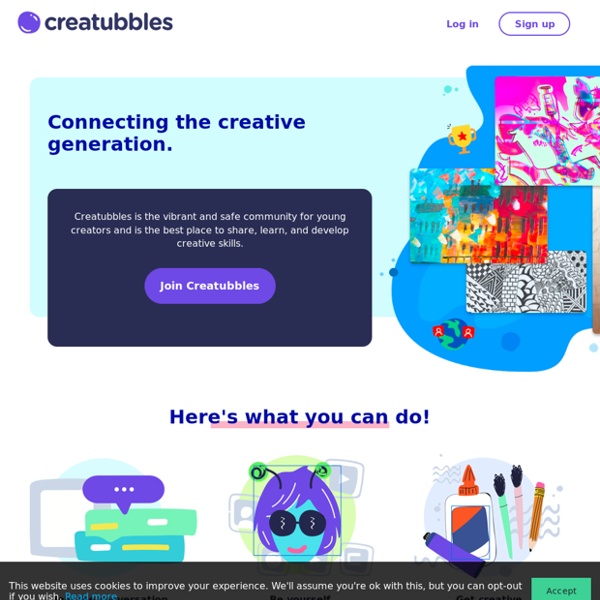
Wordwall | Create better lessons quicker Mentor Mob Free And Social Learning Flipgrid - Pricing LearningApps - interactive and multimedia learning blocks Biteslide Research, create, and present school projects online A Guide to Producing Student Digital Storytellers Everyone tells stories: journalists, politicians, scientists and entrepreneurs. Conveying information in a coherent and compelling way is vital to success in the real world, and it’s our job as educators to prepare our students to share their ideas in effective ways. We used to do this with papers, posters and dioramas, but digital tools at our disposal now allow students to create authentic stories that allow for audience interaction and a wider impact on the world. Here are some tips for transforming storytelling assignments in your classroom, no matter what subject or grade level you teach. What is Digital Storytelling? Digital storytelling uses video, audio, social media, blogging and other tools to convey ideas and information effectively. Requires critical thinking: Creating an interdisciplinary product from scratch requires high level thinking skills like evaluating evidence, editing and curation, and production timelines. How to Educate Digital Storytellers 1. 2. 3. 4. 5. 1. 2. 3.
PowToon, free business presentation software animated video maker and PowerPoint alternative The Development of the Descriptive Video Service Collection: Video and Captioning B.J. Cronin; S.R. King ABSTRACT: Television is an important means of obtaining information and sharing in the culture of this society. Because television is both a visual and an aural medium, blind and deaf people were, for many years, shut out of a fully satisfying experience with television. In January 1990, WGBH, the public television station in Boston, launched Descriptive Video Servicesm, (DVS®) a free, national broadcast service that makes television programs accessible to blind and visually impaired persons. The process of adding description to a television program involves writing the descriptions for insertion during pauses in the dialogue and then narrating the description "to picture" in a production studio. History of DVS® The idea of audio description for visually impaired people is not new. In 1985, with the advent of stereo television broadcasting, WGBH began exploring possible applications of this new technology. The Local Test Barry J.
Bridges Web - Memories In A Snap