


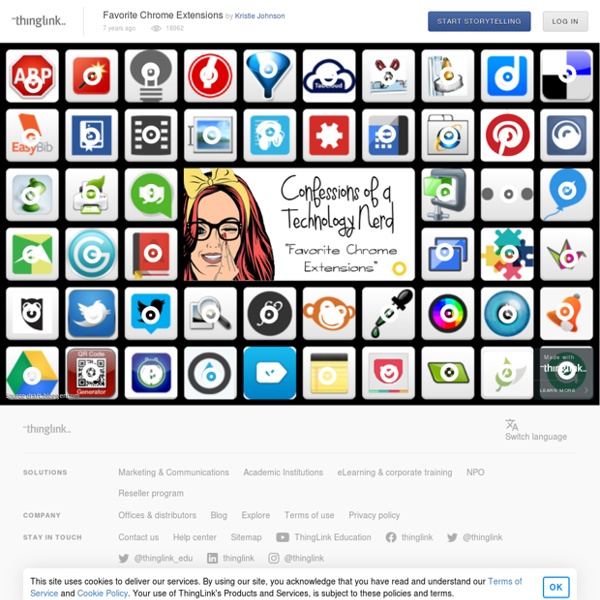
Un constructor de ilustraciones personalizables para bajar gratis Hace pocos días os presentamos Blush, una herramienta online con la que podemos obtener ilustraciones, personalizarlas y bajarlas para su uso gratuito, tanto personal como comercialmente. Hoy os presentamos una opción igual de interesante. Se trata de Flow Lava, una herramienta que ofrece un número limitado de caracteres, fondos, escenas y componentes para que podamos montar nuestro trabajo con contenido gratuito. Flow Lava ofrece gratis una versión de su software, pero la versión completa, con muchas más ilustraciones, tiene un precio de 99 dólares. Flow Lava Constructor fue pensado para que sea sencillo contar historias sobre personas, robots y criaturas extrañas, ya que todos los elementos existentes son de esta categoría. – 9 personajes de fantasía – 16 fondos monocromos – Muchos blobs y objetos divertidos – 16 escenas listas para usar La colección completa de elementos es compatible con Sketch y Figma.
It's Time For Our April Choice Board, Friends! Friends, it's April tomorrow and time for Our April Choice Board! In April, we have so many special things to celebrate including Poetry Month, Ramadan, Passover, Easter and Earth Day. You will find Our April Choice Board here to share with students. If you would like to make changes, you can make a copy of it here. And remember, to share a copy with students, you must go to File and Publish to the Web. You will grab that link you create to share with students. Also, you will find the Poetry Month Choice Board here in this post, the Ramadan Choice Board can be found here to share with students and you can make a copy here and... the Passover and Easter Choice Board can be found here to share with students and you can make a copy here. For Earth Day, I made two versions of the choice board. and one with National Geographic Kids. You will find the Let's Celebrate Earth Day (with PebbleGo and PebbleGo Next) Choice Board here.
Aroma Chemistry – The Smell of Freshly-Baked Bread – Compound Interest As we took a look at the complex chemistry of bread-making last week, this week it seemed to make perfect sense to look at some of the chemistry that results from putting the end result of that process into the oven! There are a host of compounds that contribute towards baked bread’s aroma; here we take a look at a selection of them, how they are formed, and what they contribute. Several factors can influence the aroma of your bread, and a couple of them have an effect even before your loaf is put in the oven. More significant are the compounds generated by the fermentation process. It’s the reactions during baking that also make a big contribution to the smell when you remove the bread from the oven. Anyway, enough about the reactions that form them; what compounds are we actually talking about here? The most significant aroma compound in the crust of wheat bread is 2-acetyl-1-pyrroline (2AP). The levels of these compounds are much lower in the bread’s crumb than in the crust.
G Suite Escape Room – Presentation (16:9) by Kaitlyn McCoy Home Designed in G Suite Escape Room by Kaitlyn McCoy Share Share Link Design anything. Get the Canva App 20 geniales aplicaciones web completamente gratis que puedes usar en cualquier sistema operativo Una de las grandes ventajas de que los navegadores modernos sean tan poderosos, es que pueden aprovechar una amplia variedad de tecnologías web para ofrecernos experiencias que hace algunos años parecían ser solo posibles con apps nativas. Hoy podemos hacer casi cualquier cosas desde el navegador, no solo consumir texto, imágenes o vídeo, sino crearlos directamente desde él. Y a diferencia del software nativo, las aplicaciones web tienen la enorme ventaja de que las podemos usar en cualquier sistema operativo. Estas son 20 de algunas de las mejores y que además son gratis. Boostonote Boostnote es una app de notas gratuita y open source pensada principalmente para programadores, aunque a cualquiera puede serle de utilidad. Figma Figma es una aplicación web de diseño de interfaces gráficas que ofrece colaboración en tiempo real. Manifest Manifest es una pequeña y simple webapp que puedes usar como tablero minimalista para tomar notas desde al navegador. Picozu Remove.bg Resizing.app SodaPDF Veed
40+ FREE digital escape rooms (plus a step by step guide for creating your own) Escape rooms are a fun adventure where you solve puzzles to escape from the room in a short amount of time. I love creating physical escape rooms in my classroom. They are fun and they get the students up and moving in the classroom. However, there are a few drawbacks to physical escape rooms. My solution: digital escape rooms! At first glance, digital escape rooms (also called digital breakouts) look daunting to create. “Double, double, toil and trouble. 2. Determine how many and what kind (number, word, etc.) of clues you want. During this step, I also created all of my clues. Here are the clues I used for my Halloween themed digital escape room: To introduce Wakelet – a link will take teachers to my public Wakelet profile so they can see the boards I have created and share. Here is a Wakelet collection with even more clue making resources. 3. I almost always have an interactive image that I create in Google Drawing. Open a new Google Drawing and start creating your scene. 4. 5.
Conecta Educación Vivimos una gran transformación digital que afecta a todos los ámbitos de la sociedad y que, por supuesto, está cambiando el ámbito educativo y el mercado laboral. Esta realidad se ha incrementado exponencialmente en las últimas semanas. Y nos encontramos en un nuevo paradigma social donde el aumento de la brecha educativa, sobre todo en los entornos más vulnerables, está siendo significativo. Por ello, desde Fundación Telefónica hemos puesto en marcha el proyecto Conecta Educación. Nuestro objetivo es ayudar a conectar a las personas en este entorno social, conectarlas con la educación y la formación para el empleo. La propuesta educativa de Conecta Educación está formada por: – Plataformas y contenidos digitales – Itinerarios formativos virtuales en directo – Experiencias educativas digitales y extraescolares: talleres, desafíos, retos… El público al que nos dirigimos es muy amplio:
Technology Teaching Resources with Brittany Washburn: Web Based Digital Activities for Any Device and How To Make Your Own Are you so sick of hearing students or parents say that an activity you sent them won't work on their device? The struggle is real when we are asking them to download apps, log in to platforms, and open browsers across different device types. The only thing that currently works on any type of device and in any browser is HTML5. We spend so much time looking for and testing out digital activities for our students. There is almost nothing worse than finding the perfect activity for a standard and then finding out half of your students don't have the right program, app, or device to be able to use it! Even worse, students needing accounts to be able to use a platform means that we have to get their information to them and hope they keep track of it or remember it. Wouldn't it be so much easier to find (or create) activities that you know will work on any device and just need to share the URL with students? Do you want to be able to make activities like: Drum-roll please!
: Software de edición de fotos gratuita Descargar PhotoScape es un software de edición de fotos que es fácil y divertido de usar que te permite corregir y mejorar las fotos de teléfono celular y camara digital. Para instalar PhotoScape, haga clic en uno de los botones de descarga gratuita y se te va a instalar la versión lo mas actualizado. :: Descarga gratuita desde download.cnet.com (20.0MB) :: Descarga gratuita desde softonic.com (20.0MB) PhotoScape es gratuito en todos lugares. Siempre estamos actualizando PhotoScape. Este software es compatible con Microsoft Windows. Damos la bienvenida a los voluntarios que estén interesados en traducir PhotoScape en su propio idioma.
Technology Teaching Resources with Brittany Washburn: Technology or Computer Lab Pacing Guide It can be challenging to know what to teach and when in the computer lab. Six different grade levels, rotating schedules, standards that are complex. No wonder many new tech teachers end up teaching the same lesson 6 different ways when they first get started. I was one of them. My goal with putting together this pacing guide is to give you an idea of how I choose to structure the year. It is probably also advisable to keep things flexible. Let's jump right into it now. Kindergarten Tech Lab Pacing Kindergarten needs to master the mouse and keyboard before they can move efficiently on the computer. First Grade Tech Lab Pacing First grade starts with a solid review of the mouse and keyboard. Second Grade Tech Lab Pacing Don't tell anyone, but I think 2nd graders are my favorite. Third Grade Tech Lab Pacing Third grade jumps right into word processing after going over the lab rules and procedures. Fourth Grade Tech Lab Pacing Fifth Grade Tech Lab Pacing Phew!