


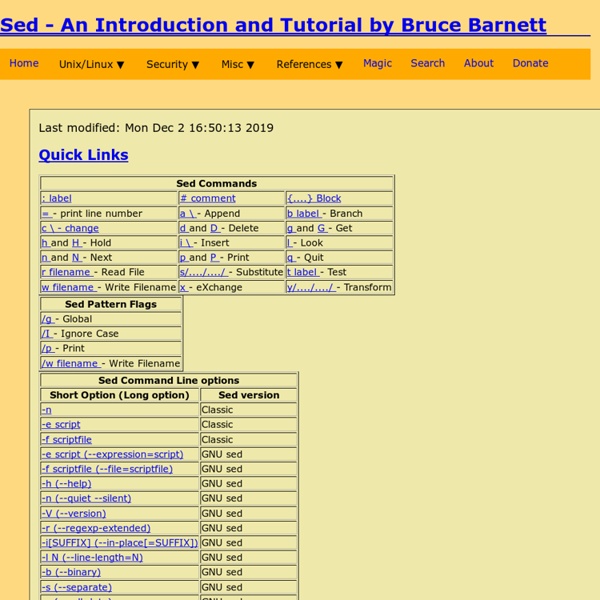
regular expression - grep: Trailing backslash Constructivist Model for Learning The behaviorist theory popularized by B.F. Skinner still drives much of the practice of science education. For more than a quarter century, schools and teachers have been creating behavioral goals and objectives. Since the late 1980s, however, researchers have been building an understanding of learning that grows out of cognitive and developmental psychology. All knowledge is constructed through a process of reflective abstraction. The constructivist classroom presents the learner with opportunities to build on prior knowledge and understanding to construct new knowledge and understanding from authentic experience. Contrast this approach with the typical behaviorist classroom, where students are passively involved in receiving all necessary critical information from the teacher and the textbook. info@ncrel.org Copyright © North Central Regional Educational Laboratory.
Unix/Linux "find" Command Tutorial ©2002–2013 by Wayne Pollock, Tampa Florida USA. All rights reserved. The find command is used to locate files on a Unix or Linux system. find will search any set of directories you specify for files that match the supplied search criteria. You can search for files by name, owner, group, type, permissions, date, and other criteria. The search is recursive in that it will search all subdirectories too. The syntax looks like this: find where-to-look criteria what-to-do All arguments to find are optional, and there are defaults for all parts. For example: find will display the pathnames of all files in the current directory and all subdirectories. find . do the exact same thing. find / -name foo This will search the whole system for any files named foo and display their pathnames. /home/wpollock/foo /home/ua02/foo /tmp/foo If find doesn't locate any matching files, it produces no output. The above example said to search the whole system, by specifying the root directory (“/”) to search. find .
CompTIA :: Pearson VUE CompTIA is offering our candidates online certification testing Online testing is ideal because candidates can: Test anywhere – especially from the security and privacy of their own home. Test anytime – online testing can be conducted 24/7, schedule your exam whenever time permits, avoiding competing priorities or conflicts. Learn more Why CompTIA Certifications? CompTIA vendor neutral certifications are the starting point for a career in IT. Wondering what it’s like to take a CompTIA Exam? CompTIA certification updates and retirements Planning to earn or currently have a CompTIA certification? CompTIA certification exam policies Stay informed. Buying an exam voucher or training materials CompTIA Store - is for all users, including CompTIA members, partners and individual candidates. Scheduling your exam To schedule, reschedule or cancel your exam, use the Sign In and Create account links on this page. Sharing your Certification status CompTIA Membership
The Linux Documentation Project: Guides The Linux Documentation Project (LDP) is working on developing good, reliable documentation for the Linux operating system. The overall goal of the LDP is to collaborate in taking care of all of the issues of Linux documentation, ranging from online documentation (man pages, HTML, and so on) to printed manuals covering topics such as installing, using, and running Linux. Here is the Linux Documentation Project Manifesto and Copyright License for LDP works. Translations of LDP works (languages other than English) can be found on the "Non-English Linux Info" links page. Advanced Bash-Scripting Guide This document is both a tutorial and a reference on shell scripting with Bash. Below is a table of translated guides that are available from pub/Linux/docs/ldp-archived/. "An important part of any operating system is documentation, the technical manuals that describe the operation and use of programs.
The Creativity Crisis: Hardback: Roberta Ness Strong critique of the academic system from a leading university dean and expert in science and innovationExplores the question of why science finds itself at a crossroad between extraordinary possibility and frustrating inactionA cogent and urgent argument for a rebalancing of priorities in funding agencies, universities, and industriesDescribes opportunities for reinvigorating scientific innovation, such as engaging broad-based resources, capturing the richness of available talent for the purpose of serving society's interests, and gaining flexibility through failing as quickly and painlessly as possibleEvery day we hear about some fascinating new discovery. Yet anemic progress toward addressing the greatest risks to humankind — clean energy, emerging infections, and cancer — warns us that science may not be meeting its potential. Indeed, there is evidence that advances are slowing. Science is costly and can hurt people; thus it must be pursued with caution.
permissions - How can I become the owner of a file/folder that root owns Processors That Work Like Brains Will Accelerate Artificial Intelligence Picture a person reading these words on a laptop in a coffee shop. The machine made of metal, plastic, and silicon consumes about 50 watts of power as it translates bits of information—a long string of 1s and 0s—into a pattern of dots on a screen. Meanwhile, inside that person’s skull, a gooey clump of proteins, salt, and water uses a fraction of that power not only to recognize those patterns as letters, words, and sentences but to recognize the song playing on the radio. Computers are incredibly inefficient at lots of tasks that are easy for even the simplest brains, such as recognizing images and navigating in unfamiliar spaces. Machines found in research labs or vast data centers can perform such tasks, but they are huge and energy-hungry, and they need specialized programming. The prototypes have already shown early sparks of intelligence, processing images very efficiently and gaining new skills in a way that resembles biological learning. Neurons Inside Learning Machines
AutoKey : Linux Utility for Text Substitution , Hotkeys and Desktop Automation | God, Your Book Is Great !! In this post, I talk about one of my favorite utilities I use regularly – AutoKey. AutoKey is a real life saver and a great productivity boost for me. There are not much articles about AutoKey and even those few cover very few of its features. What is AutoKey AutoKey’s homepage describes it concisely as : "AutoKey is a desktop automation utility for Linux and X11. If you have used AutoHotKey in Windows, then you will be immediately comfortable in AutoKey. AutoKey can be used in multiple scenarios : a) Text Substitution : Replace a short abbreviation with a long expansion. The biggest advantage of AutoKey is that it works across all applications. Installation You can read all about the utility at AutoKey’s homepage. There are many ways to install AutoKey and it depends on your OS. Starting AutoKey You can start AutoKey in Ubuntu by Applications -> Accessories -> AutoKey. Once you start using AutoKey , you will prefer to start it when the system starts. Some Basics AutoKey Usage : Phrases 1.
Working with PDF Files on Linux PDF (Portable Document Format) is a popular file format created by Adobe in the early 1990s. Even before it was released as an open standard in 2008, PDF was widely used for document exchange because of its universal compatibility. In other words, if you want your documents to look consistent everywhere, you should use PDF. It supports font embedding, which means that other users will see the text just like you formatted it, even if they don't have the same fonts as yours. Note that some fonts are not embeddable, so they are usually automatically replaced by standard system fonts.PDF files can contain interactive elements – form fields, annotations, even 3D objects – and can be digitally signed or encrypted. Creating PDF Files The easiest way to create a PDF document is to use the “Export to PDF” function available in OpenOffice and LibreOffice. "Export to PDF" dialog box in LibreOffice Export web pages to PDF in Firefox Converting PDF Files File conversion is best when it works both ways.
Using Grep & Regular Expressions to Search for Text Patterns in Linux Introduction The grep command is one of the most useful commands in a Linux terminal environment. The name grep stands for “global regular expression print”. This means that you can use grep to check whether the input it receives matches a specified pattern. In this tutorial, you will explore the grep command’s options, and then you’ll dive into using regular expressions to do more advanced searching. Prerequisites To follow along with this guide, you will need access to a computer running a Linux-based operating system. If you plan to use a remote server to follow this guide, we encourage you to first complete our Initial Server Setup guide. Basic Usage In this tutorial, you’ll use grep to search the GNU General Public License version 3 for various words and phrases. If you’re on an Ubuntu system, you can find the file in the /usr/share/common-licenses folder. cp /usr/share/common-licenses/GPL-3 . If you’re on another system, use the curl command to download a copy: grep "GNU" GPL-3 Output 1.