


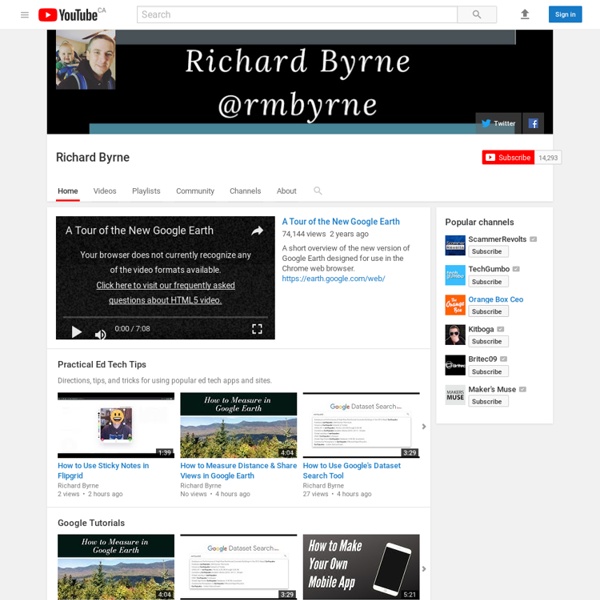
https://www.youtube.com/user/rbyrnetech
Technology for Teaching Through a global crowdsourcing initiative, Teachers for a Changing World, the team identified effective TPD interventions that utilize low and high-tech solutions to train teachers and pedagogical leaders. After a rigorous review of over 400 TPD programs from 80 countries, the campaign selected the 10 most impactful and scalable tech-based TPD programs as the T4T Champions. The 10 T4T Champions are (in alphabetical order): 1. Comunidad Atenea is a social network born during the pandemic that provides an avenue for teachers to collaborate digitally. With the main goal of improving teachers’ digital pedagogical skills, Comunidad Atenea has adopted the latest trends to reach more than 50,000 unique visitors from over 100 countries in just one year by utilizing TikTok, Zoom, YouTube livestreaming, and WhatsApp. 2. 3. 4. 5. 6. 7. 8. 9. 10.
Control Alt Achieve: EdTech Learning Blog Lisa Nielsen: The Innovative Educator The Library Voice (blog) Over the last year, we have replaced and added a few scanners to our elementary and secondary libraries. As I looked at scanners, there were several things I took into account to ensure that the scanners met the needs of my library, students and school community. Let me share my top 5 helpful tips to consider when purchasing a new scanner for your library. 1. 2. 3. After all, it is much easier to move the scanner to the books instead of the books to the scanner. 4, Warranty and Support: Evaluate the warranty and support options offered by the vendor. 5. As I looked for two new scanners for our libraries, I was excited to see that our friends at Follett are having a scanner sale! I got 30% off the Destiny scanners I chose for our library. You can also read how I set up the Destiny self-checkout station this fall with our new scanners from Follett here.
Welcome to Cool Tools for School Ditch That Textbook- EdTech How To Blog Posts and Videos Search Results for: how to Ditch That Textbook Blog Categories Subscribe All Posts #DitchBook Twitter chat Artificial intelligence Assessment Back to School Blended learning brain science Canvas LMS Creativity Ditch That Textbook Book DTT Digital Summit DTT podcast #DitchPod Ed Tech EfficienTEACH Events Feedback G Suite Gamification Global connections Google Classroom Google Drawings Google Earth Google Forms Google Jamboard Google Slides Google Teacher Podcast Guest Blog Homework Lesson planning Microsoft EDU Podcasts Professional development Reflection Remote Learning Schoology Student engagement Teaching Tech Like A Pirate Templates Video in the classroom Visual thinking Blog Search Result for Keyword: "how to" Ed Tech How to use FigJam in the classroom: 20 ideas + templates Creativity How to use Google Classroom add-ons with Adobe Express How to videos How to create media-rich, interactive maps for deeper learning Microsoft EDU Microsoft Teams Education: How to manage it like a pro How to use anything on the web as an LMS assignment
The Daring Librarian Tutorials For Ed Tech Professionals -- Campus Technology Tutorials For Ed Tech Professionals Interested in contributing? We're ramping up our library of technology tutorials for ed tech professionals. And that means we're looking for experts who would like to contribute to the effort. Our tutorials are goal-oriented. If you'd like to contribute, contact David Nagel at dnagel@1105media.com. Conditional Formatting in Google Sheets: This Week, Next Week, Last Week We've covered a lot about using custom formulas for conditional formatting in Google Sheets, especially color-coding cells based on the date. Google Apps: Applying Conditional Formatting Across Sheets Common wisdom says you just can't apply conditional formatting in a Google Apps spreadsheet using data from a different sheet. Google Sheets: Excluding Weekends in Conditional Formatting This week's tutorial covers a number functions in Google's Spreadsheet app, Google Sheets. Awarding Badges in Moodle The Naked Truth About Full-Frontal Presentations
CYCLES OF LEARNING - BLOG | When curiosity is sparked... deep cycles of learning can occur. Today in neuroscience class, I introduced the students to an EV3 robotic input-output system, aiming to draw parallels between robotics and the human nervous system. I set up the robot with three sensors—touch, ultrasonic, and light—and programmed it with four input-output triggers. If students pushed the button, the motor would move. If they placed an object within three inches of the ultrasonic sensor, the robot would "growl." The light sensor triggered a heart display when a white surface was placed over it, and "angry eyes" when a black surface was detected.While the button and ultrasonic sensor triggers were relatively easy for students to find, the light sensor triggers posed more of a challenge, encouraging deeper exploration.Afterward, I prompted a discussion about how this robot system is similar to the human nervous system.
Moodle Technology has become an integral part of our lives. Everywhere we turn, there is some type of technological device or application that can help us communicate, learn, and grow. It's no wonder then that educational technology has become a popular tool in the classroom. If you're not sure how to get started using educational technology in your classroom, don't worry! This article will outline a few simple tips to help you get started. What Is Educational Technology And Why Should You Use It In Your Classroom? Educational technology, also known as EdTech, refers to the use of digital tools in a learning environment. For one thing, it can increase student engagement. Additionally, it can provide personalized learning experiences, as technologies such as adaptive programs can tailor instruction to each individual student's needs and abilities. How Can You Get Started Using EdTech Even If You're Not Familiar With It? Tools And Resources For Incorporating EdTech Into Your Teaching Practice