


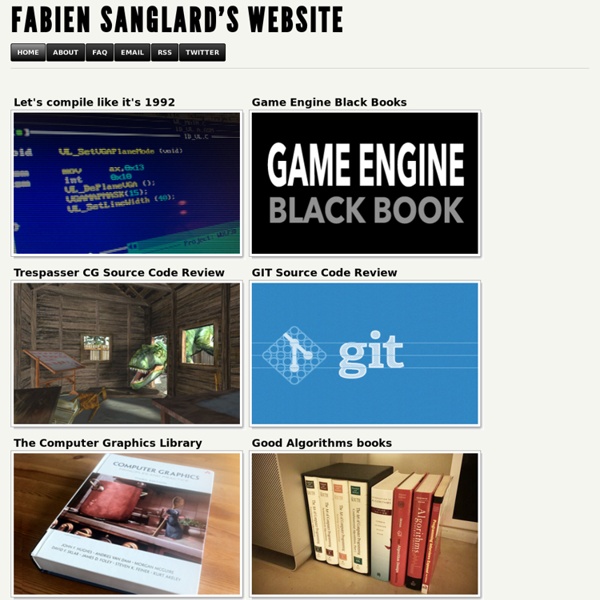
99 Bottles of Beer The Witness | An exploration-puzzle game on an uninhabited island. The development blog. We just finished porting The Witness to D3D11. It took a little longer than I was hoping and one of the unexpected difficulties was getting our D3D9 HLSL shaders to work in D3D11. The D3D shader compiler provides a backward compatibility flag (D3DCOMPILE_ENABLE_BACKWARDS_COMPATIBILITY) that I was hoping would allow us to use our shaders ‘as is’. For other targets (Cg & PSSL) we had been able to get away with some preprocessor macros and simple text transformations, but it seemed that was not going to be an option in this case. Instead, I thought it would be much cleaner and much more powerful to standardize on a fixed subset of HLSL and transform it to the shading language of the target by building a syntax tree, applying syntactic transformations, and generating shader code by traversing the resulting syntax tree. This is essentially what we already do in the OpenGL backend to transform GLSL into HLSL. Another option that I had just come across is Max McGuire’s HLSLParser.
CodeCombat DNA-Sharp The title of this article is incorrect because of technical limitations. The correct title is DNA#. DNA# is an esoteric programming language which is based on the schematic structure of the DNA molecule and was invented 2009 by User: Benni++. Logo of DNA# Commands[edit] There are 16 commands: * A line of ATAT or ATGC commands, selecting "newpointer", can follow these commands (see Special Commands) ** Adding three CGCG commands in a row will print out the program's source (line form) *** newpointer is only active after Special Commands Interpreter(s)[edit] For now, there is only a single interpreter, written in Javascript. Language Basics[edit] Appearance[edit] There are three forms of DNA#: Helix form (see below) Line form (example: "ATGCATATGCATTACG", helix form without "-" and whitespace) Symbol form (example: "++>=<X.", symbols instead of 4-Letter-Commands, increasing readability) [edit] Comments can be put into the code similar to C/C++: Special Commands[edit] Example (symbol form): Commented:
What Games Are FAQ Visual Basic - Question 189 : Comment convertir un fichier texte du format Windows (ou format "Dos") au format Unix et inversement ? Comment convertir un fichier texte du format Windows (ou format "Dos") au format Unix et inversement ? Les fichiers texte sont des fichiers contenant des informations sous forme de caractères, par opposition aux fichiers binaires, dans lesquels l'information est stockée sous forme binaire, comme une suite d'octets. Dans un fichier texte, les informations sont stockées sous forme de suite de lignes ; chaque ligne est séparée d'une autre par un ou plusieurs caractères spéciaux, constituant ce qu'on appelle une séquence de passage à la ligne. Malheureusement, les séquences de passage à la ligne ne sont pas représentées de la même façon par les différents systèmes d'exploitation : Sous Windows, une fin de ligne est représentée par 2 caractères : le caractère "Carriage Return" (code Ascii 13) suivi du caractère "Line Feed" (code Ascii 10). Cet article propose une fonction qui permet de convertir un fichier "Unix" en un fichier "Dos", ou inversement. La fonction utile est "ConvertFileFormat".
New Programming Jargon Stack Overflow – like most online communities I've studied – naturally trends toward increased strictness over time. It's primarily a defense mechanism, an immune system of the sort a child develops after first entering school or daycare and being exposed to the wide, wide world of everyday sneezes and coughs with the occasional meningitis outbreak. It isn't always a pleasant process, but it is, unfortunately, a necessary one if you want to survive. Consider this question from two years ago: New programming jargon you coined? Is this even a question, really? Three hundred and eighty six! A question that invites 386 different "answers" isn't a question at all. I won't bore you with the entire history, our so-called "war on fun", and the trouble with popularity. In terms of programmer culture, though, there is precedent in the form of The Jargon File. 1. Using if(constant == variable) instead of if(variable == constant), like if(4 == foo). 2. For when you just Gotta Catch 'Em All. 3. 4. 5.
Les essentiels : les commandes exécuter de Windows La plupart des outils de Windows sont facilement disponibles via le menu démarrer ou le panneau de configuration, mais ce n’est pas la seule façon d’y accéder. Chacun d’entre eux peut également être ouvert depuis la boîte de dialogue Exécuter, à condition de connaitre la bonne commande. Cette solution permet d’accéder rapidement aux applications. Le plus difficile étant de retenir la syntaxe de toutes ces commandes, j’ai décidé de les regrouper dans une liste disponible ci-dessous. Note : sauf indication contraire, toutes ces commandes ont été testées sous Windows 7. Les « commandes exécuter » de Windows peuvent être lancées en cliquant sur l’entrée Exécuter du menu démarrer. J’ai essayé d’être exhaustif et le plus précis possible, mais vos retours ou remarques seront évidemment les bienvenus. Partager cet article
The International Obfuscated C Code Contest