


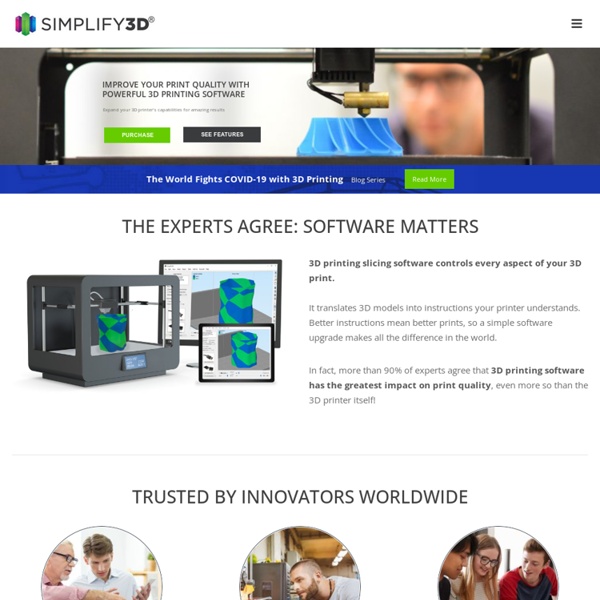
Comparison of 3D computer graphics software 3D computer graphics software refers to programs used to create 3D computer-generated imagery. General information[edit] This is a chart on basic comparative elements that is based on the raw software without the inclusion of additional plugins. Operating system support[edit] Features[edit] See also[edit] References[edit] MKS Base V1.4/Base V1.5/Gen V1.4 3D printer board Marlin firmware installation guide « osoyoo.com MKS board is an control board for RepRap Prusa i3 3D compatible printer. This board has integrated Arduino Mega2560 and Ramps1.4 control board and make the circuit installation much simpler than before. MKS Board has following three sub-version: MKS Base board integrated 5 servo control model which does not included in MKS Gen 1.4 board. Please take following steps to install the software in order to let your printer work properly. Prerequisite: 1) Pls check the intalltion and connection graph link for MKS with 12864 or 2004LCD 2) Pls check the intalltion and connection graph link for MKS with 2.8" or 3.2" TFT Touch LCD (if you don't know how to connect the circuit yet, check with your supplier or google the related topic). Please be noted MKS board Z axis servo controller installation as following: If you have only one Z axis servo, please connect it to Z_MOT slot, if you have two Z axis servos, another servo should be connected to E1_MOT. For MKS Gen Board: osoyoo.com/driver/FAT 232 driver.rar
3D Modeling Applications for 3D Printing | Inside3DP 3D printing has many applications and artistic expression is one of its finest uses today. Now, the question is what applications should one use to make art with 3D printing? CAD is not always the best choice. Here are a few good choices to utilize 3D printing for artistic expression. Modo by The Foundry, formally known as Luxology A polygonal modeler is one of the older forms of making 3D content. They also have multi-resolution sculpting which allows for clay-like modeling. Modo works with popular file formats such as OBJ and STL. ZBrush by Pixologic ZBrush is a polygonal application, but operates in a very different way from Modo. It has been used in many industries even before 3D printing, from art to games and movies all the way to industrial design. Now with the advent of 3D printing, ZBrush has found another great use. The only major issue with ZBrush is its rather unconventional interface. Blender’s major issue is, as with zBrush, it has an unconventional interface.
visionsforge - Home Beginner and Professional 3D Design & Modeling Software Autodesk 123D DesignEasy-to-use yet powerful modeling tool with library of existing components or the ability to create from scratch. Also available for the iPad. Integrated and prints directly to Shapeways. Learn how 123D Design and Shapeways work together Windows, Mac, Online Service TinkercadA fantastic beginner program, that leads you to learn complex things through simple quests. Learn how Tinkercad and Shapeways work together Online Service 3D TinAnother browser based program using WebGL, this is free as long as you share your designs under Creative Commons. BlenderA powerful application with full-fledged professional tools, Blender has a wide community and resources to help you learn. Learn how Blender and Shapeways work together Windows, Mac, Linux FreeCADAn open source parametric 3D modeler, great for both the home user, hobbyist and experienced designer. Open SCADOpenSCAD is not an interactive 3D design tool. Windows, Mac, Linux, BSD Windows, Mac Windows, Mac, Online Service
Migbot Prusa i3 Unofficial Support Thread You know how the old saying goes: "You get what you pay for." The Migbot Prusa i3 is one of those ridiculously inexpensive 3DPs coming from China. It has a few good things going for it. Technical support is not one of them There is no B.O.M. per se. Marlin Configuration In the next message, I have posted the Configuration.h from the vendor supplied firmware. I do not own this printer model, but I have been providing support to a friend half way across the planet, so I have learned a lot about it in a very short amount of time. Experimenting with Repetier Firmware For any of you feeling adventurous, I have also provided a .json file that can be used to load initial settings into the Repetier Firmware Configuration Tool. Here is some of the information I need: 1. Edited 3 time(s). [www.thingiverse.com] [reprap.org] [reprap.org] Attachments:open | download - config (Migbot Prusa i3).json (11.8 KB)
60 Excellent Free 3D Model Websites - Hongkiat 3D printers have immensely revolutionized the art and manufacturing industry. With advancements in the 3D printer technology, it is now not very difficult to own one, even in your home or office. Moreover, you don’t have to be an AutoCAD engineer to design a 3D model for your needs, as this job is taken up by numerous 3D model websites. So, either you want to create 3D furniture, a mechanical component, or even human or animal figurines, here are 50 of the best free 3D model websites to cover up all your needs. Take a look. 10 Cheap and Affordable 3D Printers to Buy 10 Cheap and Affordable 3D Printers to Buy There was a time when 3D printers were a novelty - but not anymore. Pikbest Pikbest offers thousands of 3D models that are presented under various categories like decoration, wedding, appliances, bathroom, kitchen, furniture. GrabCAD GrabCAD Community Library offers 2.8+ million designs and models including CADs, thanks to its largest community of designers, engineers, and students. Cults
Entretenir son imprimante 3D, c'est important ! - DAGOMA - BLOG IMPRESSION 3D Entretenir son imprimante 3D, c’est important. Vous êtes nombreux à nous demander comment faire, et vous avez raison : plus vous la bichonnerez, meilleures seront vos impressions 3D. Soignez votre plateau en aluminium et votre surface d’accroche : La première chose à faire pour entretenir son imprimante 3D, et ce avant chaque impression, c’est de nettoyer le plateau de l’imprimante 3D. Veillez à ce que la surface d’accroche (scotch ou BuildTak) soit toujours propre, non grasse. Nettoyez votre Buildtak avec un peu d’alcool à 90° Nettoyez régulièrement plateau en aluminium avec de l’alcool à 90° (pour les résidus de colle). Les impressions se multipliant, et votre surface d’accroche finira tout de même par s’altérer, se trouer. Surveillez courroies et poulies : Au lancement de l’impression, un geste tout simple à faire est de passer de temps en temps un chiffon ou une petite brosse (à dents par exemple) sur les courroies. Cela permet aussi de vérifier qu’elles sont tendues et bien alignées.
An eagle without a beak got a new one that was printed just for her. I have a story to tell you. It gets sad, but then it has a happy and hopeful ending. I hope you're in for it! Once upon a time... ...there was an eagle named Beauty. She lived in northern Idaho and spent her time being all eagle-y in the forest, probably doing something majestic like this: This is a different eagle, but you get the idea. There was also an evil hunter in the same forest. (Here comes the sad part) ...shot Beauty in the face. But wait, that's not the end of the story! Because of Beauty's horrible mishap, she lost most of her beak. Did you know that beak reconstruction is a thing? A designer and a dentist (yes, a dentist) heard about Beauty's predicament. ...beauty now had a beak. Cue Celine Dion and Peabo Bryson! (It's a silly pun, I know, but it's been stuck in my head since I started writing this, so now you must enjoy those smooth '90s sounds with me.)
Configurer le firmware Marlin | Solid Utopia fr Pour fabriquer une imprimante 3d ou bien pour repousser les limites de sont utilisation il est nécessaire de mettre les mains dans le firmware. C’est une étape qui peut en rebuter plusieurs et j’essaierais dans cet article d’expliquer au mieux les étapes requises pour mettre en route une imprimante 3d. Pour vous rassurer nous allons modifier qu’un fichier et nous allons nous concentrer à activer et désactiver des options ainsi que des valeurs de variables. Si vous avez des questions n’hésitez pas à les poser dans la zone de commentaires. Qu’est ce que le firmware? Le firmware est un micro-logiciel résidant sur la carte mère de l’imprimante 3D. Réunir les bons outils: Carte mère Pour cet article, nous utiliserons une carte mère bien répandue chez les amateurs de reprap, c’est à dire une carte arduino mega 2560 ou compatible et un shield RAMPS 1.4 . Firmware Télécharger le firmware directement ici et décompresser le dossier. Arduino IDE 1.0.5 Configuration du firmware. #define RAMPS_V_1_3 NO = true
MakerBot Launches Hands-On Learning Guide For 3D Printing In The Classroom MakerBot Launches Hands-On Learning Guide For 3D Printing In The Classroom by TeachThought Staff New MakerBot Handbook Helps Educators and Students Get Started with Lesson Plans and Hands-on 3D Design Projects BROOKLYN, N.Y., –Thousands of educators throughout the U.S. are embracing 3D printing as a new way to teach 21st century skills and prepare students for the jobs of the future[1]. Taking the first steps to introduce students to 3D printing, however, can be challenging. MakerBot, a global leader in the desktop 3D printing industry, conducted in-depth research this spring to better understand how to help educators incorporate 3D printing in classrooms[2]. To fill that gap, MakerBot today published a handbook designed to provide educators with a wide variety of ideas, activities and projects to get started with 3D printing. For example, Make Your Own Country is a project that casts students as explorers of a new world. About MakerBot MakerBot, a subsidiary of Stratasys Ltd.