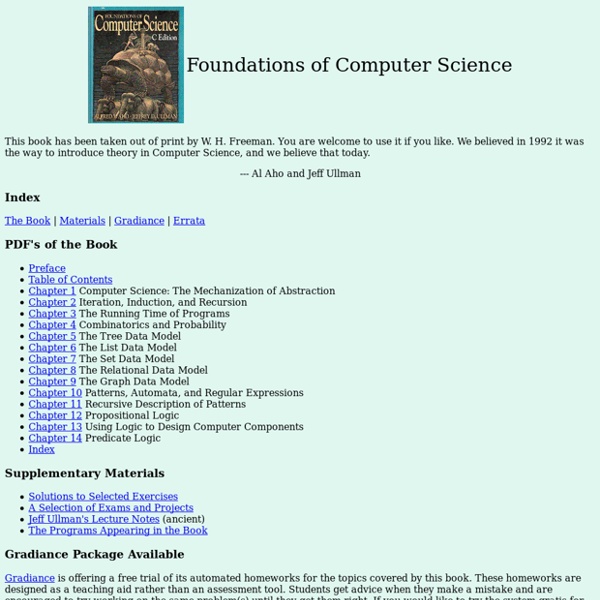Handbook of Applied Cryptography
Alfred J. Menezes, CRC Press ISBN: 0-8493-8523-7 October 1996, 816 pages Fifth Printing (August 2001) The Handbook was reprinted (5th printing) in August 2001. The publisher made all the various minor changes and updates we submitted. You can identify the 5th printing of the book by looking for "5 6 7 8 9 0" at the bottom of the page that includes the ISBN number.
Error Goblin
How to Turn Your PlayStation 3 Into a Linux PC
(Photograph by Jeffrey Westbrook/Studio D) The Cell processor inside Sony's PlayStation 3 is a powerhouse that lets the gaming console render highly detailed graphics at blistering speed. That same chip gives the PS3 all the processing muscle it needs to become a fully functional computer. Step 1: Back Up Sony hardly walks people through the conversion process—you've got to know where to look in the PS3's menus, and many of the steps can be a bit tricky. Step 2: Upgrade Your Drive PlayStation 3 ships with either a 40 or 80 GB drive. The drive is located behind a small removable panel on the side of the PS3 and can be replaced without too much muss and fuss. Step 3: Install Your New OS This is where things get somewhat complicated. To download an installation kit including both kboot and the Ubuntu OS, click right here. The first step in loading the new operating system is to create a drive partition. There is, however, a trick to getting back to the native PlayStation OS.
Binaural Beats
Choose a Binaural Beat to suit your mood from the below. Note that in order for Binaural Beats to work, they must be played though headphones. Basic Beats Deep Meditation Hangover Helper Roommate Annihilator Self Hypnosis Sleepy Time Super Focus! Wakeful SuperPower WARNING: DO NOT listen to Binaural Beats while driving, operating equipment, or any other task that requires concentration. How It Works When two tones of specific frequencies are played through headphones, the brain can become confused and produce its own, imagined tone—a three-dimensional audio hallucination heard only within the head of the listener. What is happening is that the brain is not used to hearing frequencies in each ear so close together and with such intensity—these sounds do not occur in nature and so a mechanism in our brains has not evolved to understand them. Since Oster’s discovery, Binaural Beats have been used as cure-alls for everything from impotence to bulimia.
Programming Methodology - Download free content from Stanford
eBouquin | Toute l'actualité sur le livre et la lecture numérique
Design Ideas and Tech Concepts - Toxel.com
Access Any Website Or Forum Without Registering
Visit any forum or website to find something useful and they will ask you to register. Every time a forum asks me to register, I simply close the site. You would probably do the same. Before I begin, you should know how things work. First grab the add-on for Firefox called ‘user agent’ here and install it. Select User Agent from the left sidebar and click Add. crawl-66-249-66-1.googlebot.com and in user agent field type: Googlebot/2.1 (+ as shown in the screenshot below. Select Google Bot as your User Script by going to Tools > User Agent Switcher. Now browse any website or forum without registering. Advertisement
An Overview of Cryptography
As an aside, the AES selection process managed by NIST was very public. A similar project, the New European Schemes for Signatures, Integrity and Encryption (NESSIE), was designed as an independent project meant to augment the work of NIST by putting out an open call for new cryptographic primitives. NESSIE ran from about 2000-2003. While several new algorithms were found during the NESSIE process, no new stream cipher survived cryptanalysis. As a result, the ECRYPT Stream Cipher Project (eSTREAM) was created, which has approved a number of new stream ciphers for both software and hardware implementation. Similar — but different — is the Japanese Government Cryptography Research and Evaluation Committees (CRYPTREC) efforts to evaluate algorithms submitted for government and industry applications. CAST-128/256: CAST-128, described in Request for Comments (RFC) 2144, is a DES-like substitution-permutation crypto algorithm, employing a 128-bit key operating on a 64-bit block. 3.3.
Computer Architecture
This document is a collection of web pages on computer architecture. The first part is an introduction to digital circuits. We recommend you read the pages in this order: Gates. Here, we introduce the fundamental building blocks of digital computers.
Comprendre et appliquer Sun Tzu
Web.AppStorm | Web Applications Reviewed, Rounded Up & Explained
Firesheep
The extension was created as a demonstration of the security risk of session hijacking vulnerabilities to users of web sites that only encrypt the login process and not the cookie(s) created during the login process.[3] It has been warned that the use of the extension to capture login details without permission would violate wiretapping laws and/or computer security laws in some countries. Despite the security threat surrounding Firesheep, representatives for Mozilla Add-ons have stated that it would not use the browser's internal add-on blacklist to disable use of Firesheep, as the blacklist has only been used to disable spyware or add-ons which inadvertently create security vulnerabilities, as opposed to attack tools (which may legitimately be used to test the security of one's own systems).[4] Note that even if they did, it wouldn't actually prevent anyone from using Firesheep, as Firefox contains a hidden setting to disable this blacklist.[5] Countermeasures[edit] HTTPS[edit]