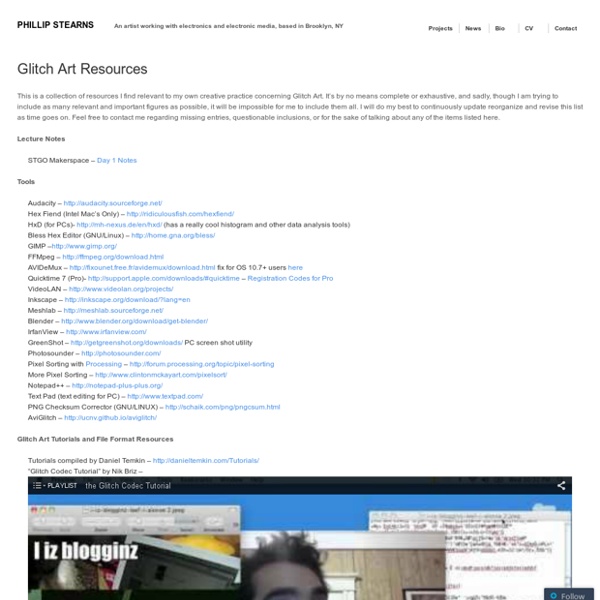Glitch Art Resources
This is a collection of resources I find relevant to my own creative practice concerning Glitch Art. It’s by no means complete or exhaustive, and sadly, though I am trying to include as many relevant and important figures as possible, it will be impossible for me to include them all. I will do my best to continuously update reorganize and revise this list as time goes on. Feel free to contact me regarding missing entries, questionable inclusions, or for the sake of talking about any of the items listed here. Lecture Notes STGO Makerspace – Day 1 Notes Tools Glitch Art Tutorials and File Format Resources Video “Apple Computers” by Nik Briz – PBS Off Book “Art of Glitch” – Theory / Writings (Glitch and Related Media Art Topics) Criticism Cathryn Ploehn “Not So GIFted” – Community Stuff Artists (Glitch and Related): Textiles + Glitches/Electronics: Tumblr: Glitch Music Further Reading Like this: Like Loading...
Un graveur laser à commande numérique à base de Raspberry Pi
J’ai contacté Daniel pour obtenir son accord afin de traduire son article. Il m’a répondu très rapidement que cela ne posait aucun problème : « Hi François, Sure! I definitely love to see the project translated to French and have more people get interested in it. Please go ahead and translate it, and fell free to let me know if you have any question. Thanks.Best,Daniel« Comme il est intéressé par cette traduction, je vous propose de découvrir son projet qui est vraiment très intéressant. N’hésitez pas à vous rendre sur cette page qui donne tous les détails de la construction. J’ai récemment construit un mini graveur laser CNC (computer numerical control = à commande numérique) à l’aide de deux graveurs de DVD de récupération et moins de 10€ de pièces supplémentaires achetées sur eBay. Il y a eu beaucoup d’exemples de personnes utilisant un Arduino pour de la commande numérique. J’ai choisi une approche différente en utilisant un Raspberry Pi. soit une batterie déchargée immédiatement.
10 Breadboard Projects For Beginners
Before you start making the projects, you should understand the functioning of every project to know what are you really doing. For this you need to know about important electronics components used in a circuit. So here is a brief description of all the electronic components used in the projects. I have left the ones that are not used in the projects and are too complicated to understand. Check out randofo's Basic Electronics guide that teaches you almost everything about basic electronics. (1) Resistor: A resistor is a device that reduces current in a circuit by offering obstruction to the flow of electrical current. (2) Capacitor: A capacitor is a device that stores electricity inside it when it is supplied and gives it out in a circuit when there is a loss in electricity. (3) Transistor: A transistor is a device that amplifies a small current applied on its base pin to produce a large current that flows between the collector and emitter pins. (4) Integrated Circuit (IC): (5) Diode:
Polar Coaster Version 2 at Buildlog.Net Blog
December 21st, 2018 by bdring I recently decided to update the Polar Coaster project. The primary reason was to update the controller to use Grbl_ESP32 firmware. I also thought I could make it smaller, lighter and remove a little cost. Controller The old controller was not custom made and just sort of tacked onto the back. Firmware The controller runs Grbl_ESP32. WebUI The controller has a web server that serves a web app. SD Card This is a great feature. Stepper motors Both versions use NEMA 14 motors. Gear Driven Rotational Axis I decided to change from a belt driven rational axis to a gear driven one. Rotational Platter The platter rotates around a central bearing. Buttons Since there was a little room left on he board, I added three buttons. Battery Power I made a battery case in the base of the machine to hold an RC style LiPo battery. Future Put kinematics into the firmware. currently files need to be pre-processed with the python script.
Related:
Related: