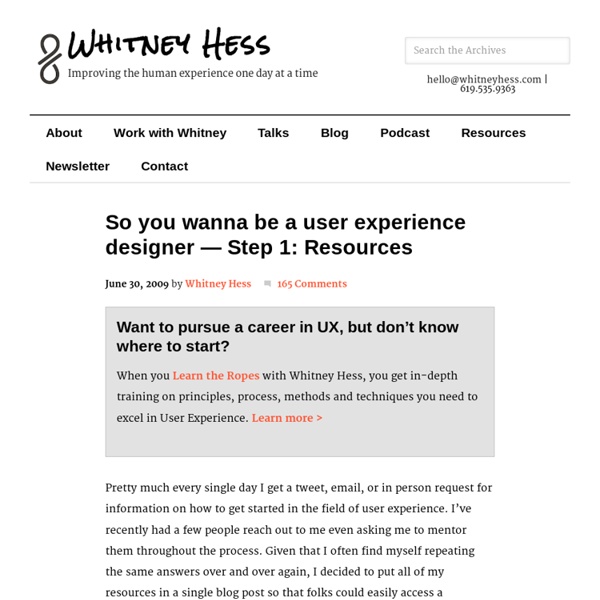The Main Tap
Pattern Tap Library Pattern Tap 5,470 Patterns Sort By | Type | Style | Device Show Filters Hide Filters Draggable Slideshow from Offroad Studios Funny and Helpful 404 Error Page from Mint.com Dashboard from Chartbeat Creative Team Page with Circle Images from Amazee... Well-crafted Homepage from Treehouse Nuce Article Layout from Atomeye Signup Slideshow from Jollicloud Header and Navigation from Shake Shack Expanding Sign-up Form for Zaarly Business Painted Footer for Family Search Off the Map Medical Missions 404 Signup Form from Dropmark Home Page from Cambridge Healthcare Edit Options from Vizify ShopLocket.com Sort/Search Filters from The Jacky Winter Group User Profile from Skype Support Layout from Mailchimp Style Switcher from Oak Hall Sign Up Form from Siteleaf Beautiful Pixelated Background Web Design for a... Flyout Subnavigation Menu with Extensible Feature... Blog Post from Rogie's Blog Library from Treehouse Load More Elements Behavior Code Pattern Tap Want more? Talk to us @patterntap
247 web usability guidelines
Web usability guidelines Home page usability: 20 guidelines to evaluate the usability of home pages. Task orientation: 44 guidelines to evaluate how well a web site supports the users tasks. Download an Excel workbook containing all 247 web usability guidelines You can also download translated versions of this checklist (in French, Spanish and Russian). How to use these guidelines Work through each of the guidelines in each list and mark your site as either conforming or not conforming to the guideline. Remember that all guidelines are context specific. The guidelines are purposefully expressed as positive statements, so that when you feed the results back to the design team you can identify some strengths of the design before you launch into the problems. And remember that guidelines can get you only so far. About the author Dr.
Creative with Fonts
We are happy to announce that an improved version of TypeDNA has been released!2.4.0 includes TypeDNA FontEdge for identifying fonts on images. Web Fonts enhanced by TypeDNA.Try our new free addon for Google Chrome. TypeDNA goes beyond any traditional font manager by providing tools that assist in choosing the right font. TypeDNA is the only font tool that runs both standalone and extends all its creative and management features inside Adobe© Photoshop CS6, Illustrator CS6, and InDesign CS6.
10 Tools to Improve Your Site’s Usability on a Low Budget
Testing the usability of your site is one of the smartest things you can do. Usability involves making a website’s interface easier to use and simpler to understand, so that the user’s experience is as enjoyable as possible. The more usable a site is, the more satisfying it will be to interact with it — and happy visitors translate into happy customers. Ideas about what makes for the best website design don’t always translate perfectly when put into practice. Elements that one person might consider easy to use may actually turn out to be confusing for someone else. In this article, we’ll review 10 tools that you can use to improve your website’s usability even if you’re on a low budget. As designers and developers, we have a natural bias towards the way our own products function: we built them, so we know exactly how they work. Our visitors, however, don’t have this advantage. Usability testing allows you to discover many ways in which your site can be improved. How much testing should I do?
Design Thinking – Business Innovation
“O acirramento da concorrência nos negócios, agora global, requer inovação em alta velocidade. O livro me surpreendeu ao expor um processo coletivo visando a inovação, juntando sistematização do processo e seu exercício prático.” Aldo da Silva Trindade Arquitetura de Canais - Itaú Unibanco. “O livro possui uma leitura fácil e agradável além de exemplificar com conteúdos gráficos os conceitos teóricos e práticos do Design Thinking no desenvolvimento de projetos no ambito da inovação brasileira. “No GRUPO SEGURADOR BANCO DO BRASIL E MAPFRE, entendemos que a metodologia de Design Thinking é a que melhor integra a exploração do conhecimento dos hábitos e atitudes do consumidor com as diversas possibilidades humanas e tecnológicas disponíveis na empresa para gerar “UAUs” (encantamentos) e consequente resultado.”
10 Tips to Create a More Usable Web
Whether it’s your portfolio, a blog, a marketing web site, or a collection of games, we all want to attract visitors to our website and to ensure that they have a pleasant experience. Usability measures the level of a user’s experience and can be characterized by how easily a given task can be completed; whether it’s done with prior knowledge, or by having the user learn a new way to interact. I think Jakob Nielson probably explained it best when he said: “Usability is a quality attribute that assesses how easy user interfaces are to use. In this article I hope to give you some form of a usability checklist, covering topics from form design to simple navigation tips that you can apply to any Web project. 1. Letting the user know what section of the site they’re in, or what category they’re navigating through can be give a huge usability boost to any site. As a third option, you can easily create active navigation with JavaScript. 2. 3. 4. 5. 6. 7. 8. 9. 10.
Subscribe to the Visual Thesaurus
The Visual Thesaurus is an interactive dictionary and thesaurus that allows you to discover the connections between words in a visually captivating display. Want to know more about how it works? Click on an image below for a video demonstration of a few of the Visual Thesaurus's many features. Why should I subscribe to the Visual Thesaurus? It works like your brain. Unlike a paper-bound book, the VT is fluid and dynamic, like the way you think. Who uses the Visual Thesaurus? Copywriters use it as an idea generator. Here's what some of our users are saying... "I really want to thank all of you at the Visual Thesaurus for offering so many resources and experiences from people everywhere who love language and communicating! "I really can't say enough -- I will, though after I explore some more -- in the meantime this program is FABULOUS (I need a better word, but it's going to be fun finding it). "I am so thankful that I purchased this for a full year. Can I try the Visual Thesaurus risk-free?
In the Woods - Common Mistakes in Web Design
Many rejected templates here on Themeforest suffer from the same few common mistakes: typography (font, line-height, letter-spacing, color), alignment (grid), and spacing (padding). In this tutorial, we are going to take a closer look at how to avoid these common errors. Typography You must understand how fonts affect the design of a page, and your readers. Don’t mix too many fonts Choose one font for headings, and another for the body. Don’t mix sans with serif fonts Ok, now this is not a rule; but for the beginners, I strongly suggest not to do so. Choosing the right font size We usually determine our font size with CSS by either using percentages, ems, or pixels. Adjusting the line-height The line-height property sets the distance between lines. Choosing the right font color The main thing to watch here is that your text is readable enough on any background that’s set. The problem can appear in choosing the wrong color palette. Alignment Use a grid system Be consistent Spacing (Padding)
Know Thy User: The Role of Research in Great Interactive Design
456 Berea street