


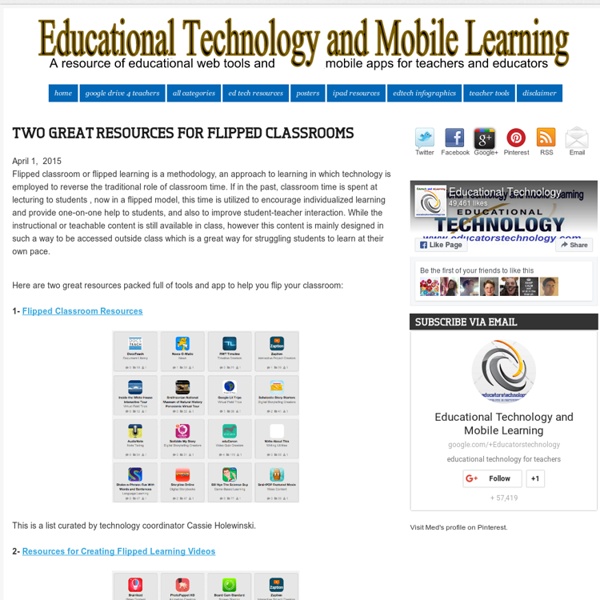
multiple uses of newspapers & magazines for ELT | TeachingEnglishNotes Newspaper fire orange (Photo credit: NS Newsflash) I love using real things for teaching English. By “real things” I mean something from real life – and not something specially developed for learning or teaching. Talking about the newspapers, their use in class (and outside too) is limitless. Newspapers can be used for: jigsaw reading (in a group, assign each student a small extract, then ask them to report on their part and put all the parts into the right order/ for one-to-one putting the parts into the right order would also work greatly) reading-and–retelling-and-discussing (very close to real life – when you read a newspaper in your language, you would often discuss what you’ve read with your friends or colleagues) scanning, finding the most interesting bits and extending on them (to be honest, that’s what I usually do with newspapers in English and in my native language- I scan the headlines and read only what catches my eye. Like this: Like Loading...
Teachers' Practical Guide to A FLipped Classroom July, 2014 Unlike the numerous graphics I shared here on the topic of flipped learning which were substantially theoretically based, the one I have for you today provides a practical demonstration of how Dr.Russell flipped his classroom . The graphic also features some of the activities and procedures he drew in his flipped instruction. Another section of this graphic highlights some of the bearings of this flipped methodology on students performance particularly in terms of the enhanced test scores. The purpose behind sharing this visual is to provide you with a concrete example of how you can go about integrating a flipped learning methodology in your instruction. Here are the three easy steps Dr. 1- Record 25 lectures were recorded with Echo 360, each just 35 minutes long 2- Watch Students tune in and watch video the night before class 3- Active Learning Students arrive to class ready to engage and participate Read on to learn more about the whole procedure Dr. Source: Echo 360
A creative writing activity: A dark and stormy night Submitted 48 years 7 months ago by admin. This is an idea I learned when I first started teaching and still use to this day. The main focus of the activity is on developing writing skills, but it's also good for developing listening and reading skills and also for practising past tenses and descriptive vocabulary. The activity should work at most levels above elementary, as long as your students have some knowledge of past tenses, but it works best when they also know past continuous / progressive too. All you need to get things started is a sheet of plain paper for each pair of students. The listening part comes first: Ask the students to draw the face of a person in the top right-hand corner of the page. In this way they build up a character profile for the person they are going to write about. The writing part: Now dictate the following sentence to your students: 'It was a dark and stormy night and'. Follow up: Nik Peachey, Teacher, Trainer, Materials writer, British Council
Innovative Online Learning Tools to Use in 2015 | Articles | Noodle Want to be a better student? There are literally thousands of apps for that. Not to mention a wide array of other online learning tools. They’re not all changing education — but a few innovative ones are. Among the wide-ranging apps, sites, learning management systems, flashcard creators, and content archives, there are a few dozen that promise to make an impact on how students learn this year. Noodle’s team of education experts investigated the vast array of online learning tools to create this list of the 32 best, most innovative online tools that we think will change the education space in 2015. We spoke with teachers, tutors, and leaders in the space. We have grouped these 32 selections based on how they are making a difference in student education. Without further ado, here are the tools that you’ll want to have on your computer, tablet, or smartphone this year... Classroom Connectors Clever Why it’s good: Clever saves time in the classroom. Edmodo Kahoot! What it is: Kahoot! Schoology
Khan and Beyond: The Many Faces of the Flipped Classroom - Education Community Blog Fondo Xilitla What happened to my Plan and the Add to plan button? We’ve renamed “Add to Plan” and the “Planned” list on your mobile app – it’s now called Question Queue. Your Question Queue works just like your planned list on mobile. When I add questions to my Queue, they normally go to the top – where do they go now? Questions added to your Queue now go to the bottom of the Queue. Where are my archived questions? The new Archive folder contains all your archived questions. Which folder do the questions I create in the Plickers mobile app go into? When you create questions in the Plickers mobile app, they automatically go into your Mobile Uploads folder.
The Best Tools and Apps for Flipped Learning Classroom July 25, 2014 Following the posting of "Managing iPad Videos in Schools" somebody emailed me asking about some suggestions for tools and apps to create instructional videos to use in a flipped learning setting. In fact, over the last couple of years I have reviewed several web tools and iPad apps that can be used in flipped classroom but the ones I am featuring below are among the best out there. 1- Educlipper Educlipper is a wonderful tool for creating video tutorials and guides to share with students. As a teacher you can create an Educlipper board for your class and share the link with them. Now that you have a shared space with your students, you can go about creating instructional videos using the iPap app of Educlipper. Pixiclip is another wonderful tool to create step by step instructional videos to use in your flipped classroom. 3- Explain Everything Knowmia Teach is a new free lesson planning and recording tool for teachers and their students. 6- Educreations
senza dedica: "La riproduzione vietata" di René Magritte: il ritratto di Sir Edward James Un ritratto allo specchio potrebbe essere un soggetto come un altro, se non ci si fosse di mezzo un pittore anticonformista come René Magritte, capace di sabotare dall'interno ogni convenzione e di spiazzarci, inserendo oggetti familiari in contesti assurdi (ne ho già parlato qui e anche qui). Figuriamoci, poi, se deve ritrarre un personaggio come Sir Edward James (1907-1984), talmente eccentrico da esser definito da Salvador Dalì (uno che sicuramente di eccentricità se ne intendeva) "l'unico autentico matto che conosco". Dall'incontro tra i due, nel 1937, non poteva che venir fuori un ritratto come "La riproduzione vietata", ora al museo Boymans di Rotterdam: Un uomo di spalle, vestito elegantemente e con i capelli accuratamente tagliati, è in piedi di fronte a uno specchio. Tutto è dipinto a piccole pennellate con una precisione quasi fotografica: dalla cornice dorata, alla mensola in marmo di un caminetto, all'abito scuro. Il suo volto, la sua identità, restano nascosti.
Laterale, Ja-Nein-Rätsel, Misteries, Mini-Mysteries Laterale, auch Mini-Misteries oder Ja-Nein-Rätsel genannt, sind sehr kurze mysteriöse Geschichten, die scheinbar gar nicht sein können, oder zumindest keinen Sinn machen. Trotzdem gibt es eine logische Erklärung, die es zu finden gilt. Am meisten Spaß macht das Raten in einer Gruppe mit mehreren Leuten. 1. Ein Einbrecher war in einem Gebäude. 2. Ein Bauer war gerade auf seinem Feld, als ein Pferd auf ihn zukam. 3. Ein Mann schaute aus dem Fenster und beobachtete eine hübsche Frau, die gerade an seinem Haus vorbei ging. 4. Über 20 Musiker eines Orchesters spielen gemeinsam vor Publikum, aber niemand hört zu. 5. Ein Mann kommt nach einer längeren Sauftour aus der Kneipe und geht nach Hause. 6. Fritz kaufte sich einen Spielfilm auf DVD. 7. Zwei Mannschaften spielten gegeneinander Fußball. 8. Herr Maier fuhr in seinem Auto gemächlich auf der Autobahn, als ihm plötzlich völlig unerwartet ein anderes Auto entgegen kam, dem er nicht mehr ausweichen konnte.
Teaching and Learning Resources / Learning Theories Key Concepts Behaviorism is a theory of animal and human learning that only focuses on objectively observable behaviors and discounts mental activities. Behavior theorists define learning as nothing more than the acquisition of new behavior. Experiments by behaviorists identify conditioning as a universal learning process. There are two different types of conditioning, each yielding a different behavioral pattern: 1.Classic conditioning occurs when a natural reflex responds to a stimulus. 2.Behavioral or operant conditioning occurs when a response to a stimulus is reinforced. Cognitivism focuses on the “brain”. · Schema - An internal knowledge structure. · Three-Stage Information Processing Model - input first enters a sensory register, then is processed in short-term memory, and then is transferred to long-term memory for storage and retrieval. o Short-Term Memory (STM) - sensory input that is important or interesting is transferred from the sensory register to the STM. 1. 2. 3. 4. 5. 6.
PowToon, free business presentation software animated video maker and PowerPoint alternative Traffic Stop | StoryCorps Traffic Stop Alex Landau, an African American man, was raised by his adoptive white parents to believe that skin color didn’t matter. When Alex was pulled over by Denver police officers one night in 2009, he lost his belief in a color-blind world—and nearly lost his life. In 2011, Alex was awarded a $795,000 settlement from the City of Denver. Two of the officers involved have since been fired from the Denver Police Department for other incidents. Click here to listen to their StoryCorps interview. Para subtítulos en español, haga click en el ícono de YouTube en la esquina derecha, y escoja “Spanish” bajo la opción de “settings” y “subtitles/CC.” Credits Directed By Gina Kamentsky & Julie Zammarchi Art Direction Producers Rachel Hartman & Roxana Petzold Animation Funding Provided By More Information Audio Produced By Jud Esty-Kendall Original Music Joshua Abrams Publisher Lospotreros In Partnership with Watch more stories