


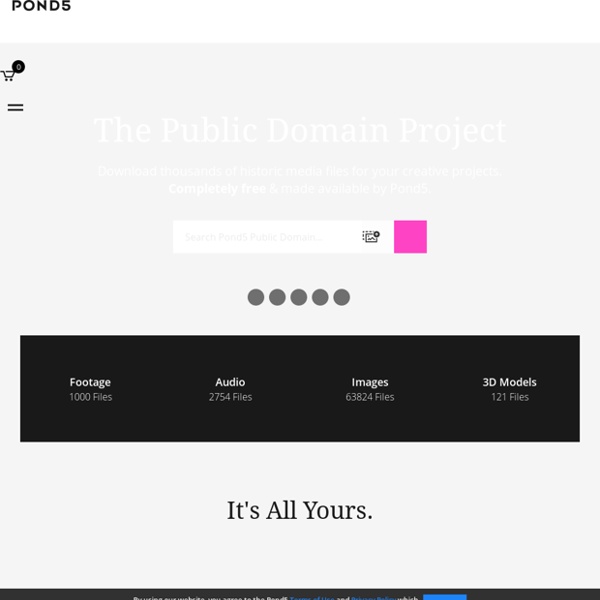
RenderStuff, free 3d stuff library 20 Cool Creativity Apps for Tech-Minded Teachers Tech-savvy teachers incorporate apps into their teaching practices with ease, and creativity apps are a favorite for students who want to do something special for a class project. Here’s a list of 20 different creativity apps for the tech-minded educator to utilize in a range of creative classroom learning adventures. We often speak about Creativity Fluency and its role in shaping holistic modern learners. It refers to using artistic proficiency to add meaning to something through design, art, and storytelling. It is about using innovative design to add value to the function of a product through the form. The process of Creativity Fluency is defined by the 5Is: Identify, Inspire, Interpolate, Imagine, and Inspect. Enjoy this list of creativity apps for using with your students’ next big projects.
- Legge 22 aprile 1941 n. 633 - Testo vigente Testo consolidato al 6 febbraio 2016 (DLgs 15 gennaio 2016, n. 8) NOTA SUL COPYRIGHT. L'elaborazione ipertestuale è protetta dal diritto d'autore. Sarà perseguita ogni riproduzione non autorizzata. © Manlio Cammarata/InterLex 2001-2017 TITOLO I Disposizioni sul diritto di autore CAPO I Opere protette Art. 1 Sono protette ai sensi di questa legge le opere dell'ingegno di carattere creativo che appartengono alla letteratura, alla musica, alle arti figurative, all'architettura, al teatro ed alla cinematografia, qualunque ne sia il modo o la forma di espressione. Sono altresì protetti i programmi per elaboratore come opere letterarie ai sensi della convenzione di Berna sulla protezione delle opere letterarie ed artistiche ratificata e resa esecutiva con legge 20 giugno 1978, n. 399, nonché le banche di dati che per la scelta o la disposizione del materiale costituiscono una creazione intellettuale dell'autore. Art. 2 Art. 3 Art. 4 Art. 5 CAPO II Soggetti del diritto Art. 6 Art. 7 Art. 8 Art. 9 Art. 10 1.
100.000 images HD en libre téléchargement By GOLEM13 Twitter : @ | 29 janvier 2014 Après ces 500 affiches HD de films et publicités anciennes en libre téléchargement, voici que l’univers des anciennes gravures et des dessins de l’histoire médicale s’ouvre aussi à des téléchargements en Creative Commons. Wellcome Images propose ainsi 100.000 images en très belle résolution. Cela peut être utile pour des maquettes. Voici un exemple d’image HD que j’ai téléchargé (pas besoin de formulaire ou inscription) :
Banque d'Images Libres de Droits - 16,5 Millions de Photos, de Vidéos, d'Illustrations et d'images libres de droits. Une Photothèque et une Vidéothèque disponibles pour votre Recherche. A complete IOR list Here's a long list with ior values you can use when you create various materials and liquids and much more. This is a compilation of various ior lists scattered all around the web, so there may be duplicates in the list but they're there for comparison purposes and so you can pick either ior value that fits your specific needs. I hope this long list will be useful for someone.. Transparent materials Eye, Aqueous humor 1.33 Eye, Cornea 1.38 Eye, Lens 1.41 Eye, Vitreous humor 1.34 Glass, Arsenic Trisulfide 2.04 Glass, Crown (common) 1.52 Glass, Flint, 29% lead 1.569 Glass, Flint, 55% lead 1.669 Glass, Flint, 71% lead 1.805 Glass, Fused Silica 1.459 Glass, Pyrex 1.474 Lucite 1.495 Nylon 1.53 Obsidian 1.50 Plastic 1.460 - 1.55 Plexiglas 1.488 Salt 1.516 Metals Aluminum 1.39 Copper 2.43 Gold 0.166 Mylar 1.65 Nickel 1.08 Platinum 2.33 Silver 1.35 Titanium 2.16 / Magnus
Cube Creator Summarizing information is an important postreading and prewriting activity that helps students synthesize what they have learned. The interactive Cube Creator offers four options: Bio Cube: This option allows students to develop an outline of a person whose biography or autobiography they have just read; it can also be used before students write their own autobiography. Mystery Cube: Use this option to help your students sort out the clues in their favorite mysteries or develop outlines for their own stories. Story Cube: In this cube option, students can summarize the key elements in a story, including character, setting, conflict, resolution, and theme. Create-Your-Own Cube: Working on a science unit? Students can save their draft cubes to revise later. For ideas of how to use this tool outside the classroom, see Bio Cube and Mystery Cube in the Parent & Afterschool Resources section. Related Classroom & Professional Development Resources back to top Story Map Celebrate Halloween! Bio Cube
The best free cultural & educational media on the web - Open Culture Topic: IOR (Index of Refraction) Values posted by Jon Reynolds archived on 11.3.2003 Follow-ups This list is under construction please e-mail any discrepancies --Jon > print this entry Content Curation Tools What is Content Curation? As instructors, we are all information curators. How do you collect and share currently relevant content with your students? How do your students research and share information that they find with the rest of class? Modern web tools make it easy for both students and instructors to contribute online discoveries to class conversations. How can I use Content Curation in My Class? Instructors are using online content curation tools in the classroom to: The following are some real-life examples of how content curation tools are being used in education. Pinterest is a pinboard-styled social photo sharing website. Storify is a way to tell stories using social media such as tweets, photos and videos. Scoop.it allows users to create and share their own themed magazines designed around a given topic. Pearltrees is a content curation site that forms communities through sharing links through a visually striking interface. Get Started Using Content Curation Tools
700 films rares et gratuits disponibles ici et maintenant C’est un cadeau immense comme seul internet peut nous en offrir. Plus de 700 films rares totalement gratuits, disponible immédiatement grâce au site OpenCulture qui se bat pour éduquer et donc transmettre le meilleur de la culture totalement gratuite sur le web. On ne peut alors s’empêcher de céder aux sirènes cinématographiques qui sont ici multiples et très sophistiquées. Les films, courts ou longs métrages, présentés sont pour certains des chef-d’œuvres inoubliables à découvrir ou redécouvrir ou mieux encore, des perles rares comme les premiers court-métrages de réalisateurs comme George Lucas, Wes Anderson, Stanley Kubrick, Jean Cocteau, Andy Warhol, Salvador Dali, Andreï Tarkovski ou encore Christopher Nolan, David Lynch, Tim Burton, David Cronenberg, Sofia Coppola…bref, vous en avez pour tous les goûts. Nous avons quant à nous réalisé une première sélection pour terminer les nuits d’hiver avec bien plus d’émotions contemplatives que ce que peut offrir Netflix ou CanalPlay.
Creating and publishing a collaborative ebook Librarian Karin Hallett takes us through the step-by-step process her students went through to create history ebooks. Karin Schreier Hallett has been a librarian for 15 years, most recently as School Librarian and Instructional Coach at the Martin J. Gottlieb Day School in Jacksonville, Florida. She is a keen user of Book Creator and has used the app within her classroom for several successful projects, publishing students’ work on her blog Liquid Literacy. About the project My 4th and 5th grade students finished creating ebooks on Fort Caroline, the first French settlement attempt in the New World, and the Lost Colony of Roanoke, respectively. Step 1. Drawing on their subject knowledge, students began by brainstorming possible chapter topics and then putting them in an order. Step 2. Once topics were distributed, students began the pre-writing stage by selecting relevant websites, reading the information, and taking notes to organise their ideas. Step 3. Step 4. Step 5. Step 6. Reflection
The Digital Comic Museum - Free and Public Domain Comic Books Creating sign language books in Book Creator This example shows how powerful Book Creator can be as a tool for breaking boundaries. Lisa Johnson is the CEO and founder of TechChef4u, an Apple Distinguished Educator, and a mother of two mobile natives. Lisa also serves the Eanes ISD school district in Austin, Texas as an Educational Technologist supporting their K12 1:1 iPad initiative. Gone are the days of limited tools for students to demonstrate understanding. A growing trend in classrooms is the ability for students to create and author their own content… many times in the form of a book. The inspiration – History ebook Back in April 2014 I worked with Hill Country Middle School in Austin on a collaborative ebook between 8th grade and 3rd grade students. 8th grade students composed books using Book Creator and Scrap Pad based on historical topics covered in the year. Once the framework of the book was set, 8th grade students used a Google Doc to provide 3rd grade students with a list of images they would need to complete the book.