


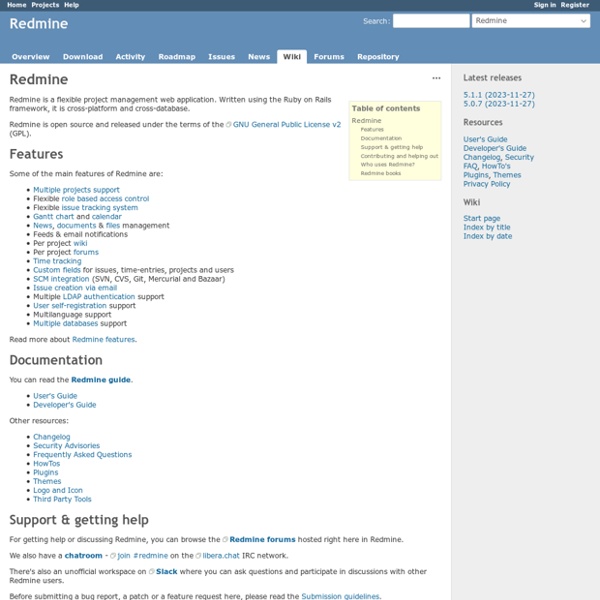
E-xcellence Next Home E-learning has become mainstream provision in European higher education and is essential in supporting lifelong learning and internationalisation. By becoming integral part of higher education, e-learning should also be integral part of the QA systems, internal and external, with related innovative and appropriate criteria. In a recent report (E-learning Quality (ELQ) – Aspects and criteria for evaluation of e-learning in higher education.
Fix Before doing anything : BACKUP YOUR SUBSONIC FOLDER ! This is a custom version so if you don't know what your doing : Stop here. NOTA : I really mean it : DO A BACKUP FIRST ! Open-Source Routing and Network Simulation Latest News February 12, 2020 The Linux Network Stack Test (LNST) has been ported from Python 2 to Python 3. Project management software, online collaboration: Basecamp Highly recommended. Primarily through word-of-mouth alone, Basecamp has become the world’s #1 project management tool. For the last 10 years, companies have been switching to Basecamp because it’s famously easy-to-use, reliable, and It Just Works™. Combine that with our best-in-the-biz customer service, and you’ve got a unique and delightful package. About - Features Seamlessly integrating VoiceThread into your Learning Management System (LMS) is the key to user happiness. VoiceThread works well within a broad range of systems, but the most powerful option is the standard developed by the IMS Global Learning Consortium called Learning Tools Interoperability (LTI). LTI allows VoiceThread to integrate into most major Learning Management Systems, including but not limited to Blackboard, Sakai, Angel, Canvas, Desire2Learn, BrainHoney and Moodle. Single Sign-onAll users access VoiceThread with a single click. Through LTI, VoiceThread will know the context of the user from the LMS, and an account will be created for that person.
Shaarli You want to share the links you discover ? Shaarli is a minimalist delicious clone you can install on your own website. It is designed to be personal (single-user), fast and handy. Features Minimalist design (simple is beautiful) FAST Dead-simple installation: Drop the files, open the page. yEd - Graph Editor “ As a software developer, I used to use Graphviz for my code comprehension needs. While its compact format has its advantages, it was just too much effort to input data - particularly relationships. I wanted to be able to create relationships by dragging my mouse from one node to another. This is exactly how yEd works.You don't have to sacrifice the longevity of plain-text that Graphviz files offer. yEd works entirely on the XML-based GraphML format. You get the same benefits of cross-platform support and exporting to SVG, PNG, PDF etc. as with Graphviz. But yEd is that it is written in Java yet has a 100% native look and feel (so on Mac, you can zoom in and out with 2 finger scrolling).The best feature for me is its ability to group nodes and collapse/expand them.
7 Secrets to Getting the Graphics You Need for Rapid E-Learning I had a great time in Atlanta last week. It’s always so much fun getting to meet the blog readers and learning more about what people do in the real world. Two things always stand out during these trips: There is no one way to do elearning. We use the same words, but we don’t always mean the same thing. Some people build courses, some create marketing material, and some use the rapid elearning software to create multimedia information.People don’t have money.
DokuWiki DokuWiki is a simple to use and highly versatile Open Source wiki software that doesn't require a database. It is loved by users for its clean and readable syntax. The ease of maintenance, backup and integration makes it an administrator's favorite. Built in access controls and authentication connectors make DokuWiki especially useful in the enterprise context and the large number of plugins contributed by its vibrant community allow for a broad range of use cases beyond a traditional wiki. Get started: Why DokuWiki? Documentation – NeDi Download the “The NeDi Guide” as EPUB or PDF Environment NeDi unfolds its full potential with CDP, FDP and/or LLDP capable devices in the core of your network. It can also include other network components, but it works best, when those are located at the network perimeter. Location aware network health…
Mathematics Until there is time to integrate in to the rest of this page, the time has come to note that development of SEE (Super Equation Editor, a nickname for a set of plugins being developed by Mauno that now far outstrips the notion of a "plain old equation editor") that Colin has created a page to address those tools at Advanced_Maths_Tools (yes, Maths has an "s" which makes the page arguably undiscoverable by people in the US, but Americans don't speak English anyway.) Why is this exciting? Because so many of the tools you (student, pupil, admin) need are handily packaged up in something that approaches a transparent and universal Mathematics interface. Yes, you can use the editor to create and modify constructions, yes you have graphing calculators, yes you have TeX and asciimathml and mathml and the list goes on and on and on. BUT, this is not yet a full production package and the docs are "alpha" - Please install and use and report. Equation Construction and Display
How to Create Screencasts You Can Be Proud Of A few weeks ago we launched Screenr, a free screencasting application that is easy to use and great for quick tutorials and elearning courses. I like it because it’s easy for me to quickly answer the many questions I get in the user community and through the blog. Not only can I answer the questions quickly, but I now can share those same tips with other blog readers and members of the community. Embedded Answers (Cloze) question type Embedded answers (Cloze) questions consist of a passage of text (in Moodle format) that has various answers embedded within it, including multiple choice, short answers and numerical answers. There is currently no graphical interface to create these questions - you need to specify the question format using the text box or by importing them from external files. Lots of people suggest that Hot Potatoes software is the easiest way to create Embedded answer (Cloze) questions. Once you have created your questions on your PC, you can then import them into Moodle's quiz module.