


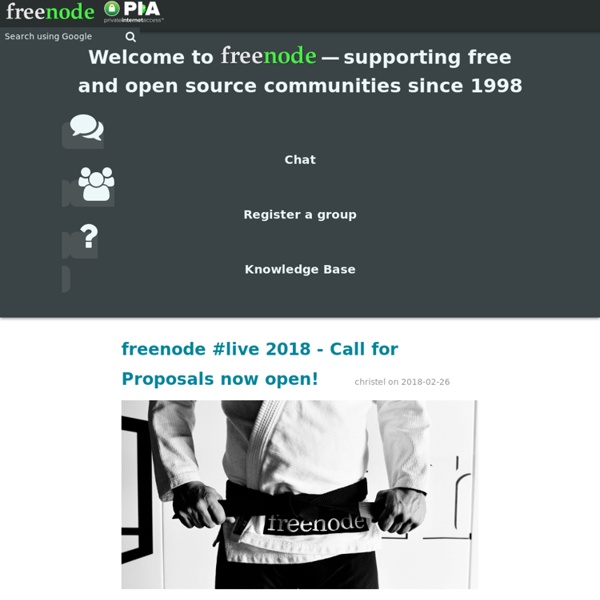
L'empoisonnement par l'aluminium par Dr Anita Pepi DC Écrit par Terre de Femme 29-05-2008 Terre de Femme: L'empoisonnement par l'aluminium est un sujet sérieux et actuel. Les conséquences du stockage des métaux lourds dans l'organsime sont nombreuses et dramatiques. Dangers de la toxicité de l'aluminium * Il est particulièrement toxique pour le système nerveux avec une gamme de symptômes qui peuvent inclure troubles du sommeil, nervosité, instabilité émotionnelle, perte de mémoire, maux de tête, et une diminution de l'intellect. * Il peut arrêter la capacité du corps à assimiler et à faire usage du calcium, du phosphore et du fluor. Sources d'aluminium * Les médicaments en vente libre peuvent être une des sources les plus importantes d'aluminium: -- Les utilisateurs fréquents de l'aspirine tamponnée, comme les personnes atteintes d'arthrite, peuvent prendre jusqu'à 700 mg de ce métal par jour. Support nutritionnel La première étape pour débarrasser votre corps de ce poison est, dans la mesure du possible, d'éviter l'apport d'aluminium.
echoplexus v0.2.6 Atlantic Charter The Atlantic Charter was a pivotal policy statement issued in August 14, 1941 that, early in World War II, defined the Allied goals for the post-war world. It was drafted by the leaders of Britain and the United States, and later agreed to by all the Allies. The Charter stated the ideal goals of the war: no territorial aggrandizement; no territorial changes made against the wishes of the people; restoration of self-government to those deprived of it; reduction of trade restrictions; global cooperation to secure better economic and social conditions for all; freedom from fear and want; freedom of the seas; and abandonment of the use of force, as well as disarmament of aggressor nations. In the "Declaration by United Nations" of 1 January 1942, the Allies of World War II pledged adherence to this charter's principles. The Atlantic Charter set goals for the post-war world and inspired many of the international agreements that shaped the world thereafter. Origin[edit] British Empire[edit]
IRCCloud Une approche libertaire de la mondialisation Forum Social Libertaire Salon du Livre Anarchiste Du 11 au 16 novembre 2003 à Paris et Saint Ouen (93) Origine : page d'accueil contacts : FSL/SLA 145, rue Amelot 75011 Paris - contact@fsl-sla.eu.org contact@fsl-sla.eu.org L'objectif des luttes ne serait plus l'éradication de la misère et de l'injustice, mais simplement de rendre plus supportables : les inégalité, le chômage, la guerre, les politiciens. D'autres futurs sont possibles, mais pas dans le cadre de l'économie basée sur les profits, pas sous la coupe des Etats, des religions, des armées, autant d'outils d'oppression et de répression. Une approche libertaire de la mondialisation Entretien avec notre camarade Francois Marchesseau, prof d'économie propos recueillis par Françoise Huitel et Didier Ribes groupe Michel Bakounine de la Fédération Anarchiste M.L. : Peut-on parler, à ce moment-là de déséquilibre Nord-Sud ?
superseriousstats for IRC Avaaz.org Avaaz me les a brisés menus avec toutes ses pétitions sorties de je ne sais quel chapeau. J'ai ceci sur mon disque : Avaaz n'était qu'une ONG frauduleuse, une de plus, une Organisation pour Niaiser les Gogos, dont l'objectif unique est de soutirer beaucoup d'argent aux activistes et dont l'outil principal est fondé sur des pathologies modernes, la pétitionnite aiguë et la conjugaison débridée du verbe "cliquer". Et il est clair qu'Avaaz excelle en tant que gigantesque machinerie à cliquer/glaner des dollars/euros. On se demande d'ailleurs ce qui est sécurisé chezAvaaz car la phrase suivante apparaît en rouge gras: «$228,449 ont fait un don pour aider financer un sondage pour la vérité en Iran». Où apparaît-elle? A l'époque, Avaaz proposa aux ponctionnés, en toute sincérité bien entendu, de récupérer leur dû - en envoyant un mail - ou de le mettre à disposition d'une autre campagne qu'ils venaient juste de lancer pour sécuriser un internet libre en Iran!! Avaaz a été créé en 2006 par MoveOn.
Shout — The self-hosted web IRC client This part of the documentation will guide you through an installation of Shout using Docker. Please follow these instructions on how to install Docker (or boot2docker) on your system. Then follow the steps below: Step 1: Clone the Shout repository: $ git clone git@github.com:erming/shout.git $ cd shout Step 2: Build a Docker image according to our Dockerfile and name it shout-img: $ docker build --tag=shout-img . Step 3: Verify that the image has been created: $ docker images REPOSITORY TAG IMAGE ID CREATED VIRTUAL SIZE shout-img latest 95da6797223b 9 minutes ago 833.1 M Step 4: Create a new container named shout from the shout-img image and run the app in it: $ docker run --name=shout --publish=9000:9000 --detach --tty shout-img Step 5: Verify that the container is running: $ docker ps CONTAINER ID IMAGE COMMAND CREATED STATUS PORTS NAMES bf0a83b7cc07 shout-img:latest /bin/sh -c shout 8 minutes ago Up 8 minutes 0.0.0.0:9000->9000/tcp shout Step 6: Shout should now be running on
Utiliser un logiciel de carte heuristique Une carte heuristique [ 1 ] ou carte des idées (mind map en anglais) est un diagramme qui illustre les liens hiérarchiques entre différentes idées. C’est une représentation essentiellement arborescente des données qui peut s’enrichir de formes, couleurs, images... et qui permet de représenter et d’organiser un concept tel qu’il soit perçu par un ou plusieurs individus. Pour clarifier ce terme un peu rébarbatif, prenons une image : nous connaissons presque tous l’astuce du nœud fait à un mouchoir pour servir de pense-bête. Une carte heuristique peut être perçue comme un énorme pense-bête : tous les mots-clés, les images qu’elle contient ont pour but de nous rappeler une idée, une information que nous avons en tête. 1- Carte heuristique et apprentissages 1.1- Quelques points de repère : Ce concept des cartes heuristiques a été formalisé par un psychologue anglais, Tony Buzan, alors qu’il était étudiant. Selon T. Les cartes heuristiques constituent une représentation externe de notre pensée.
Example: Manual installation on a cloud provider - Docker Estimated reading time: 7 minutes You can install Docker Engine directly to servers you have on cloud providers. This example shows how to create an Amazon Web Services (AWS) EC2 instance, and install Docker Engine on it. You can use this same general approach to create Dockerized hosts on other cloud providers. Step 1. Sign up for AWS¶ If you are not already an AWS user, sign up for AWS to create an account and get root access to EC2 cloud computers. Step 2. Launch an instance to create a virtual machine (VM) with a specified operating system (OS) as follows. Log into AWS with your IAM credentials. Configure the instance. You can select the default network and subnet, which are inherently linked to a region and availability zone. ! Click Review and Launch. When you choose to launch, you need to select a key pair to use. The instance is now up-and-running. Step 3. Log in to the EC2 instance from a command line terminal. Step 4. Step 5. Update the apt package index.
Le Prix Pulitzer se met à la page du live-tweeting L’équipe chargée de désigner les prix Pulitzer a récemment mis à jour les critères de sélection de la catégorie « Breaking News ». Le gagnant de l’édition 2012 pourrait être l’auteur d’un live-tweet. C’est dans une note sur le site officiel du célèbre prix américain que l’on apprend que la définition de la catégorie « Breaking News Reporting » s’est vue légèrement modifiée. Ainsi, on passe de celle-ci : « [...] en insistant sur la vitesse et la précision de la couverture de l’évènement, en utilisant n’importe quel outil journalistique, en incluant textes, vidéos, bases de données, présentations multimédias ou interactives, sur papier, en ligne, ou les deux. » à celle-là : « [...] aussi vite que possible, saisit les évènements avec précision au fur et à mesure qu’ils surviennent, et, dans le même temps, illumine, donne le contexte, et élargit la couverture de l’évènement initial. »
hack.chat