


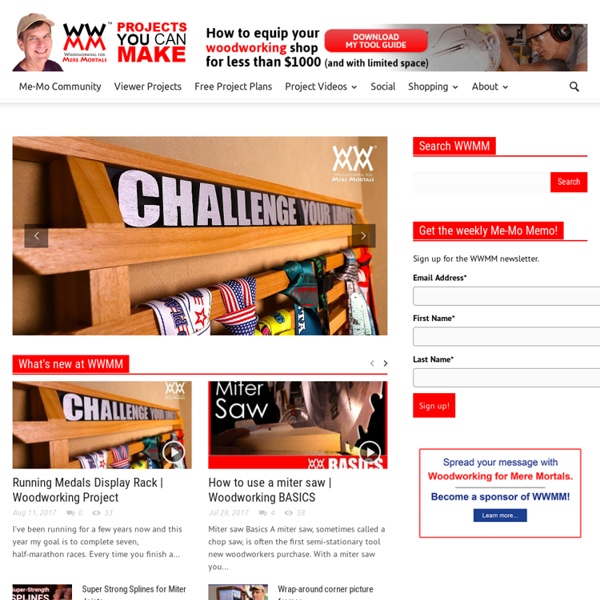
Pantorouter I call this machine the "pantorouter" because it's essentially a big pantograph mechanism with a router in it. It's used to route shapes from 2x sized templates. I originally designed it for cutting tenons, but the machine is very versatile and can be used for all kinds of wood joints. I invented and published this machine in 2010. In 2014, I built the Pantorouter XL, which is designed to accommodate plunge routers. In 2018, I revised the design, adding a vertically adjustable template holder, moving the depth stops to the side, and a few minor changes to make it easier to build. Building the (2018) pantorouter: (25 minute video) How the pantorouter works and using it: Construction of the original machine in 2010: More projects where I used the pantorouter: Reader built Pantorouter machines: Also check out: Watch all the videos about my pantorouter by clicking play below: To my woodworking website
The Sagulator - Shelf Sag Calculator The Sagulator helps you design shelves by calculating shelf sag (deflection) given type of shelf material, shelf load, load distribution, dimensions, and method of attachment. You can also specify an edging strip to further stiffen the shelf. See the notes below for usage tips. Notes 1. 2. 3. 4. 5. 6. 7. 8. 9. 10. Tips for Managing Shelf Sag If shelf span is reduced by one-fifth, stiffness is roughly doubled (deflection is halved). Credits and References The Sagulator employs established engineering formulas for calculating beam deflection. Special thanks to Steve Stephenson for providing initial formulas and Jeff Bratt for his very helpful input (including the spiffy shelf diagram), and derivation of formulae for handling an edging strip.
Journal - American Craftsman Workshop Day {26} and Day 27- Yarn Snowman and Flood light Angel {I've linked this post up to the Poppies at Play Christmas Crafts Contest. Go checkout the other fun entries...after you read this one of course!} Okay, as promised a two-for-one special! So fitting for this weekend don't you think? {Sorry there aren't more pictures, I was busy being so happy with how these came out on the first try that I didn't take any! So please, comment if you need clarification of anything.} First up, this super cutie... I love it when it comes out better than you hoped for!!! This first came about from a Jo-Anns ad. Then while blog surfing Thanksgiving night I came across this wonderful series of posts at Under The Table and Dreaming One of her guest bloggers had done an entire snowman made from styrofoam balls wrapped in yarn. Mine is a bit different, I omitted the styrofoam and just made 3 balls of yarn {about a 4", 3", and 2" diameter}. Hot glued them all together so they made a snowman body. for the scarf. And then that awesome hat! Again, better than I hoped.
In The Woodshop Kayak Design Software Like many kayak builders before me, having built a few different designs, I began to think about designing one of my own. I was not prepared to pay for a commercial naval architecture package, and I thought it would be a fun project to develop my own kayak design software. KayakFoundry is the result. Version 1.6 is now available for download below. This is a free program, but contributions are welcome! Download: KayakFoundry 1.6.4 (November 14, 2009) KayakFoundry 1.6 Features: Stability Curves Multiple views for shaping the kayak in Plan, Profile, and Body Supports 1, 2, or 3 cockpits with independent or shared shapes Auto-positioned cockpit tracks with changes to center of buoyancy Resizable/hideable panels Waterlines and buttock lines Active Section view shows all section dimensions Curve shaping by dragging control points Rubber-banding for multiple control point selection Keyboard arrow keys provide fine adjustments of control point position. KayakFoundry BBS
Headlines | Norse Woodsmith Rough Cut Woodworking with Tommy Mac and the 207 Woodworking Community - Thomas J. MacDonald Please direct all questions about Rough Cut episodes, project plans and DVDs to our Facebook Page! T-Mac's Latest Tips » Learn the secrets of the woodworking masters! This video library contains pearls of wisdom on everything from tool maintenance to workshop savvy. Rough Cut Team » Meet Tommy and his crew of shop regulars and show guests. Take a look behind the scenes » Check out all the action in between takes! Questions & Answers » There are many ways to approach a project. Project Plans and DVDs » Pick up a set of plans for your next project or grab a DVD to follow along as Tommy guides you through each step of your own furniture-making adventure. For Press inquires/interview requests contact: Martha A. 207 Community » Come one come all! Tommy Mac Team Blog » Tommy Mac, is back for another season of The Woodworking & D.I.Y. How To » Want to see how Tommy does it?
Workbench Design Home Page