


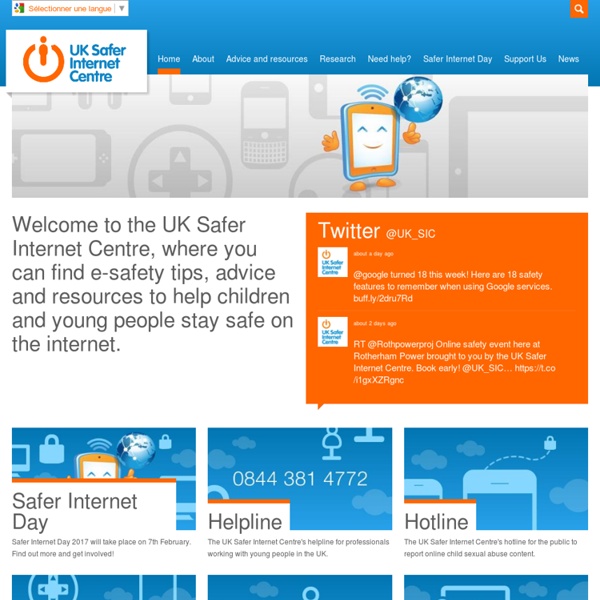
Kidsmart: Teachers Section Looking for the old site? Follow this link Text only mode » Skip navigation SIGN UP for our e-bulletin here Which age group do you work with? I work with... Read the story of Smartie the Penguin and find out what to do if something happens online and you need help I work with... Learn the SMART rules with Kara, Winston and the SMART Crew *Key Stage labels are a guideline. Some other useful sites: Childnet International © Childnet International 2009. What’s on your mind? This EFL lesson is designed around a short film by Shaun Higton and the theme of Facebook. Students practise vocabulary related to social media, watch a short film, and talk about Facebook. Step 1 Give the students the social media vocabulary worksheet. Pair the students and ask them to read the sentences and try to work out the meaning of the words and expressions in bold. Step 2 Elicit or explain the meaning of the words and expressions. Step 3 Tell the students they are going to watch a short film titled What’s on your mind? Show the film. Step 4 Elicit or explain the film is called What’s on your mind? Step 5 Tell the students they’re going to watch the film again. What status updates does the man make? How is the man feeling at each stage of the film? Step 6 Get feedback from the students. Step 7 Show the film again, this time pause every time the man updates his Facebook status. Step 8 Ask the students what the film’s message is. Ask the learners if they agree with the film’s message.
Mon ptit bazar de prof d'anglais: Créer une campagne de sensibilisation à un bon usage des nouvelles technologies: "Don't get caught in the web" Voici les fiches de travail pour les vidéos de cette séquence. Pour la seconde vidéo, il y a plusieurs niveaux d'aide, suivant les capacités des élèves. Tout d'abord regardez la vidéo "Facebook in one minute" afin de collecter des infos sur facebook et (re)voir du vocabulaire de base concernant ce réseau social familier. Puis travail de groupe: chercher les bons et les mauvais côtés des réseaux sociaux (facebook, twitter, snapchat, instagram, google plus...). >Soit on laisse les élèves chercher sur les deux aspects. Ensuite engagez une réflexion sur les précautions à prendre lors de l'utilisation des réseaux sociaux, d'internet, mais aussi tout simplement concernant les données personnelles dans la vie courante. Cette seconde vidéo permet d'aborder ces aspects, d'approfondir le sujet, de collecter des informations et du vocabulaire, tout en donnant des pistes pour avoir un bon usage d'internet, afin de préserver sa vie privée. Voici des exemples de travaux d'élèves!