


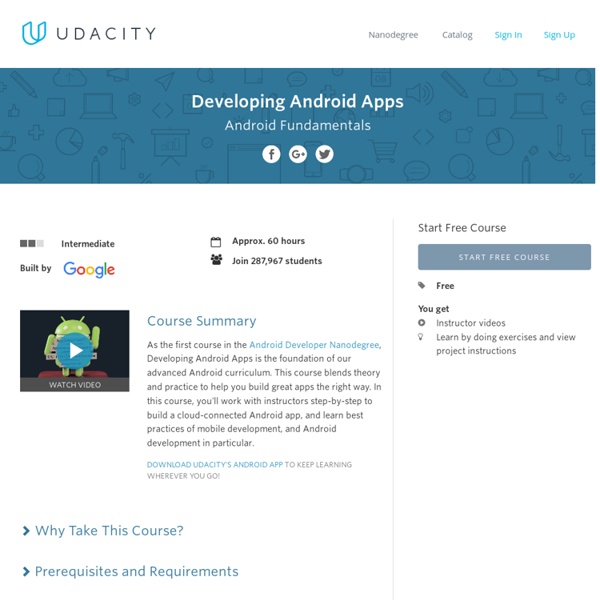
Prenez vos marques sur Android Studio et l'émulateur - Développez une application pour Android Pour créer un projet Android dans Android Studio, il faut d’abord lui indiquer où se trouve votre Java Development Kit. Sur Windows et Mac, le JDK est trouvé automatiquement.Sous Linux, Android Studio ne trouve pas toujours le JDK, il faut donc lui indiquer l’emplacement. En général sous Linux, le répertoire d’installation de votre JDK se trouve dans /usr/local ou dans /opt, sauf si vous avez décidé de le placer autre part, dans ce cas à vous de le retrouver :). Chaque application Android a un identifiant unique correspondant au nom du package Java qui contiendra votre application. Dans chaque application, on définit une API cible et une API minimale. L’API cible est l’API avec laquelle nous allons compiler l’application : c’est la version la plus récente de l’API par défaut. Une application contient un grand nombre de fichiers. Le mode Android (par défaut) structure ces fichiers dans des sous-dossiers logiques pour faciliter vos tâches de développement.
Google présente ses appli autonomes pour Android Wear 2.0 Google présente les trois premières applications autonomes pour Android Wear 2.0, bientôt déployées sur nos smartwatches Android. Il s’agit de Glide, Foursquare et Lifesum. Le développement du système d’application Android Wear 2.0 spécialement dédié aux montres connectées par Google arrive bientôt à terme. Après le rachat de la startup Cronologics, qui vient renforcer les rangs de la division Android Wear, Google fait le plein de nouveautés pour ce nouveau départ d’Android Wear et annonce les trois premières applications autonomes. Android Wear 2.0 bientôt disponible Il reste seulement quelques semaines à Google pour lancer l’attendu Android Wear 2.0. Trois applications enfin autonomes Trois applications ont été révélées : Glide, Foursquare et Lifesum. À lire sur FrAndroid : Android Wear 2.0 : la Developer Preview 4 reprend la navigation de la version 1.0
8 Free Online Courses to Grow Your Tech Skills Another MIT offering through edX, Building Mobile Experiences, looks at the foundation for building mobile experiences. Mobile app traffic accounted for 55 percent of Web usage, surpassing desktop to become the dominant percentage of internet traffic, illustrating the need for today's developer to become acquainted with the process, design and skills necessary to build the next "big thing." Based on a poplar MIT class that's been taught since 2006, Building Mobile Experiences' primary focus explores the analysis of mobile user behavior and the implementation of those findings in the design process. The course length is 12 weeks and requires roughly 10-12 hours of study per week. While there is some code writing required, the bulk of the course will be designing and evaluating what a "unique mobile experience" is. Students can pay to receive a verified certificate of achievement or audit the course for free and receive and Honor Code Certificate.
Android++ : une extension open source pour Visual Studio, pour le développement natif et le débogage d'applications Android Android++ est une extension qui permet d’étendre Visual Studio pour la prise en charge du développement natif basé sur le NDK (Native Development Kit). Android NDK est un ensemble d’outils qui vous permet d’implémenter des parties de votre application en utilisant des langages de code natif comme C et C++. En d’autres termes, il s’agit d’une API qui permet de développer directement dans le langage du matériel cible, par opposition au SDK Android qui est une abstraction en bytecode Java, indépendante du matériel. Actuellement à sa version 0.7.x, l’outil vient de passer en open source après une première bêta publique livrée en septembre 2014. L’outil open source cible les développeurs qui écrivent des applications Android principalement en C/C++ en utilisant le NDK. L’extension open source pour Visual Studio permet aussi le déploiement personnalisable, la gestion des ressources, et la compilation de source Java intégrée. Sources : Blog Android++, GitHub Et vous ? Voir aussi Forum Android
Comparaison des versions Android Plateforme Android Android est une couche logicielle qui inclut un système d'exploitation, un middleware et des applications clés. Google est le principal acteur, qui vient a l'esprit pour cette plateforme, mais d'autres acteurs comme les membres de l'Open Handset Alliance collaborent au développement. Le système d'exploitation est basé sur le noyau Linux. Téléphones / Tablettes / Smartwatch / Lecteur TV... La dernière version de la plateforme est maintenant Android 7.1.1 alias Nougat. Il existait auparavant deux variantes de la platforme. Android 4 ou "Ice Cream Sandwich", est sorti en octobre 2011 elle fusionne les deux variantes pour avoir une plateforme plus versatile et uniforme. Android 5.0 ou Lollipop cible encore plus d'appareils tel que les smart watches, les lecteurs pour la télévision, ou dans la voiture.. les appareils avec seulement 512 de mémoire peuvent supporter cette nouvelle version. Comparatifs relatifs:
Building Mobile Experiences How do you design a mobile app that truly changes people's lives? How can you understand how a new service is being used, both quantitatively and qualitatively? How can you use all of the rich sensing and I/O capabilities of mobile devices to create experiences that go far beyond what's possible on a traditional computer? Mobile devices are changing the ways that we interact with each other and information in the world. This course will take you from a domain of interest, through generative research, design, usability, implementation and field evaluation of a novel mobile experience. You'll finish the course with a working, field-tested application suitable for release in the app store as well as a deep understanding of human interaction with mobile devices and services. Based on a popular MIT class that has been taught since 2006 by Frank Bentley of Yahoo Labs and Ed Barrett, a Senior Lecturer at MIT, this course will explore what makes mobile devices unique.
Top 10 reasons to use Visual Studio for C++ Android Development! | Visual C++ Team Blog Visual Studio (download here) is fast becoming a cross-platform C++ IDE. Our vision is for Visual Studio to become the IDE of choice for your cross-platform C++ code whether you are targeting, Windows (UWP), Android, iOS, Linux, Xbox, PlayStation, Marmalade or more. In the past year or so, we have enabled support for Android, iOS (in preview) targeting, improved integration with the popular cross-platform game engine Marmalade, introduced a new compiler toolset (Clang/C2) for improving code portability between Windows and non-Windows platforms. If you talk about the Android platform specifically which is what this post is really about, typically the use of C++ is common for applications which are computationally intensive such as games and physics simulations but many applications today are using C++ for its cross-platform nature to author a part or entirety of their application. Popular game Fruit Ninja building with Visual Studio Android development experience 1. #1. #2. #3. #4. #5.
Mise à jour Android Nougat : Samsung donne le coup d'envoi ! Plus tôt dans la semaine, on apprenait que Samsung prévoyait de donner le coup d’envoi pour la mise à jour Android Nougat ce mercredi 9 novembre. Et c’est chose faite, puisque les premières notifications ont été rapportées. Celles-ci concernent sans surprise le marché local et les derniers flagships de la marque sud-coréenne, les Galaxy S7 et Galaxy S7 edge donc, sachant que le Galaxy Note7, évidemment annoncé comme éligible, a été mis hors course suite à ses soucis de batteries explosives. Il faut enfin souligner que l’on parle toujours d’une mise à jour à l’état bêta qui nécessite une inscription auprès du programme Galaxy Beta Program, qui s’appuie sur Android 7.0 (pas d'Android 7.1 pour les non-Nexus / non-Pixel avant début 2017) et qui se poursuivra jusqu’à la mi-décembre. On peut ainsi espérer la mise à disposition d’une version finale d’ici la fin de l’année, si tout se passe sans encombre.
Design and Development of Educational Technology *Note - This is an Archived course* To be effective, educational technologies must be designed based on what we know about how people learn. Through interviews with multiple experts in the field, this course examines educational technologies, outlines the theories that influenced their development, and examines their use. The course leads up to a final project – a kickstarter style pitch for a new educational technology - which is worked on iteratively across the weeks. It involves active weekly participation. In week 1, we’ll talk about the history of educational technologies and how they change the way we learn. In week 2, we’ll explore what it means to learn something and examine several different approaches to deepen learning. Week 3 will focus on forms of Active Learning, where students choose and pursue activities based on their own interests. Week 4 will move from individual learning to collaborative learning in a range of forms, from apprenticeships to communities of practice.