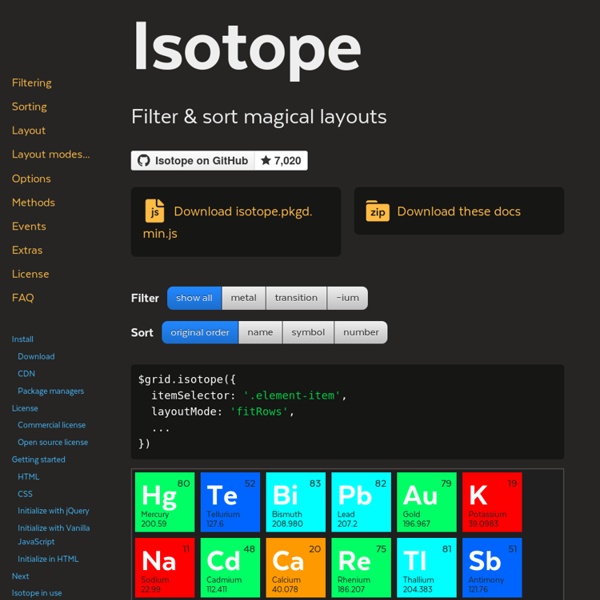Isotope
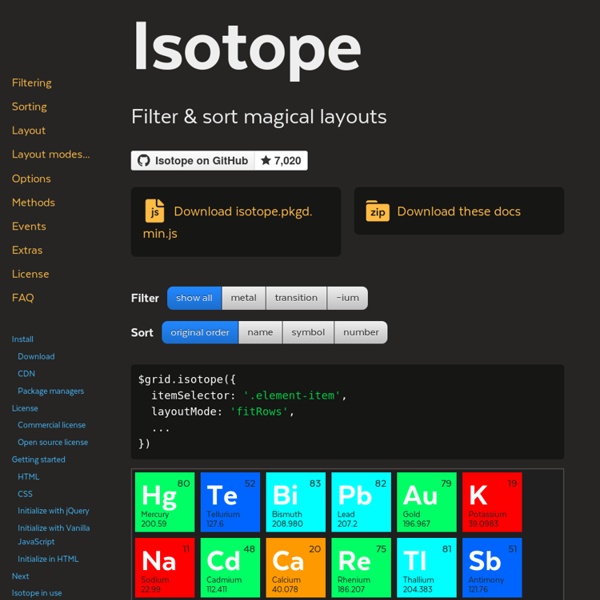
jQuery Masonry
Les 5 meilleurs générateurs de noms de domaine ou de marques
Si vous êtes en manque d’inspiration pour trouver des noms de marques, d’entreprises et des noms de domaines ou si les noms que vous avez trouvés sont déjà utilisés ou enregistrés, je vous conseille de vous rendre sur les sites décrits ci-dessous afin de générer des noms facilement et gratuitement. La plupart génèrent uniquement des noms de domaine mais ils remplissent également la tache de chercher des noms de marques ou d’entreprises dans la mesure où pour la plupart, le nom de domaine est identique à celui de la marque ou de la société créée. Vous vous rendrez compte que ces outils sont assez efficaces, pratiques et surtout gratuits. Voici donc mon top 5 (et même plus) meilleurs générateurs qui vous aideront à trouver LE Nom parfait. Le top 5 1Nameboy est un redoutable générateur de noms de domaine. 2 Panabee.com est plus récent et ça se ressent ! 3 id2nom.com est lui aussi un assez bon générateur et il est français cette fois ci. Les outsiders 6. 7. 8. 9. 10. En dernier secours
Related:
Related: