


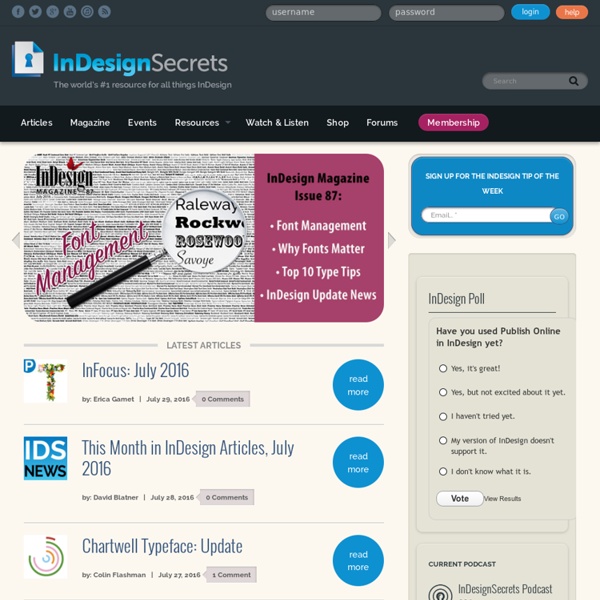
InDesign Scripts By sselberg March 12, 2006 164,661 Downloads ** Note ** The Adobe Exchange has been very slow to allow me to publish updates to the zip file. I've been waiting on the "administrator's review" for weeks. I've therefore also hosted the code at " InDesign Magazine's December 2007 issue has an article on making calendars. It's a very good article (and magazine) and worth looking into! I also want to extend a special thanks to the author, David Blatner, who gave me the ideas for and funded the CS3 enhancements included in version 2. After Effects keyboard shortcuts reference You can assign shortcuts to commands in the Command list shortcut column. Select the command and type the shortcut in the text field. You can search for commands in the Command List, which is filtered by the search criteria. You can also assign shortcuts by clicking in the shortcut column and tapping keys on their keyboard to create the shortcut (including adding modifiers). You can also assign shortcuts by dragging a command from the Command list onto a key in the keyboard layout or to the Key modifier list. You can drag keys in the keyboard layout onto a command in the Command List to assign them to the command.
Cheat Sheets, For Everything We have collected a cheat sheet for just about everything and everyone! Video programs, Image Editing Programs, Web Languages, SEO, Social Media, and even Photography cheat sheets can be found below! Cheat sheets are a great way to have references on hand for everything from shortcuts and hot keys, to handy tips to improve your workflow. Be sure to browse the whole page and see all of the categories! Book mark this page also so that the next time you are looking for a particular cheat sheet you can just come right here and find it quickly!
Endnotes in InDesign CS4/CS5 « InDesign Docs Whenever people ask if they can create endnotes in InDesign, I have to explain the same sad story. No, InDesign has footnotes not endnotes, but you can download a plug-in . . . Now, thanks to Peter Gold’s comment in the InDesign user forum, I have a much better answer. 25 New Illustrator Tutorials That Will Make You A Master Of Vector Art Just because you can usually get a similar effect in Photoshop doesn’t mean the end result will be as good as using Illustrator (depending on the project). If you are like me (and I will bet most of you are) you will go ahead and use PS because you know it much better even though the final project will not be as good or as functional as it could be. Well it’s time to buck up and get this learning curve completely out of the way so you make the right choice next time. Below are some sweet Illustrator tuts that will leave you in vector heaven once your done.
InDesign Scripts by Keith Gilbert One of the consulting services I provide is custom script development for Adobe InDesign. If you find yourself banging your head against the wall wishing that InDesign could do such-and-such, or if you have a thorny workflow issue you'd like to solve, a script may be the answer. Contact me and I'll develop a script for you! Below are some free scripts.
Web Design Tutorials Welcome to the web site design tutorial section. Web design is a pleasure and we're sure you'll enjoy designing and developing sites with these simple tutorials and tips. These tutorials are easy to follow and fun to do! From website design tips and ideas to CSS Styles, Dreamweaver, Photoshop, Flash and Fireworks and you'll find all you need to know about web design right here! Responsive Website Design Tutorial! Sad Bird Design What is this? This is an ongoing guide to creating grid systems for print, which will be continually updated. Introduction: There are plenty of guides out now online about how to create grid systems for the web, even grid generators. But I’ve had trouble finding sufficient material online about creating grids for print. What I did find was a lot of vague terminology.
Convert footnotes to endnotes MS Word has dynamic footnotes and dynamic endnotes; InDesign has just dynamic footnotes. When you place a Word document with endnotes in InDesign, Word's dynamic endnotes are therefore converted to static endnotes. This means that if you add or remove notes, you have to change note numbers and references manually. The script described here converts the static endnotes to dynamic ones so that footnote references can be updated automatically after adding and deleting footnotes.
Gradients Linear gradients Linear gradients are gradients in their most basic form—a gradual blend between colors, following a straight line. I’m sure you knew that, so onto the more interesting stuff. Reflected gradients Reflected gradients are like their linear friends, but they repeat the gradient twice with the second repeat mirrored. Coronavirus long-term effects: Some Covid-19 survivors face lung scarring, heart damage, and anxiety At first, Lauren Nichols tried to explain away her symptoms. In early March, the healthy 32-year-old felt an intense burning sensation, like acid reflux, when she breathed. Embarrassed, she didn’t initially seek medical care. When her shortness of breath kept getting worse, her doctor tested her for Covid-19. Her results came back positive. But for Nichols, that was just the beginning.
A Collection of Printable Sketch Templates and Sketch Books for Wireframing At the beginning of a web (or application) development project I always create the sketches first. While sketching can be done on a blank paper, it’s much better to use a sketch template. For me that is the best and most productive way to work on and improve my ideas before application development begins (and things get more complicated :-)). This way I won’t pay too much attention to some details that should be taken care of later, but stay focused on general layout and functionality. Below you will find more than 20 resources that you can use in sketching phase of application development.