


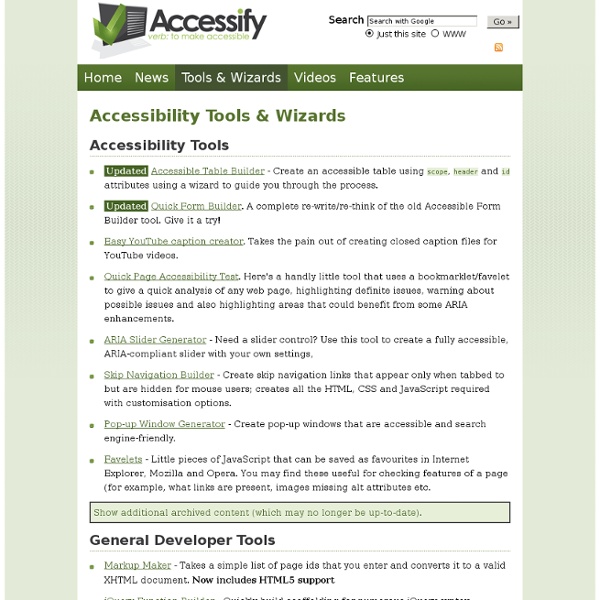
Enabling Education Network - EENET How To Create WordPress Themes From Scratch Part 1 » Themetation I’m going to show you how to create a wordpress theme from scratch in these 3 parts of tutorial series. I will cover from Structuring, designing in Photoshop, slicing, coding into fully css based html, and finally wordpress implementation. Table Of Content Below is the index of the topics that we will go through: Structuring This is a very important part in designing a web layout. HeaderPosting areaSidebarSingle pageCommentFeedbackSearching fieldPage menuRSSArchives, Links and About Page Something we need to keep in mind. Display too many things in one single page.Use too many colors and font type. In this sample, I also try to make is as simple as possible because the purpose of this series of tutorial is to give an example on how to create a wordpress theme. Final Result Photoshop Step 1 Create a new document with 1024px X 768px as we are going to create a layout which suit for 1024px resolution. Step 2 Grab the rectangle tool and draw a header for it. Step 3 I use Myriad Pro. Step 4 Step 5
Quality Assurance Hosted Services Readability Test The readability test analyses a Web page to determine how readable it is. Luminosity Colour Contrast Ratio Analyser The luminosity colour contrast ratio analyser tests whether the contrast between the background and the foreground is sufficient. Image Analyser The image analyser tests Web pages to ensure that images have been specified properly. Greasemonkey User Scripts Form Help A configurable Greasemonkey user script that allows textarea controls to be resized to suit the user's preference, and allows dropdown lists to optionally be permanently expanded to the user's preference. Heading Navigation A configurable Greasemonkey user script that allows keyboard navigation to headings. Manage Access Keys A Greasemonkey user script that displays the access keys on a web page, along with a facility to edit them to suit the preferences of the user. Firefox Extensions Juicy Studio Accessibility Toolbar
The Comprehensive Guide for a Powerful CMS using WordPress - Part one: 101 Techniques for a Powerful CMS using WordPress May 05 2009 This is the first article in the three-part series, “The Comprehensive Guide for a Powerful CMS using WordPress”. Throughout this article, we’ll be focus on many WordPress Theme hacks, ideas, tips and useful tutorials you need to have ready in hand when developing WordPress websites. The Comprehensive Guide for a Powerful CMS using WordPress – Part 2 The Comprehensive Guide for a Powerful CMS using WordPress – Part 3 There are some technical stuff we have to get out of the way first. WordPress CMS Hacks and Tricks 1. By default, a WordPress home page shows chronological blog post entries — with the most recent post at the top. How To » In your admin area, just go to Setting » Reading. Points to take care » First problem you may run into when you make a static page your home page is that the link to that page now appears in the main site navigation. 2. Adding too many pages to a WordPress blog that has a navigation bar in the header can really make your WordPress blog a mess. 3.
Viewable with Any Browser: Campaign Note: This page was written by Cari D. Burstein to express the sentiment behind the "Viewable With Any Browser" campaign. If you were referred here from a web site bearing the "Viewable With Any Browser" themed graphic or text, it means that the site author agrees with the campaign and is participating in the effort to discourage browser specific web design. Read below for more information on what it's all about, and to see if you'd like to participate. "Anyone who slaps a 'this page is best viewed with Browser X' label on a Web page appears to be yearning for the bad old days, before the Web, when you had very little chance of reading a document written on another computer, another word processor, or another network." -- Tim Berners-Lee in Technology Review, July 1996 If you've come to this page, you're probably curious about the "Viewable With Any Browser" themed button on it. I would like to reverse this trend. Let me know if you have any questions, comments, or suggestions.
85 Top Responsive Web Design Tools - (Private Browsing) As the mobile market continues to grow, demand for responsive website design intensifies. This has introduced a new set of tools, 10 of which we've listed below, to help lay out, design, code and plan a responsive website. While some may overlap, each deserves a spot on the list; when combined, they can help you craft a website that provides an optimal viewing experience for users on all devices. (Along with each recommendation is a list of alternative tools that may be useful.) If you are a designer or developer, what are some of the indispensable tools in your responsive toolbox? Please share your recommendations with our readers in the comments, below. 1. Developed first as an internal tool that has now grown into a full-fledged product, Gridset lets web designers and developers design, prototype and build custom, responsive grid-based layouts for their projects. 2. Alternatives: Skeleton, Foundation, Base, InuitCSS, LESS Framework, Gridless, 320 and Up and Gumby. 3. 4. 5. 6. 7. 8. 9.
Viewable with Any Browser: Accessible Site Design Guide Below are some useful tips and links that can help to make your site accessible by all browsers, and better in general. This is not meant to be a complete guide to HTML, just a look at web design from an accessibility point of view. I have tried whenever possible to provide links to sites with more indepth information than what is here- please let me know of any sites that would enhance the usefulness of any of the sections below, or if I have missed any important topics in accessibility. Remember when reading this page that the advice provided is as general and thorough as possible to make it the most useful to the most readers. When enhancing the accesibility of your site, make sure to consider any special needs of your site, as well as the intended audience and available time and skill. If you don't know enough HTML to make sense of the advice here, and you're looking to learn, there are plenty of links to excellent HTML guides available from About.Com's HTML section. Contents
10 Websites with huge list of resources for web designers and developers Learn how to earn $125 or more per hour as a freelancer - Click Here Looking for hosting?. We recommend MediaTemple for web hosting. Use Code MTLOVESDESIGN for 20% off These are the sites which have a huge list of links that are divided up into categories and then thrown together on one giant page of resources for web designers and developers, all these website covers mostly all topics is design and development, such as Icons, Templates, Fonts, Scripts, Color tool, CSS and more 1. 2. 3. 4. 5. 6. 7. 8. 9. 10. You can get superb wireless internet providers at affordable rates, also get latest 1z0-451 prep tools, 642-384 dumps and db2 certification questions to prepare and pass ccie exam easily and quickly. About brantwilson Brant Wilson is a staff writer for the DesignMag network.
Raakt - The Ruby Accessibility Analysis Kit - RAAKT Raakt is a web accessibility analysis tool that makes it easy to integrate basic accessibility evaluation early in the development process. This means that you will save time (and money) as basic technical accessibility issues can be caught automatically as part of your automated test procedure. What separates Raakt from other accessibility evaluation tools is that only Tests that are machine verifiable are included. The emphasis is on finding inaccessible stuff. Raakt can be used by developers with limited web accessibility knowledge and fits into their regular suite of tests. Paste the code below into a text file (Some free advice: don’t name your test file “raakt.rb”). Quickstart Getting started with Raakt is easy: Using Raakt in your development environment Raakt is meant to be part of your automated HTML unit tests (or acceptance tests or functional tests or what you call them). Would you like to use Raakt in an environment not listed here? Documentation To learn more about Raakt, see:
Tutorials Learn HTML This HTML Tutorial will give you an easy, yet thorough and correct introduction on how to make websites. The tutorial starts from scratch and requires absolutely no prior knowledge of programming. Start learning HTML or Start learning HTML5 Learn CSS This CSS Tutorial will get you started with CSS in just a few minutes. Start learning CSS Learn PHP This PHP Tutorial will give you an easy, yet thorough and accurate introduction to PHP. Start learning PHP
Game Accessibility - The accessibility of computer games One Switch Controller Photoshop Challenge! Ever figured what a one-switch Gameboy would look like? Visit the One Switch Controller Photoshop Challenge on the forum! Surprise everyone with your strange design. Welcome to Game-Accessibility.com This website is part of the Game Accessibility project, a research project that focuses on the accessibility of electronic games for gamers with disabilities. Featured: Grail to the Thief Grail to the Thief is an interactive audio adventure for Windows, Mac OS X, and Linux that can be played using only sound, without the need for visuals. The game has been designed with the needs of the blind and visually impaired in mind but is also designed to be played by the non-impaired. More info: For All to Play website: www.ForAllToPlay.comKickstarter project: www.KickStarter.comDiscuss this device on the forum: www.game-accessibility.com/forum Featured: Audio Defence: Zombie Arena A first person shooter game. Featured: Quadstick Featured: Ear monsters!
Introduction - Initiative for Equitable Library Access - Library and Archives Canada Archived Content This archived Web page remains online for reference, research or recordkeeping purposes. This page will not be altered or updated. Web pages that are archived on the Internet are not subject to the Government of Canada Web Standards. As per the Communications Policy of the Government of Canada, you can request alternate formats of this page on the Contact Us page. Introduction The mandate of the Initiative for Equitable Library Access (IELA) is to create the conditions for sustainable and equitable library access for Canadians with print disabilities. Letter to all stakeholders, October 6, 2009 IELA Fact Sheet A Progress Report on the Initiative for Equitable Library Access, February 2009 What is a print disability? Print disabilities prevent people from reading standard print. Why? More than three million Canadians (10%) have a print disability and require information in multiple formats. Resources Contact Us
Introduction: IELA Fact Sheet - Initiative for Equitable Library Access - The Public - Library and Archives Canada Archived Content This archived Web page remains online for reference, research or recordkeeping purposes. This page will not be altered or updated. IELA Fact Sheet January 2008 Download Freeware[PDF 202 KB], [RTF 4,883 KB] Mandate To create the conditions for sustainable and equitable library access for Canadians with print disabilities. What is a print disability? Print disabilities prevent people from reading standard print. Strategy The strategy will identify ways of improving access to information and materials in multiple formats and will include options associated with promoting, sponsoring, producing and disseminating public library-type materials in multiple formats. Consultations The strategy will be developed, informed and refined by broad-based consultations with: These consultations will explore issues related to access to published information for people with print disabilities. Key Activities Information
Library Accessibility: What You Need To Know The ASCLA “Library Accessibility –What You Need to Know” toolkit series of fifteen tipsheets was developed to help librarians in all types of libraries understand and manage access issues. These issues include but are not limited to: patrons who have cognitive, mental, or emotional illnesses; patrons with learning and/or developmental disabilities; patrons with service animals; patrons needing assistive technologies; and, patrons with physical disabilities. Each tipsheet addresses a specific concern, and was updated in 2010. Assistive TechnologyAutism & Spectrum DisordersChildren with Disabilities (English), Children with Disabilities (Chinese) Deaf & Hard of HearingDevelopmental DisabilitiesLearning DisabilitiesManagementMental IllnessMultiple DisabilitiesPhysical disabilitiesService AnimalsStaffVisionVolunteers with DisabilitiesWhat Trustees Need to Know