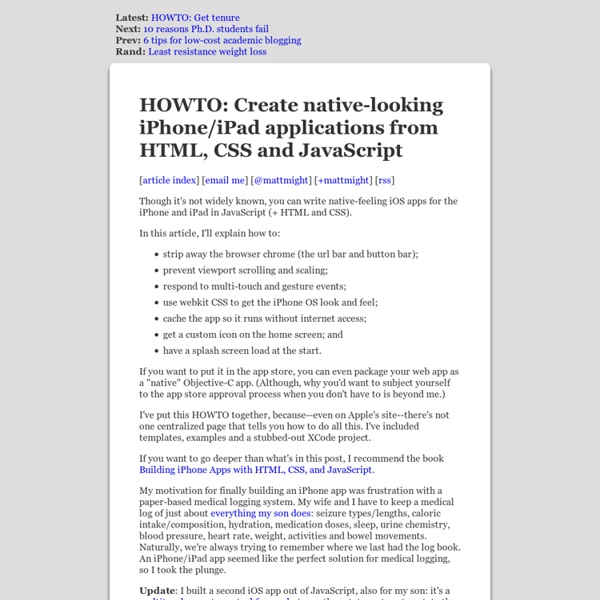Esatto - Responsive OnePage Multi-Purpose Theme Preview
neueWP olympicHTML bethlehemHTML taliaWP multipressHTML oliverHTML cuttingedgeWP magicianWP portoWP dayliteWP pixoreHTML alfaWP heavenHTML attractionWP esattoWP oprimeHTML awesomeHTML pixelogicWP devvineHTML vernumWP masakiniHTML dragnessWP
Turning InDesign Files to iPad Apps
Turning InDesign Files to iPad Apps by: David Blatner | January 14, 2011 I’ll be speaking at Macworld Expo (San Francisco) in a couple of weeks on the topic of converting InDesign files to the iPad. So I’ve been exploring the various options available. Using InDesign Some solutions let you add interactive features directly within InDesign, and then export a file that can be converted into an iPad iApp. Adobe’s Digital Publishing Solution (DPS): This used to be called the “digital magazine publishing solution” (DMP), but fortunately someone at Adobe came to their senses and realized that it’s useful for more than just magazines. Convert PDF files to iApps Other solutions take a different approach: You export a PDF file from InDesign (or any other application, I guess), then upload that, add interactivity using their proprietary solution (usually through a web browser) and then they convert the file to an iApp for you (or, in some cases, force you to use their app). Other suggestions?
Safari Web Content Guide: Configuring the Viewport
Safari on iOS displays webpages at a scale that works for most web content originally designed for the desktop. If these default settings don’t work for your webpages, it is highly recommended that you change the settings by configuring the viewport. You especially need to configure the viewport if you are designing webpages specifically for iOS. Configuring the viewport is easy—just add one line of HTML to your webpage—but understanding how viewport properties affect the presentation of your webpages on iOS is more complex. Before configuring the viewport, you need a deeper understanding of what the visible area and viewport are on iOS. If you are already familiar with the viewport on iOS, read “Using the Viewport Meta Tag” for details on the viewport tag and “Viewport Settings for Web Applications” for web application tips. Read “Layout and Metrics on iPhone and iPod touch” to learn about the available screen space for webpages on small devices.Read “What Is the Viewport?”
R: catching an error and then branching logic
StartUp - Multi-Purpose Responsive Theme
We are glad to introduce you brand new Start Up theme. Our team of developers and designers put all their expertise to implement and perfectly set up all the latest technology and design solutions on premium templates market to our Start UP theme. As a result – modern and versatile product suitable for a wide range of clients. We paid a lot of attention to versatility and universalism of this theme. IT professionals and those who is working with templates for the first time will easily customize their Start UP exactly the way they want it. Visual layout builder. Theme Overview Start UP has really impressive list of features. Adaptive design. 20 colour presets and styles. Unique design. Flexible layouts.You can change page layout with one click. Powerful theme customisation tools. About 200+ shortcode variants. Search engines and social networks. Scripts optimisation. Secure caching store. Custom Post Types Theme Features List Recommended Server Requirements Support Current Version 1.2.4
How to make a magazine app in iOS – Part II
Welcome to the second part of this tutorial. Previous in the series:How to make a magazine app in iOS – Part I The iOS5 revolution A lot of water has flowed under the bridge since our first part of this tutorial. I will not spend my time explaining all the Newsstand features, all in all we’re creating a magazine app here and the Newsstand implementation details go beyond our original purposes. The example app The screenshot shows the final appearance of the app. The full app code is available on GitHub. I have setup this app using the basic single window Xcode template and then added the two main components in the application delegate startup method: The two components are: the Store class, which represents the Store Manager block in the app architecture; this Class is a subclass of NSObject and is not linked to the user interface.the ShelfViewController represents the UI of the application. The app has then been integrated with the new Newsstand requirements in the info plist. Conclusions
How to Test your Local Website Online with Dropbox
Learn how you can code your HTML /CSS /JavaScript files on a local computer and still test the site online using Dropbox. Whether you are designing a one-page basic HTML site or are developing a slightly more complicated site that uses JavaScript and jQuery functions, you need to thoroughly test the design and functionality before putting the HTML/CSS/JS files on a live web server. How do you test the files associated with your project? If you are a professional web designer /developer, you’ve probably set up a local server to test the sites on the computer itself but the workflow is a little more tedious for the rest of us. You write the code in a local folder, then upload the associated files to a FTP server and finally, you load these online files in a browser for testing – this code-upload-test cycle may have to repeated multiple time until your site works as expected. There is however an easier way as well that should save you some time. Also see: How to Completely Test your Website
RRDtool - About RRDtool
What RRDtool does RRDtool is the OpenSource industry standard, high performance data logging and graphing system for time series data. RRDtool can be easily integrated in shell scripts, perl, python, ruby, lua or tcl applications. News For the lastest news regarding RRDtool, check the Announcements Mailinglist Archive. Download RRDtool is available for download from this site. Sponsorship and Appreciators You like RRDtool?
Features | Zap
Choose From 4 Different Header Options And Customize Sections! You can easily choose it via Designare Admin Panel. Nice and Easy! Ready for small, medium and double pixel screens! Zap is 100% responsive,including all premium sliders and every features you wish to use with it. We cover all styles. Wide Slider, Full Slider, Left Slider, Simple Image and Gallery Choose it on the Admin Panel or in the Custom Page Options. You can easily choose between a boxed or fullwidth layout.