


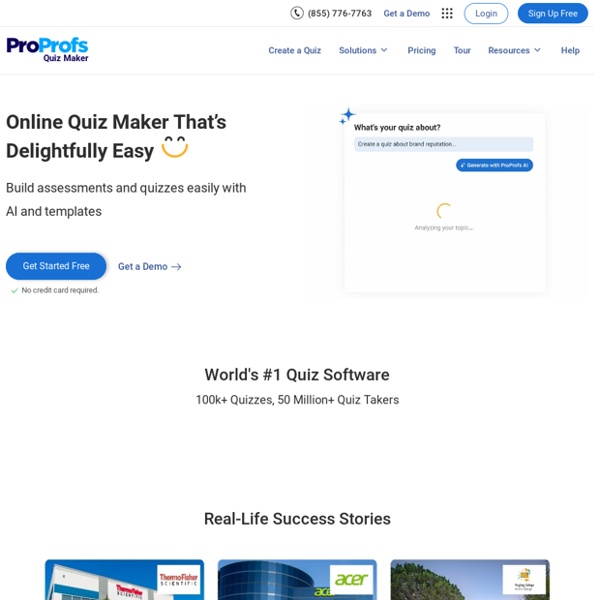
https://www.proprofs.com/quiz-school/
Related: Formative/Summative Assessment • Digitala verktyg • Exercices, quizz, ... - ÉditeursWhiteboard.fi – instruktioner och tips – Fröken Jingfors Med Whiteboard.fi kan läraren ställer en fråga och eleverna skriver sina svar på sin dator/padda/mobil. Läraren ser samtliga elevers svar på sin enhet i realtid. Till skillnad från många liknande verktyg ser jag också elevernas namn kopplat till deras svar och man kan lätt rensa elevernas svar och ställa en ny fråga. I denna text beskriver jag steg för steg hur man använder verktyget och längst ner hittar ni pedagogiska tips om hur och när man kan använda verktyget som en pedagogisk resurs och tips på saker att tänka på. Nu finns det även extra info för dig som arbetar med fjärrundervisning under rubriken ”Olika användningsområden” längre ner i texten.
Concevoir et réaliser des exercices interactifs - Les outils Après avoir vu les questions à se poser et la démarche à suivre pour créer des exercices interactifs, il est temps d’aborder la question des outils pour créer et publier des questionnaires interactifs. La production et l’utilisation d’exercices auto-correctifs s’organise techniquement autour de trois étapes. La création La première étape consiste à créer une batterie de question et à les organiser en questionnaires. Chaque logiciel propose un choix plus ou moins grand d’exercices (mots-croisé, textes, à trous, QCM, dictées, etc.) et d’interactivité (intégration du multimédia, indices, rétroactions…) La diffusion
Educreations – edshelf Educreations is a unique interactive whiteboard and screencasting tool that’s simple, powerful, and fun to use. Annotate, animate, and narrate nearly any type of content as you explain any concept. Teachers can create short instructional videos and share them instantly with students, or ask students to show what they know and help friends learn something new. Interactive clock Introduction The clock for learning time has movable hands. It has three main modes, the first demonstrates how to tell the time using an analogue clock. The second mode uses the the clock hands as a way of learning angles. The third mode uses the clock as a way to help understand fractions. The clocked can be altered to change colors and its overall styling.
Graphic Organizer Worksheets Advertisement. EnchantedLearning.com is a user-supported site. As a bonus, site members have access to a banner-ad-free version of the site, with print-friendly pages.Click here to learn more. (Already a member? Microsoft Whiteboard is now generally available for Windows. - Microsoft Tech Community - 214574 Note: September 2018 - Microsoft Whiteboard is now available for iOS and for commercial preview on web. Learn more here. Today we are pleased to announce the general availability of the Microsoft Whiteboard app for Windows 10. Whiteboard gives teams a freeform, intelligent canvas for real time ideation, creation, and collaboration. Since releasing a preview of the app in December, more than 200,000 customers have helped us fine tune the feature set and end user experience.
10 free tools for creating infographics Done right, infographics can be a great way to make sense of complex data. The best infographics transform complex information and data into graphics that are both easy to grasp and visually appealing. The only problem is, infographics that look like they were simple to make are often anything but. Exclusive offer: Save 15% on Adobe Creative Cloud now Here, we've selected our top free tools and apps for making infographics. AnswerGarden » ...- Plant a Question, Grow Answers! Generate a live word cloud with your audience. Topic (required) Type the topic of your new AnswerGarden. This can be a question or a topic, such as: "What do you think of my website?" More options (optional) For your convenience, you can change the following settings for your new AnswerGarden. If you're using AnswerGarden in the classroom, we recommend that you provide a password, so that you can moderate the contents during the session.
Top Tools to Create Instructional Videos As we head into a new school year, many things will be different in the library. One area that may be different is how librarians deliver instruction to students. Several tools are available online to help provide instruction through videos: Home Copyright Copyright is a legal right created by law that gives the creator of an original work exclusive rights to its use and education. Copy protection exists from the moment a work is created. If you reproduce, republish, or redistribute something produced by someone else without the copyright holders permission, there is a good chance you are violating copyright law. Fair Use
10 Ways to Use Instagram in the Classroom Move over, Facebook—if you teach middle or high schoolers, you know that Instagram is one of the most popular social media channels for teens and tweens today. And while it may not seem like it at first, there are many applications for Instagram in the classroom. Of course, it's important to protect students' privacy, especially when using a public channel like Instagram. If you're interested in trying any of the ideas below, we recommend creating a classroom account that you set to "private" and carefully vetting any potential followers. You might also try adapting our suggestions to an educational social media platform such as Edmodo. Finally, be sure to check your school's technology policies before you begin.