


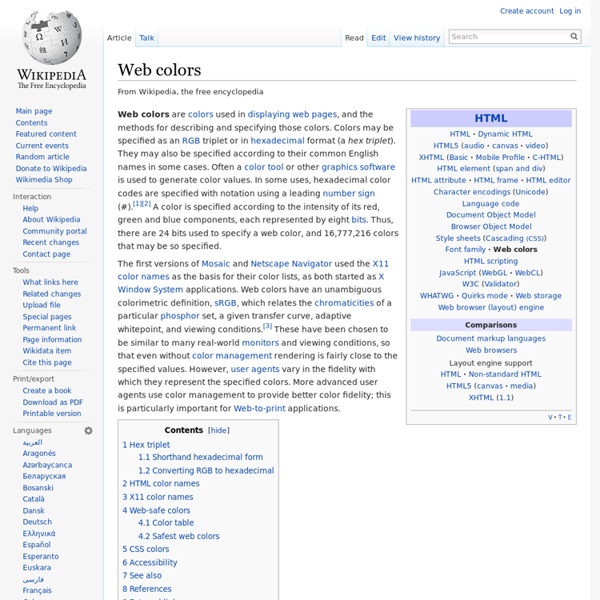
Color Numbers - Hexadecimal Colour Value Calculator for HTML Use this simple java applet to compare html colours quickly and easily. Excellent for designing web pages, as you can set the foreground and background colors to your tastes, and then read their hexadecimal "color code" values, which are used in HTML. You can contrast different sizes of text and/or a big colored area against the background colour. Note that the colours shown are java's interpretation of the colour value. I have chosen a non-descript gray colour for the background of this page, so that your eye may experience the colours you choose with a 'clean palette', as it were. As a note of interest, on page 13 of IBM's G40 Monitor Handbook, 'IBM recommends that the use of primary colour blue on a dark background be avoided. If you bookmark this page, you can come back and use this powerful tool any time you feel like. If you wonder why I consistently spell color/colour as color or colour, it is because I don't trust the search engines to find you one if you search for the other.
Fantasy Art Colour look-up table A colour look-up table (CLUT) is a mechanism used to transform a range of input colours into another range of colours. It can be a hardware device built into an imaging system or a software function built into an image processing application. The hardware colour look-up table will convert the logical colour (pseudo-colour) numbers stored in each pixel of video memory into physical colours, normally represented as RGB triplets, that can be displayed on a computer monitor. A CLUT is characterized by: The number of entries in the palette: determines the maximum number of colours which can appear on screen simultaneously (a subset of the wider full palette, which is to be understood as the total number of colours that a given system is able to generate or manage, e.g. the full RGB colour palette).The width of each entry in the palette: determines the number of colours which the wider full palette can represent. A common example would be a palette of 256 colours (e.g. See also[edit]
Dark Fantasy Género: Speed MetalPaís: AlemaniaAño: 1983 2008-Find My Freedom EP Tracklist:01-Find my Freedom (06:27)02-See the Night (06:29) 2007-Gambling with the Devil Tracklist:01-Crack The Riddle (Intro) (00:57)02-Kill It (04:13)03-The Saints (07:06)04-As Long As I Fall (03:41)05-Paint A New World (04:27)06-Final Fortune (04:46)07-The Bells Of The Seven Hells (05:22)08-Fallen To Pieces (05:52)09-I.M.E. (03:46)10-Can Do It (04:30)11-Dreambound (05:57)12-Heaven Tells No Lies (06:56) 2005-Keeper of the Seven Keys - The Legacy Tracklist: CD101-The King for a 1000 Years (13:54)02-The Invisible Man (07:17)03-Born on Judgment Day (06:14)04-Pleasure Drone (04:08)05-Mrs. CD201-Occasion Avenue (11:04)02-Light the Universe (05:00)03-Do You Know What You're Fighting For? 2003-Rabbit Don't Come Easy
Font family (HTML) In HTML and XHTML, a font face or font family is the typeface that will be applied by a web browser to some text. The font is relevant for the display of text on the screen, on a printer or another device. A font family and other presentation attributes of a font may be applied in HTML code in either cascading style sheets (CSS) or the deprecated HTML font element. <p class="text"> Sample text formatted with CSS in a separate stylesheet. When using CSS to apply a font whose name has whitespace in it, use quotes or single quotes to delimit the name. In CSS, a font-family (or face in HTML) consists of a set of related fonts, grouped as font families. The web browser will only be able to apply a font if it is available on the system on which it operates, which is not always the case. The font-family can use a specific named font (like Heisei Mincho W9), but the result depends on the fonts installed on the user machine.
PSDHOME - Download free PSD files Color tool A screenshot of the GTK+ color picker. A color tool, color picker, or color chooser is a utility, usually found within graphics software or online, used to choose colors or create color schemes. Many such tools exist on the world wide web which include features such as a color harmonization interface, a color picker, RGB and HSL conversion and manipulation, a collection of saved schemes, and other similar characteristics. Purpose[edit] Interface[edit] Color tools can vary in their interface. Each color is represented as a unique number. See also[edit] External links[edit] RGBHEXCODE Color Picker DEEPNESS Rock Eric Meyer: CSS CSS Work Books by Eric Including Smashing CSS, CSS: The Definitive Guide, Third Edition, CSS Pocket Reference, and Cascading Style Sheets 2.0 Programmer’s Reference, among several others. Articles by Eric Local copies of CSS articles, as well as other writing I've done. Inline model document A terse, but hopefully complete, description of how the CSS inline box model really works. Color equivalents table All 147 SVG-derived color keywords permitted in CSS3 in a sortable table showing the keywords with their equivalents in both hexadecimal notations, both (non-alpha) RGB notations, and non-alpha HSL. CSS Module Timelines A visualization of the activity of the CSS Working Group by plotting draft publication dates and W3C statuses over time. CSS Module Editors Leaderboard A bit of a goof wherein I score the editors of various CSS modules and present the results as a leaderboard. CSS Tests A fairly large collection of test files I’ve accumulated over the years. W3C CSS2 Test Suite Prototyping Offsite
List of color palettes Only a sample and the palette's name are given here. More specific articles are linked from the name of each palette, for the test charts, samples, simulated images, and further technical details (including references). In the past, manufacturers have developed many different display systems in a competitive, non-collaborative basis (with a few exceptions, as the VESA consortium), creating many proprietary, non-standard different instances of display hardware. In order to organize the material, color palettes have been grouped following arbitrary but rational criteria. Here is the common color test chart and sample image used to render every palette in this series of articles: See further details in the summary paragraph of the corresponding article. List of monochrome and RGB palettes[edit] For specific hardware and different methods to produce colors than RGB, see the List of computer hardware palettes and the List of videogame consoles sections. Monochrome palettes[edit] See also[edit]
Pearltree Project minecraft - Minecraft Forums Hello Ladies and Gentlemen of the Minecraft Forum im not sure if any of you have ever seen this but im setting up a Pearltree for Minecraft basically a place where Mod Creators and Server Owners can post links to there Forum Posts inside of an organized. [Update with how to use Pearltree] How to Use Pearltree after you've setup an account you get a Pearl yourself like the minecraft one, in which you can put any anthing in, now if you want to follow someone elses Pearltree and have it appear in yours as a link which you can follow anytime you want, you simply click the Pearl Tree, then click "Pick" near the bottom of the window that appears on the Left, this way you have a "link" to that pearltree in yours constantly which will update in real time as the original one does. Also Pearltree will be Updated as Often as possible and will include a Spot Light section which anything that looks very interesting such as a mod can have the spot light for a few days.
Graphic design Graphic design is the methodology of visual communication, and problem-solving through the use of type, space and image. The field is considered a subset of visual communication and communication design, but sometimes the term "graphic design" is used interchangeably with these due to overlapping skills involved. Graphic designers use various methods to create and combine words, symbols, and images to create a visual representation of ideas and messages. A graphic designer may use a combination of typography, visual arts and page layout techniques to produce a final result. Graphic design often refers to both the process (designing) by which the communication is created and the products (designs) which are generated. History[edit] Page from the Book of Kells: Folio 114v, Decorated text. The advent of printing[edit] During the Tang Dynasty (618–907) between the 7th and 9th century AD, wood blocks were cut to print on textiles and later to reproduce Buddhist texts. Applications[edit]
PearlTree Project Mods Link Hey guys im setting up a Pearltree for minecraft this post is mainly for mod Creators who have multiple mods. How to Use Pearltree after you've setup an account you get a Pearl yourself like the minecraft one, in which you can put any anthing in, now if you want to follow someone elses Pearltree and have it appear in yours as a link which you can follow anytime you want, you simply click the Pearl Tree, then click "Pick" near the bottom of the window that appears on the Left, this way you have a "link" to that pearltree in yours constantly which will update in real time as the original one does. Also Pearltree will be Updated as Often as possible and will include a Spot Light section which anything that looks very interesting such as a mod can have the spot light for a few days. Put a Post in here with any Feedback (feedback not criticism) on either how to better organize i and Remember to "pick" the Pearltree to attach it to yours so you can access it easily