


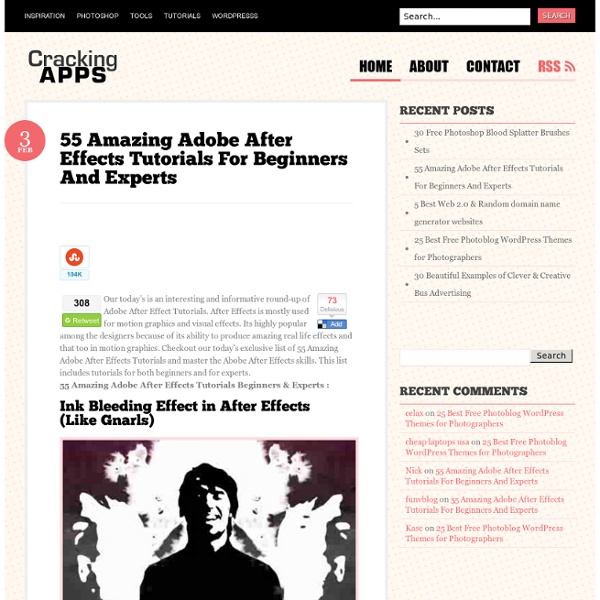
How to Make Office Weapons Out of Office Supplies Wow, if you thought working at your white-collared job, sitting in your well equipped air-conditioned office, thinking that this is probably one of the safest place to be… you may just want to think twice about that. The office is a jungle. Beside having to watch your back against office colleagues who may be wolf in sheep’s clothes, you may just have to watch out for those seemingly utilitarian office supplies, because in conjuncture with other seemingly innocent office supplies, they may just result to be one of the deadliest office weapon yet. Take a few binder clips of varying sizes, turn them upside down, and clip the smaller binder clips inside the larger clips. It should look like this when the larger binder clips have clipped the smaller ones. Remove all the binder clip handles. Add another 2 larger binder clips on top of the smaller edge with a rubber band in between. Take out the binder clips handle again. Reverse wrap the larger rubber band. stumbleupon
The illustrated guide to a Ph.D. Imagine a circle that contains all of human knowledge: By the time you finish elementary school, you know a little: By the time you finish high school, you know a bit more: With a bachelor's degree, you gain a specialty: A master's degree deepens that specialty: Reading research papers takes you to the edge of human knowledge: Once you're at the boundary, you focus: You push at the boundary for a few years: Until one day, the boundary gives way: And, that dent you've made is called a Ph.D Of course, the world looks different to you now: So, don't forget the bigger picture: Keep pushing. There's a bit more below, but I also wrote a follow-up 5 years after the illustrated guide which may be of interest -- HOWTO: Get tenure. Related posts If you like these posts, then I recommend the book A PhD Is Not Enough Get it in print; fund students; save lives By request, a print version of The Illustrated Guide to a Ph.D. is on sale. Click here to preview or buy it. Why biology? License: Creative Commons Resources
How To Draw "How to Draw" is a collection of tutorials that will teach you everything from perspective basics to shading chrome. Never picked up a pencil before? Fear not! From simple line drawings to modern art and easy animations, we've got you covered. All projects come from Instructables.com and contain pictures for each step so you can start your masterpiece today! Instructables is the most popular project-sharing community on the Internet. 6 Life-Changing Uses for Binder Clips (That You Could've Easily Thought Of) from Look What I Found Yes, it may seem like an ordinary binder clip. And it is. Make no mistake -- it will keep your papers organized with the best of them. The BEST. 1. (via) 2. (via) 3. iPod Dock Just go to your local Apple Store, pretend like you're interested in all the MacBook Airs, and walk right out. (via) 4. (via) 5. (via) 6. (via)
10 Rock Solid Website Layout Examples Keeping It Simple Page layout is equal parts art and science. Creating something that’s visually attractive and unique takes an artist’s eye. However, there are several very easy to follow guidelines that you can use to create solid layouts that work for any number of cases. These principles include choosing and sticking to an alignment, structuring your whitespace properly and highlighting important elements through size, positioning, etc. Designers often stress out far too much about the layout process. In this article we’re going to take a look at ten very common layouts that you can find on countless sites across the web. If you’re a web designer, bookmark this page and come back the next time you get stuck laying out a page. Three Boxes This is probably the most simple layout on the list. The three boxes layout features one main graphic area followed by two smaller boxes underneath. This design is ideal for a portfolio page or anything that needs to show off a few sample graphics.
Things My Father didn’t Teach Me, How to tie a Tie - this isn't happiness™ ABOUT ARCHIVE FOLLOW Facebook Twitter Instagram Google+ Ads Via The Deck Things My Father didn’t Teach Me, How to tie a Tie share it 3,740 notes Product curves Curve S is n2, so the product curves on the right side of the spiral are n2 – 1, n2 – 4, n2 – 9, etc. Curve P is n2 + n so the curves on the left side are n2 + n – 2, n2 + n – 6, n2 + n – 12, etc. These curves have many interesting properties.. As the S-minus curves extend outward, the angles subtended by the numbers on them approach zero rotations (zero degrees). Similarly, the angles subtended by the numbers on Curve P and all the P-minus curves approach an angle of 1/2 rotation (180 degrees). The differences between S and the "S-minus curves" are perfect squares. Odd curves (those with factors that differ by odd numbers) are offset from curve P, and even curves are offset from curve S. The nth product curve on the even (square) side, counting curve S as zero, has a difference between factors of 2n and an offset from curve S of n2.
Complete list of Facebook Chat Emoticons | calebbrown.id.au While playing with Facebook Chat I wondered if it supported emoticons. Turns out it does. But when I tried the >:-) emoticon (a 'devil') and saw it printed as boring text, I wondered, "what smilies does facebook actually support?" So with the help of Safari and some javascript hacking I present to you a complete list of facebook emoticons. smile frown tongue :-P :P :-p :p =P grin gasp :-O :O :-o :o wink glasses sunglasses grumpy unsure cry devil angel kiss heart kiki squint confused o.O O.o upset >:O >:-O >:o >:-o pacman :v curly lips robot Chris Putnam :putnam: Shark Penguin Thumb (Y) (y) Some Facebook users have created their own emoticons for Facebook chat. Here is a collection of some emoticons that are created using user profile images. Rock Sign [[roxsign]] Middle Finger [[midfing]] Enjoy. Updated 21 July 2008: Moved B-) and B) from sunglasses to glasses and cleaned up formatting.
We come from the future. How To Treat Others: 5 Lessons From an Unknown Author Five Lessons About How To Treat People -- Author Unknown 1. First Important Lesson - "Know The Cleaning Lady" During my second month of college, our professor gave us a pop quiz. Surely this was some kind of joke. "Absolutely," said the professor. I've never forgotten that lesson. 2. One night, at 11:30 p.m., an older African American woman was standing on the side of an Alabama highway trying to endure a lashing rainstorm. A young white man stopped to help her, generally unheard of in those conflict-filled 1960s. She seemed to be in a big hurry, but wrote down his address and thanked him. A special note was attached. Sincerely, Mrs. 3. In the days when an ice cream sundae cost much less, a 10 year-old boy entered a hotel coffee shop and sat at a table. The little boy pulled his hand out of his pocket and studied the coins in it. "Well, how much is a plain dish of ice cream?" The little boy again counted his coins. 4. In ancient times, a King had a boulder placed on a roadway. 5.