


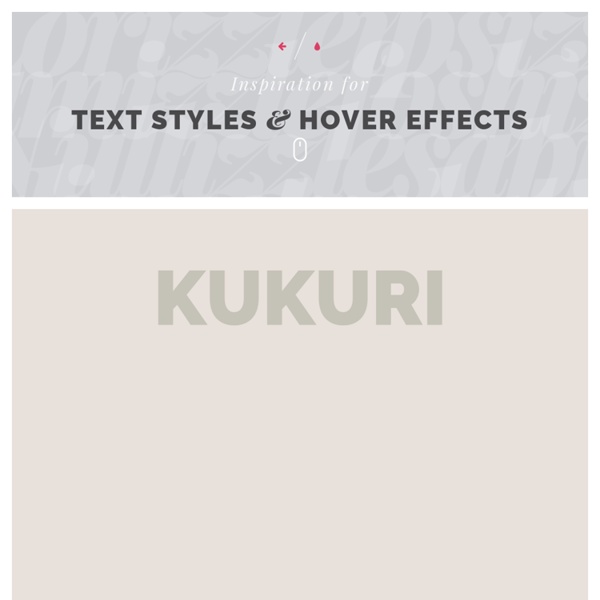
How to make a carousel using only HTML and CSS (no JavaScript required!) Recently, I’ve been working on a site that uses a CMS that’s a bit limiting. I can add my own HTML and CSS to the site, but JavaScript is off-limits. The designs I’m working from included a carousel. This is the first item Idque Caesaris facere voluntate liceret: sese habere. This is the second item Vivamus sagittis lacus vel augue laoreet rutrum faucibus. And finally, the third Quis aute iure reprehenderit in voluptate velit esse. Let’s build one! The structure The structure of our carousel goes something like this: We have a main div.carousel-wrapper that gives our carousel its size. Each of our div.carousel-item elements have some content within them, and two links, a.arrow-prev and a.arrow-next, which we use to cycle between the carousel items. Because our individual carousel items will be position: absolute (so we can stack them on top of eachother), we have to set the div.carousel-wrapper’s height manually, and it makes sense to do this inline. <! That’s it for our HTML. The styles
Ozio Gallery - Joomla photo gallery Details Category: Joomla! Extensions Photo gallery designed for Joomla 2.5/3, which allows you to view the images published on Google plus. The skin 'Fuerte', the new skin 'Nano' (only in the 4.x version) and the new skin 'jGallery' (only in the 4.x version), made using jQuery, suit perfectly to the new responsive templates, which adapt automatically to the resolutions of the devices that display the site (smartphones, tablets, netbooks, etc ...). Buy now Ozio Gallery for Joomla 2.5/3. Full featured version, suitable for commercial purposes12 months upgrades includedSubscription renewal every 12 months at a cost of only 10 Euro (excluding VAT) with possibility to terminate the subscription at any time (more info)Technical support in English and Italian languages via e-mail at support@opensourcesolutions.es, reserved only to users with not expired subscription. Please make sure you are happy with what it does and how it works before you decide to purchase it. ozio_gallery_jgallery
Stop Printing Ugly WordPress Pages With This Easy Fix As a WordPress designer, you fret and worry about how your pages and your posts look – on the screen. That’s what it’s all about, right? You look at that new travel-story website you just finished, and it looks great in all the current web browsers. A week later, you’re sitting at your computer when the client calls and says, “Hey, our customers are trying to print stuff off that new website you made for us, and everything is a mess – you have to fix that – now!!!” Then you (for the first time ever) choose your browser’s print command, your printer starts whirring and clacking, and by the time you slide over to your printer it’s already printed out three sheets of paper when it should have just been one sheet. Your client is right (aren’t they always?). Your head spins as you try to figure out what’s wrong and what to do, as the enraged client continues yelling into the phone – her voice getting higher and louder. Do People Actually Print Web Pages? Web pages are ethereal. Don’t worry.
Download the Best Joomla Free Extensions - 2015 CSS-Only Responsive Layout with Smooth Transitions A tutorial on how to create a 100% width and height smooth scrolling layout with CSS only. Using a radio button navigation and sibling combinators we will trigger transitions to the respective content panels, creating a "smooth scrolling" effect. View demo Download source In this tutorial we will create a responsive 100% width/height layout with some smooth page transitions. Please note: the result of this tutorial will only work as intended in browsers that support the respective CSS properties. Note that we will exclude vendor prefixes in this tutorial. The Markup The structure will be consist of a main container with the class st-container which will contain the radio buttons and link, and the wrapper with the class st-scroll for the panels. What we want to do is basically move the panel wrapper by changing it’s top value and bringing the respective panel into the viewport. OK, let’s style this thing! The CSS Let’s take a look at the main container’s style: And that’s all!
Block spam referrer from Google Analytics | Say Stop to Spam Useful Collection Of Free CSS Libraries & Resources Here we are presenting a very useful collection of some free CSS libraries and resources for your inspiration. Although there are many scripting and coding websites that can help you in developing your website but here we are presenting free and useful libraries and resources. In addition, there are some scripts also available that you can download and can use for your project. We hope that you will like this collection and find this collection useful for you as well. Print.css print.css is an open source print stylesheet for the environmentally-conscious web developer. CSS3 Click Chart Allows you to change how the browser calculates the width of an element, that is, whether or not to include padding, borders, and margins, in the width or height calculation. CSSDeck Collection of Awesome CSS and JS Creations to help out frontend developers and designers. CSS Navigation CSS Navigation Techniques (37 entries) Pondasee Pondasee is front-end starter kit to speed up front-end workflow. YUI Library
Responsive Photo Gallery v2.9.4 Joomla 3.x NEWEST RELEASE! Responsive Photo Gallery for Joomla 2.5 & 3.x. Create stunning eye catching photo galleries in a simple and easy 'responsive' way. Responsive Photo Gallery will self adjust to whatever browser or screen size your viewing from. Responsive Photo Gallery has been tested to be compatible with IE8+, Firefox, Chrome, Safari, Smartphone and Touch Pad browsers. UPGRADE : v2.9.4 (for Joomla 3.x only ) Patched this release to fix a small bug. UPGRADE : v2.9.4 (for Joomla 3.x only ) Fix CSS issues with newer versions of the Firefox browser. UPGRADE : v2.9.3 (for Joomla 3.x only ) Fix the thumbnail ratio sizing issue for Joomla Folder Plus & Joomla Picture Gallery options. UPGRADE : v2.9.2 (for Joomla 3.x only ) Bug fixes in the Flickr, Picasa & Picture Gallery options. UPGRADE : v2.9.1 (for Joomla 3.x only ) Now you can create a CUSTOM STYLE for Responsive Photo Gallery or continue to choose either the Dark or Light pre-set styles.
SpritePad - Create and edit css sprites Les 10 meilleures extensions e-commerce pour Joomla! Le marché de l'e-commerce n'a jamais été aussi porteur et les toutes les études laissent à penser que ce canal de distribution a encore de beaux jours devant lui. Si vous souhaitez vous lancer dans cette aventure, c'est une bonne idée et cela peut être également un bon moyen d'augmenter vos revenus. Cependant, sachez que cela vous demandera un peu de temps et quelques efforts pour mettre en ligne une boutique parfaitement opérationnelle. La première chose à garder en tête tout au long de votre projet est que le confort de navigation doit être votre priorité absolue pour les clients, sachant que comme vous, et ils préférent une boutique conviviale avec un large assortiment de produits. Peu importe ce que vous envisagez de vendre en ligne - vêtements, nourriture, pièces automobiles, jouets, documents en téléchargement (MP3, logiciels, etc) - à ce stade de votre projet, vous devez impérativement envisager une vraie boutique en ligne complète. DigiStore Ecommerce WD EShop HikaShop J2Store
CSS Sprites: What They Are, Why They're Cool, and How To Use Them By Chris Coyier On This article has been revised and re-written several times since its very first publication in 2007, to keep the information current. The most recent revision was done by Flip Stewart in January 2015. #What are CSS Sprites? Spoiler alert: they aren't fairies that write your stylesheets for you. To summarize: the term "sprites" comes from a technique in computer graphics, most often used in video games. CSS Sprites is pretty much the exact same theory: get the image once, and shift it around and only display parts of it. #Why use CSS Sprites? It may seem counterintuitive to cram smaller images into a larger image. Let's look at some numbers on an actual example: That adds up to a total of 14.38KB to load the three images. While the total image size (sometimes) goes up with sprites, several images are loaded with a single HTTP request. Thus, sprites are important for the same reasons that minifying and concatinating CSS and JavaScript are important. $ npm install sprity -g
Obtenez des flux RSS sur les réseaux sociaux et le web 2.0 Vous souhaitez être efficace et autonome dans votre veille stratégique ? Afin de bien organiser la collecte automatique des sources à surveiller, il est fort probable que vous soyez amené à chercher le RSS d’un site. Retrouvez sur cette page les différents moyens d’identifier les flux des principaux médias sociaux, moteurs de recherche et CMS. Depuis plusieurs années, il devient de plus en plus difficile de s’abonner via un fil de syndication à des sites en ligne, des blogs ou des réseaux sociaux. L’intérêt majeur de réaliser une veille grâce aux flux RSS est sa centralisation au sein d’un agrégateur (Inoreader, Feedly, Netvibes, etc.) afin d’optimiser le temps passé à collecter l’information. J’ai donc recensé sur cette page les solutions que j’utilise pour obtenir ou créer ces flux, soit pour mes propres besoins, soit pour ceux de mes clients. Cette liste n’est pas exhaustive et est vouée à évoluer. Pour être tenu informé des mises à jour de cette page, deux possibilités : Dailymotion ?