


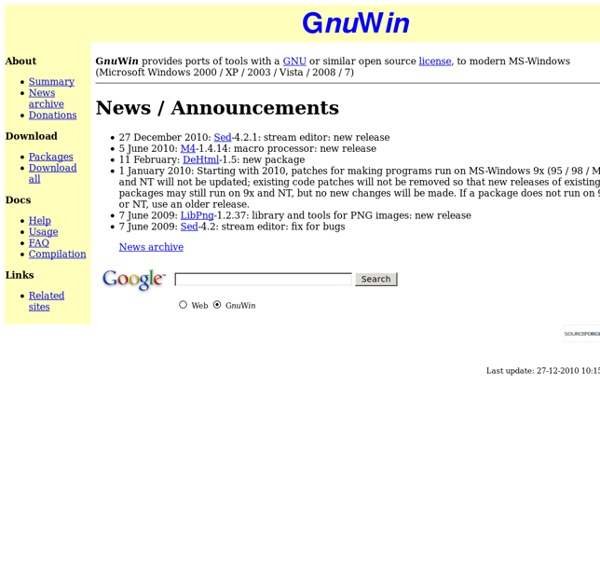
GnuWin32 The GnuWin32 project provides native ports in the form of runnable computer programs, patches, and source code for various GNU and open source tools and software, much of it modified to run on the 32-bit Windows platform. The ports included in the GnuWin32 packages are: See also[edit] External links[edit] PuTTY Download Page Home | FAQ | Feedback | Licence | Updates | Mirrors | Keys | Links | Team Download: Stable · Snapshot | Docs | Changes | Wishlist PuTTY is a free implementation of SSH and Telnet for Windows and Unix platforms, along with an xterm terminal emulator. It is written and maintained primarily by Simon Tatham. The latest version is 0.70. LEGAL WARNING: Use of PuTTY, PSCP, PSFTP and Plink is illegal in countries where encryption is outlawed. Use of the Telnet-only binary (PuTTYtel) is unrestricted by any cryptography laws. Latest news 2017-07-08 PuTTY 0.70 released, containing security and bug fixes PuTTY 0.70, released today, fixes further problems with Windows DLL hijacking, and also fixes a small number of bugs in 0.69, including broken printing support and Unicode keyboard input on Windows. 2017-04-29 PuTTY 0.69 released, containing security and bug fixes 2017-02-21 PuTTY 0.68 released, containing ECC, a 64-bit build, and security fixes 2017-01-21 Win64 builds and website redesign Site map
Best Remote Desktop App | Access Computer from iPad | Splashtop Quick Unix Reference Unix Help 1 Log In Session 1.1 Log In Enter username at login: prompt. Be carefull - Unix is case sensitive. 1.2 Change Password passwd 1.3 Log Out logout or exit 2 File System 2.1 Create a File cat > file Enter text and end with ctrl-D vi file Edit file using the vi editor 2.2 Make a Directory mkdir directory-name 2.3 Display File Contents cat file display contents of file more file display contents of file one screenfull at a time. view file a read only version of vi. less file similar to, but more powerfull than more. 2.4 Comparing Files diff file1 file2 line by comparison cmp file1 file2 byte by byte comparison 2.5 Changing Access Modes chmod mode file1 file2 ...chmod -R mode dir (changes all files in dir ) Mode Settings u user (owner) g group o other + add permission - remove permission r read w write x execute Example: chmod go+rwx public.html adds read, write, and execute permissions for group and other on public.html. 2.6 List Files and Directories 2.8 Copy Files 2.9 Remove File
Trouver ce qui prend le plus de place sur votre disque dur Trouver ce qui prend le plus de place sur votre disque dur Si vous cherchez à faire un peu de place sur votre ordinateur, ce n'est pas forcement simple de savoir par quoi commencer. Supprimer quelques DivX, c'est bien, mais parfois, il suffirait de supprimer une vieille machine virtuelle ou de vider un répertoire temporaire pour libérer un max de place. Mais comment détecter les répertoires qui bouffent le plus de place sur votre disque dur ? C'est simple, voici plusieurs softs sous licence GPL pour Windows, Mac et Linux qui font ce travail et qui le font bien ! Le scan de vos disques durs sera un peu long puisque les softs descendent chaque arborescence une par une, mais cela vous permettra, y compris de manière graphique (et colorée ^^) de vous rendre compte de l'espace occupé par certains de vos documents ou de vos programmes. Vous avez aimé cet article ?
Cygwin Supprimer un fichier sans laisser de trace Sous Windows Sous Windows, il existe une tripotée de logiciels pour supprimer de manière sécurisée un fichier. Voici donc 3 softs qui fonctionnent bien : Et si vous cherchez un soft qui permet à la fois de supprimer un fichier ou un répertoire de manière sécurisée, mais aussi de rendre irrécupérable l'espace vide de votre disque dur, je vous invite à essayer SDelete (soft en ligne de commande) Sous Mac Petite astuce si vous êtes sous OSX et que vous voulez supprimer de manière sécurisée vos fichiers : Mettez-les à la corbeille, puis faites un clic droit sur celle-ci. Ensuite, appuyez sur la touche Cmd et vous devriez voir cela : Cliquez et voilà ! Et pour sécuriser l'espace disque libre, j'utilise un soft payant qui s'appelle WipeFS qui fonctionne plutôt bien et sinon, en gratuit, que ce soit pour sécuriser l'espace libre ou pour un formatage complet et chiffré, l'utilitaire de disque livré avec OSX sait gérer cela nativement. Sous Linux apt-get install secure-delete Pour les cartes mémoires
TestDisk Latest stable version 7.1 July 7, 2019 TestDisk is OpenSource software and is licensed under the terms of the GNU General Public License (GPL v2+). TestDisk is powerful free data recovery software! It was primarily designed to help recover lost partitions and/or make non-booting disks bootable again when these symptoms are caused by faulty software: certain types of viruses or human error (such as accidentally deleting a Partition Table). Partition table recovery using TestDisk is really easy. TestDisk can Fix partition table, recover deleted partitionRecover FAT32 boot sector from its backupRebuild FAT12/FAT16/FAT32 boot sectorFix FAT tablesRebuild NTFS boot sectorRecover NTFS boot sector from its backupFix MFT using MFT mirrorLocate ext2/ext3/ext4 Backup SuperBlockUndelete files from FAT, exFAT, NTFS and ext2 filesystemCopy files from deleted FAT, exFAT, NTFS and ext2/ext3/ext4 partitions. TestDisk has features for both novices and experts. Operating systems TestDisk can run under