


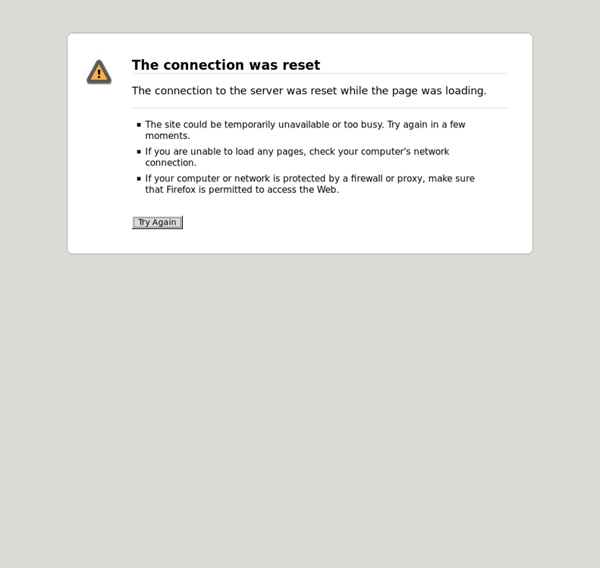
Learning Arduino with the Fritzing Starter Kit Welcome to YouTube! The location filter shows you popular videos from the selected country or region on lists like Most Viewed and in search results.To change your location filter, please use the links in the footer at the bottom of the page. Click "OK" to accept this setting, or click "Cancel" to set your location filter to "Worldwide". The location filter shows you popular videos from the selected country or region on lists like Most Viewed and in search results. Loading... 1 5:15 Learning Arduino Episode 001 - Electronic Basics by Fritzing Org 12,077 views 2 2:30 Learning Arduino Episode 002 -- Arduino introduction by Fritzing Org 4,678 views 3 11:32 Learning Arduino Episode 003 -- Digital Out with Blink by Fritzing Org 4,322 views 4 8:34 Learning Arduino Episode 004 -- Digital Out with SOS by Fritzing Org 2,696 views 5 15:11 Learning Arduino Episode 005 -- Breadboard Prototyping by Fritzing Org 3,882 views 12 5:48 Learning Arduino Episode 012 -- FIRMATA by Fritzing Org 2,281 views
Hobby Engineering Home Page Robotic Xylophone With the holiday season approaching, we are always looking for a way to add a little Christmas spirit to our office. This year, we thought it would be awesome to have a musical instrument that we could control with a NerdKits microcontroller kit, and have it play holiday music. Keeping true with the NerdKits spirit, we decided to build a xylophone, build the whole thing from scratch, and teach about solenoids and shift registers along the way! Our homemade xylophone was a great way to put our milling machine to use cutting the bars for each note, and using the lathe for the solenoid forms and steel slugs. We made our xylophone from aluminum bars -- all 6061 aluminum alloy rectangular bars, with a 1.5" x 0.375" cross-section. We used a 1.5" long nylon spacer, plus three #6-32 nuts, plus one rubber washer to set the height of the bar above the acrylic. As described in the video above, we were able to adjust the length of the bars to get the note frequencies we wanted.
Watterott The Electronic Components and Semiconductor Superstore IXACP - Internet Controlled Vehicle IXACP stands for "Internet XBee Arduino Controlled Project". This project contains Arduino NetServer - Web Server for Internet Control , XBee - Wireless Remote Control the Vehicle , Arduino - Handle communication , Inputs and Outputs. Please also visit XRobot17 if you are interested in C/C++ windows programming , PC Game programming , Physics Simulation , and Computer Controlled Electronics(RC Car). Internet Controlled Vehicle uses Arduino NetServer to achieve online monitor / control. The vehicle with a robotic arm , can be controlled and monitored through an internet browser. XBee module for wireless control. The program with functions : serial port communication , Web Server , USB Gamepad operation. A tiny Web Server , one of the key functions of the program. The user can turn on the webcam by click the button. Overview This project is intended to remote control / monitor electronic device. The client program works on MS Windows XP system.
10 Best Electronics Suppliers First off, I would like to give notice to Electronics Projects for Dummies for most of this info. I wanted to make a site with many of the best sites to buy Electrical Parts, because it can sometimes be a strenuous activity. I have 10 here, because if you can't find something on one online store, you might be able to find it on the next. Reynolds ElectronicsReynolds Electronics is a good supplier of remote control components, micro controllers, and robot kits and parts. Hobby EngineeringHobby Engineering is a sit slanted towards the hobbyist. All ElectronicsAll Electronics has an incredible selection of many of the useful items you would use to build your project. BG MicroBG Micro is a cool site for rare and pretty neat gadgets as well as a nice selection of alot of the items one will need for a weekend project. Jameco ElectronicsJameco has a very nice site catalog. Mouser ElectronicsMouser ElectronicsAnother large distributor of components from various manufacturers is Mouser.
Labs / MIDI Output using an Arduino Overview This page covers only the details of MIDI communication on the Arduino module. For a more general introduction to MIDI on a microprocessor, see the MIDI notes on Tom's physical computing site. MIDI, the Musical Instrument Digital Interface, is a useful protocol for controlling synthesizers, sequencers, and other musical devices. MIDI devices are generally grouped in to two broad classes: controllers (i.e. devices that generate MIDI signals based on human actions) and synthesizers (including samplers, sequencers, and so forth). (:toc Table of Contents:) Parts For this lab you'll need: Solderless breadboard 22-AWG hookup wire Arduino Microcontroller module MIDI connector 10Kohm resistors 220 ohm resistors Flex sensors(or a different form of variable resistor) switch Prepare the breadboard Connect power and ground on the breadboard to power and ground from the microcontroller. (Diagram made with Fritzing - download) Connect the sensors Build the MIDI Circuit Play Notes Allow a Person to Play Notes
Satistronics Store, China Electronic Components Online Store - Wholesale Development Tools and Components from China Electronics - Electronic Components Distributor The Jameco Difference Jameco has been in business for over 35 years and carries over 50,000 semiconductors, passives, interconnects, electromechanical, power supplies, LEDs and other popular electronic components. Learn More About Jameco » At Your Service Talk to a live agent ortechnical assistant. Will Call Hours Monday-Friday 8AM TO 5PM PSTClosed Holidays 1355 Shoreway Road, Belmont, CA 94002Click here for directions Copyright ©2002 - 2014 Jameco. Arduino NetServer To achieve Internet Controlled Electronics , in the other words , the main functions of Arduino NetServer are : Web Server handles the communication between your PC and Internet User. Serial Port will be the interface between your Arduino (electronics) Project and PC. This is how you control / monitor electronics from internet. With this simple homemade Web Server function , the user does not need to install any other heavy software for Web Server. The tutorial of how to make your own Web Server can be found here. There's a simple job need to be done or monitored in a remote place which you can not or do not wanna go there once a while. So make them online , then monitor and control them from the Internet! This is another example. The General Idea demonstrates here is : [ Acknowledgement ] Special thanks to Cara did the the remote control test for me from the other side of internet. Copyright © 2010 bdragon All rights reserved.bdragong@gmail.com
Makey Makey | Buy Direct (Official Site) InterfacingWithSoftware You have come to the place to learn about connecting an Arduino to other devices, whatever software is running on those other devices. The Arduino can "talk", (transmit or receive data data) via a serial channel, so any other device with serial capabilities can communicate with an Arduino. It doesn't matter what program/programming language is driving the other device. You can either use the Arduino's "main" serial port, the one it uses when you "talk" to it to program it, or you can leave that channel dedicated to programming (and the development environment's serial monitor), and use two other pins for an extra serial link dedicated to the external device. Some programs (like Flash) don't have native serial capabilities. CmdMessenger messaging library A Messaging library for both Arduino and C# .NET / Mono. Commands that can be sent or received. Instrumentino is an open-source modular graphical user interface framework for controlling Arduino based experimental instruments. For Mac
notebooks, PC components, harddrives and electronic at reichelt