


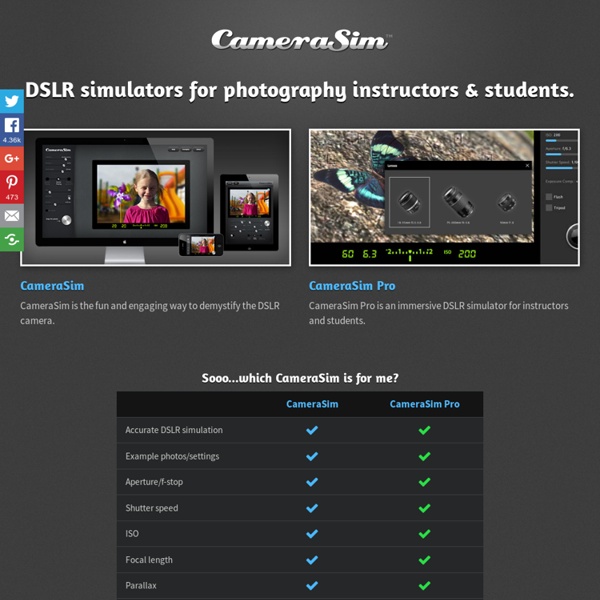
20+ Tools to Create Your Own Infographics A picture is worth a thousand words – based on this, infographics would carry hundreds of thousands of words, yet if you let a reader choose between a full-length 1000-word article and an infographic that needs a few scroll-downs, they’d probably prefer absorbing information straight from the infographic. What’s not to like? Colored charts and illustrations deliver connections better than tables and figures and as users spend time looking back and forth the full infographic, they stay on the site longer. Plus, readers who like what they see are more likely to share visual guides more than articles. While not everyone can make infographics from scratch, there are tools available on the Web that will help you create your very own infographics. Read Also: The Infographic Revolution: Where Do We Go From Here? What About Me? “What About Me?” Vizualize.me Vizualize.me allows you to create an online resume format that is beautiful, relevant and fun, all with just one click. Piktochart easel.ly
3 Online Camera Simulators It’s like a chicken and egg quandary. What do I do? Should I buy an expensive Digital SLR (single-lens reflex) camera first and hit the ground running, or do I learn the basics of photography before I plonk down the serious cash. Photography is an expensive hobby in some parts of the world, including mine because a good DSLR camera does not come cheap. It’s quite a steep jump in terms of cost and skills from ordinary point-and-shot cameras. Learning the basics of photography makes sense, because it helps not only in photography but also in understanding the type of camera one eventually buys. The SLR Camera Simulator (CameraSim) The SLR Camera Simulator is probably the best online camera simulator of them all. The DSLR Camera Simulator is a virtual camera where you can twiddle around with the different settings and combos. CameraSim is also available for purchase on iTunes. Camera Simulator The depth of focus is very difficult to replicate in virtual apps like these. SimCam
Back to Basics (Episode 8): Flash Basics | Learning DSLR In continuation with my Back to Basics series on DSLR fundamentals, I’ve decided to cover off some flash photography basics. In this eighth episode, I cover: Flash durationMaximum flash sync speedHigh speed syncTTL flash Overall, flash photography is a fun and interesting topic. Like any DSLR feature, you can be on “full auto” or you can try to really understand and master flash to produce both natural and striking images. As usual, I hope you enjoy this episode. For the best viewing experience, go full screen and select 720p quality. As usual, lots of good videos by Mark Wallace in the Digital Photography 1 on 1 series: A great blog to follow on the topic of flash photography is one by Niel van Niekerk (Niel vN for short).
Coda - One-Window Web Development for Mac OS X Good question. Coda is everything you need to hand-code a website, in one beautiful app. While the pitch is simple, building Coda was anything but. How do you elegantly wrap everything together? Well, we did it. More than anything else, Coda is a text editor. But an incredible text editor is just a nice typewriter if you can’t easily handle all of your files — from anywhere. Then you’ll want to see what your code looks like. Believe it or not, we’ve just scratched the surface. Finally, hiding behind the Plus button in the tab bar is a built-in Terminal and MySQL editor, two amazingly powerful Tab Tools. And it’s all wrapped up in our Sites, which get you started quickly. Coda is a very good app.
Start your daily photo journal today! PhotoK12.org - Resources for School Photography Courses | Computer Literacy Self-Assessment : Saint Anselm College A critical factor in online learning success is computer literacy. Students should possess basic computer skills and be able to communicate effectively using various technology tools. This Self-Assessment Guide is designed to help you determine if you will need additional technology training or practice to meet the computer literacy requirements of our blended program. play.google #1 New York Times Bestseller Over 10 million copies sold In this generation-defining self-help guide, a superstar blogger cuts through the crap to show us how to stop trying to be "positive" all the time so that we can truly become better, happier people. For decades, we’ve been told that positive thinking is the key to a happy, rich life. "F**k positivity," Mark Manson says. "Let’s be honest, shit is f**ked and we have to live with it." Manson makes the argument, backed both by academic research and well-timed poop jokes, that improving our lives hinges not on our ability to turn lemons into lemonade, but on learning to stomach lemons better. There are only so many things we can give a f**k about so we need to figure out which ones really matter, Manson makes clear.
edutopia Editor's Note: This piece was adapted from Building a Community of Self-Motivated Learners: Strategies to Help Students Thrive in School and Beyond by Larry Ferlazzo, available March 21, 2015 from Routledge. My previous post reviewed research on extrinsic and intrinsic motivation, and described the four qualities that have been identified as critical to helping students motivate themselves: autonomy, competence, relatedness, and relevance. In this post, I'll discuss practical classroom strategies to reinforce each of these four qualities. Autonomy Providing students with freedom of choice is one strategy for promoting learner autonomy. Some researchers, however, believe that a third option, cognitive choice, is a more effective way to promote longer-lasting student autonomy. Competence Feedback, done well, is ranked by education researcher John Hattie as number 10 out of 150 influences on student achievement. But how do you handle providing critical feedback to students when it's necessary?
Using YouTube: From Consumption To Production Want to get the most out of YouTube? This Youtube guide is for you. This guide goes over everything you need to know about YouTube, whether you’re an enthusiast or a budding director. This guide deals with both sides of the YouTube coin, teaching you everything you need to know to find quality videos and to upload you’re own. §1 – Introduction §2 – The YouTube Interface §3 – Other Ways To Watch §4 – Uploading and Editing §5 – Ads and Analytics §6 – Conclusion 1. 1.1 A Brief History of YouTube If you’re an Internet-savvy geek it may be difficult to remember a time when YouTube didn’t exist. The site opened in 2005, and the first video was uploaded on April 23rd. As a result the site garnered a lot of attention from other, larger companies. Today, YouTube receives over three billion (yes, with a “b”) page views daily. Yet all of this change hasn’t altered the basic reason for YouTube’s existence – sharing video. 1.2 Content Consumption vs. 2. 2.1 Registering Your Account 2.2 Get With The Channel
Home of free rubric tools: RCampus Welcome to iRubric iRubric is a comprehensive rubric development, assessment, and sharing tool. Designed from the ground up, iRubric supports a variety of applications in an easy-to-use package. Click. Finally, spend more time teaching and less time grading. Build, Assess, Share, Collaborate. "Use rubrics like never before." It's Free. I just click on the box under each one of these,... and it does all the math for me. "Free? Individual educators and students can use iRubric and a hundreds of other free RCampus features at no charge. iRubric Enterprise Edition "Monitor student learning outcomes the efficient way." The iRubric Enterprise Edition empowers schools to take their assessments monitoring to the next level. We provide flexible licensing and hosting plans that meet your needs.
Esta aplicacion me fascina porque puedo practicar sobre fotografia by ma_paula7 May 30