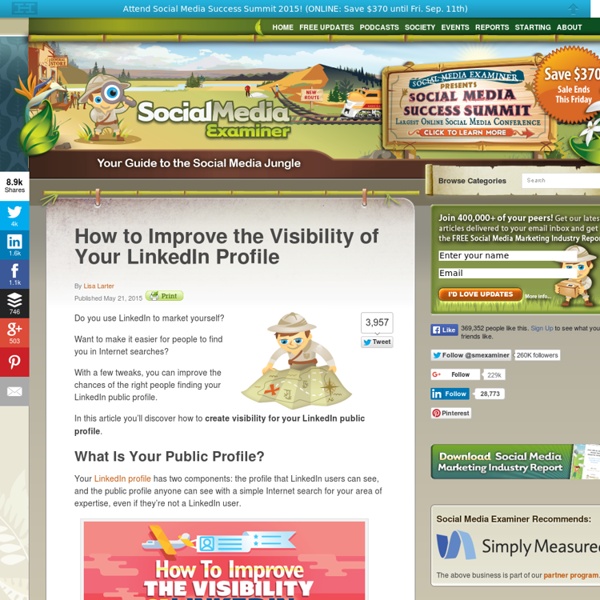10 Tips for Writing Effective LinkedIn Inmails
LinkedIn has proved itself an incredible resource for B2B companies. For sales professionals, Sales Navigator is the “go-to” tool as it allows to search, identify and connect with prospects through LinkedIn inmails. Inmail is a messaging system through which you can email your lead without actually knowing their email id. According to LinkedIn, responses to inmails are guaranteed, as they are directly sent to your lead’s inbox. You can avail benefits of Sales Navigator free for one month, after which you need to pay on monthly or yearly basis. Sales Navigator offers real-time insights of your accounts and leads and thus helps you differentiate by adding value when you try to connect through inmail. Keep the below tips on writing effective LinkedIn inmails in mind and I am sure your leads will open your mail, read it, reply and not just blindly hit ‘Delete’ button. All Updates on Sales Navigator Home Page
How To Improve Your LinkedIn Productivity With Third-Party Apps
Do you use LinkedIn to connect with new prospects? Are you looking for better ways to network with LinkedIn? The right third party applications can save time and automate your LinkedIn experience. In this article you’ll discover applications that will help increase your LinkedIn communication and productivity. Discover how to increase LinkedIn productivity with third-party apps. Listen to this article: Listen now: Play in new window | Download | Embed #1: Evernote Using Evernote is like having your office in your pocket. Using Evernote along with LinkedIn makes it easy to connect with new people, back up your information at any time, streamline communications and write content on the go. Then everything is available with a few taps of your finger, no matter where you are. There are free and premium versions of Evernote. Evernote is like taking your office with you wherever you go. To connect Evernote to LinkedIn, go into the Evernote Mobile app and click on Settings. Next, select Business Cards.
8 LinkedIn Marketing Tips From the Experts Social Media Examiner
Want to improve your LinkedIn marketing? Are you interested in the latest tips and tools? LinkedIn is one of the most effective platforms for expanding your reach and improving your business results. We asked social media experts for their hottest LinkedIn tips. Here’s what they had to say. Discover eight LinkedIn marketing tips from the experts. Listen to this article: Listen now: Play in new window | Download #1: Learn Valuable Info From LinkedIn Publisher Stats Melonie Dodaro The new LinkedIn Publisher stats offer amazing insight into not only how many people are viewing each post, but the length of life of each post, reader demographics and the people who engage with your posts. To see your stats, go to the Who’s Viewed Your Posts tab, which is located under Profile in the main navigation under Who’s Viewed Your Profile. See the stats for each Publisher post under the Who’s Viewed Your Posts tab. This gives you incredible perspective to see the shelf life of each post. Kristina Jaramillo 1. 2.
7 Tips To Help You Boost Your Content On LinkedIn
As the preeminent businesses-to-business networking platform, LinkedIn can have a tremendous impact for brands in industries of all types. From brand awareness to acquiring leads and beyond, it presents a number of options to target specific demographics and boost social media marketing efforts. With LinkedIn advertising options becoming much more effective as of late, brands are smart to include them within their overall LinkedIn marketing strategy. And, with organic reach on social media networks chalked to decline (maybe even disappear) in the near future, experimenting with LinkedIn promotion methods early on is a good idea. Currently, the main issue faced by many marketers on LinkedIn is how, specifically, they can leverage the network to promote their content. To this end, we've compiled a list of tips to help your LinkedIn promotion efforts elevate your content - and your brand - to the next level. 1. 2. Source: LinkedIn Content Marketing 3. 4. Do share: Avoid sharing: 5. 6. 7.
How to Create LinkedIn Ads That Generate Results For Your Business Social Media Examiner
Do you use LinkedIn to prospect for new business? Want to reach a highly targeted professional audience with your message? LinkedIn ads are an excellent way to increase visibility and generate leads. In this article I’ll explain the different types of LinkedIn ads and show you step by step how to set them up to reach the ideal audience for your business. Discover how to create LinkedIn ads that generate results. Listen to this article: Listen now: Play in new window | Download Why LinkedIn Ads? No matter what industry you’re in, it’s likely your business audience is on LinkedIn. If your advertising budget equals or is more than $25,000 a quarter, you can get access to some amazing (and premium) advertising tools such as Lead Accelerator, display ads, sponsored InMails and sponsored groups. Sponsored updates, like this one, and text ads on LinkedIn are great for small- and medium-sized businesses. There are two ways to set up ads: cost per click (CPC) and pay per impression (mille) (PPM).
3 Ways LinkedIn Ads Are Different Than Other Paid Social
LinkedIn Advertising gets classified a few ways. It gets called “Paid Social,” but it’s not very social. It gets called “Display,” but it shares very little with other Display channels. No, LinkedIn Advertising is in a world of its own – and for good reason. Not Really Paid Social Although LinkedIn is technically considered a social media platform, it is very different from most consumer-facing social media. LinkedIn offers two main types of ad units. The platform’s most recent ad unit addition, called ‘Sponsored Updates,’ is definitely more socially focused, but the sociality revolves around your LinkedIn Company Page, which is the hub for all communication around your brand. That being said, interaction with your audience is limited. Not Really Display Ads The classification of ‘Display’ carries with it a fair bit of baggage. Does anyone even click on banner ads anymore? A Righteous Hybrid Here’s the Gold: 1. Visitors to LinkedIn.com are in a business mindset. 2. 3.
How to Create a LinkedIn Company Page to Promote Your Business Social Media Examiner
Do you use LinkedIn to market your business? Interested in setting up a company page? LinkedIn company pages help build brand awareness by providing a channel to promote your products and services to customers and prospects. In this article you’ll find out how to create a LinkedIn company page to promote your business. Discover how to create a LinkedIn Company Page to promote your business. #1: Fill in Company Details To get started, go to Interests at the top of your LinkedIn homepage and select Companies from the drop-down menu. Listen to this article: Listen now: Play in new window | Download To get started, choose Interests & Companies from the homepage. Click the Create button in the Create a Company Page box on the right of the screen. Click the Create button to set up your page. Enter your company’s official name and your work email address. Fill in your company name and your work email address. Click Continue and then enter your company information. #2: Upload a Logo and Banner Image
LinkedIn Introduces Aggressive New Form Of Advertising
If you thought retargeting ads were already creepy, be prepared for them to get even creepier. Recode reports that LinkedIn announced new ad products today, including one type of ad unit that can reach LinkedIn users on websites other than LinkedIn.LinkedIn Network Display, the name of the new ad product, lets users buy ads through LinkedIn to be displayed on other sites around the web.