


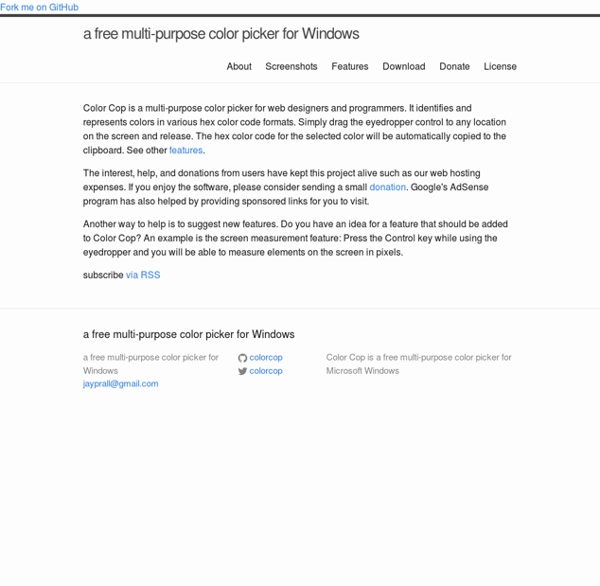
List of colors (compact) The following list shows a compact version of the colors in the List of colors A–F, G–M, and N–Z articles. The list shows the color and its name. Hovering over the color box shows the HSV, RGB, and #hex values for the color in the tool tip. List of Colors 20 PSD Tuts That Will Turn You Into A Photoshop Guru Many people can use Photoshop, but only a select few can call themselves gurus. Learn all the methods in the 20 tutorials below and you’ll be well on your way to joining this elite. Rather than focus on tuts for beginners, intermediates or advanced users, we’ve simply chosen ones which produce jaw-dropping effects. All of them are easy to follow, although most do require at least some prior knowledge and experience. 1. Follow this tutorial to create dazzling, multi-layered, semi-transparent lettering, with a Perspex-like quality. 2. 3D Pixel Stretch Effect File this tutorial under “simple but effective”. 3. Turn a simple cityscape into a torrentially flooded wasteland. 4. Become the master of light and glow on Photoshop with this brief, easy-to-follow guide. 5. Use masking tools, layers, gradients and lines to turn your favorite piece of 3D text into something more colorful and commercial. 6. Mental waves do not exist, but if they did they’d look rather like this. 7. 8. 9. 10. 11. 12.
How To Use Color To Enhance Your Designs People are physically, psychologically, and socially influenced by color. Color has been found to have connections to health and it can help set the mood through which your designs are seen. Color communicates meaning and so we need to be conscious of what meaning we’re conveying when we choose to use one color over another. It’s not enough for a designer to use a color simply because he or she likes that color. Color is a tool in the designer’s toolbox much the same as a grid or whitespace and it’s important to understand how to use that tool. Last week we talked about the color theory and how we could represent color and choose different color schemes. Color Meaning The first and perhaps most important thing to understand about the meaning of color is that there is no substantive evidence that support a universal system of color meaning. Even within a single culture individual differences will exist. Red: is the color of fire and blood. Yellow: is the color of the sun. Thanks Cameron!
100 Websites You Should Know and Use In the spring of 2007, Julius Wiedemann, editor in charge at Taschen GmbH, gave a legendary TED University talk: an ultra-fast-moving ride through the “100 websites you should know and use.” Six years later, it remains one of the most viewed TED blog posts ever. Time for an update? We think so. Below, the 2013 edition of the 100 websites to put on your radar and in your browser. To see the original list, click here. And now, the original list from 2007, created by Julius Wiedemann, editor in charge at Taschen GmbH.
What Color is this? in 9 languages I've always wanted to re-do some of the scientific studies of the past, like the World Color Survey. While I don't have plane tickets or time to travel the world, I do have access to CrowdFlower's 4 million contributors to re-test hypotheses about the universality of color-naming. Four years ago, we showed English language speakers random colors and asked for the color names. Four years later, with CrowdFlower contributors now in every country of the world, the experiment becomes much richer. The question is not only "Where does blue end, and red begin?" The color-wheel above (thanks D3 and Dawn) contains 4,000 colors (we collected many more, but didn't want to crash everyone's browsers). On the whole, it looks like countries have extremely similar conceptions of color. What do you see in the data? And stay tuned for more blog posts on when big crowd meets old science. The CrowdFlower task seen by contributors in the U.S., France, Germany, and China:
Useful Photoshop Tips And Tricks For Photo Retouching - Smashing Magazine Advertisement When it comes to designing in Photoshop, there is a myriad of ways one could use to achieve a certain result, especially when it comes to photo retouching. Designers use technique they are most confident as well as comfortable with, which is great because it’s always useful to peek into the workflow of our colleagues and learn new design approaches. We have had articles on cloning1, compositing2, masks3 and obscure Photoshop time-savers4 in the past. I’ll be covering some of the useful techniques and tricks which I’ve learned from my experience. Here is a short overview of the techniques we’ll be covering: Naturally Increased Light The light of the sun creates texture. Increase light on a separate layer. Then use the brush tool with a soft brush, and hold the Alt/Option key to pick up colors from the area that you want to brighten. The blending mode “Color Dodge” creates realistic results. Simulate Infrared Images It’s almost like an infrared image. Levels Sunset Gradient Map
Color First published Mon Dec 1, 1997; substantive revision Thu Oct 11, 2012 Colors are of philosophical interest for a number of reasons. One of the most important reasons is that color raises serious metaphysical issues, concerning the nature both of physical reality and of the mind. 1. In this section, we consider some central puzzles that arise from trying to fit colors into scientific accounts of the world. 1.1 A Problem with Color The visual world, the world as we see it, is a world populated by colored objects. One of the major problems with color has to do with fitting what we seem to know about colors into what science, particularly physics, tells us about physical bodies and their qualities. Not only does the scientific mainstream tradition conflict with the common-sense understanding of color in this way, but as well, the scientific tradition contains a very counter-intuitive conception of color. Some other examples of experts who say similar things are S. 1.4 Rival Theories of Color
50 Fantastically Clever Logos I know everybody and their brother does logo roundups so you’re probably sick of them, but I don’t believe I’ve ever done one and there is a particularly impressive brand of logo design that I wanted to point out. Today we’ll look at 50 logos that are the result of going beyond the typical thought process and injecting a little wit and hidden symbolism into the design process. What Makes a Logo Clever? To explain what I mean by “clever” logo design, let’s take a look at a typical logo, (i.e. one that isn’t clever). The logo above is a nice piece of work. However, my favorite type of logo design is that which takes the assignment one step further. These types of logos make you smile at the brilliance of both the idea and the execution and have several layers of meaning that can hit you in waves. I’ve broken down this collection into three categories: visual double entendres (two things in one), word and character art, and ambigrams. Visual Double Entendres Lion Bird Chad 2010 I love this one.
Color Palette Generator Color Palette Generator #ffeeff #ffccdd #eeaaaa dull #33aa77 #ffeeee #ffbbdd #ff7799 vibrant URL of image: Make color schemes. If you like this you might also like my logo maker All Tools Biorhythms Business Card Generator Calendars, Printable Swiss Style Color Hunter Color Palette Generator Color Picker Comic Strip Maker Crapola Translator Drawmigo Favicon Generator Flickr RSS Feed Generator Free PDF Cards IMG2TXT Invent-a-Word Landscape Art Bot Logline Library Logoshi Logo Maker Pixel Art Generator Rainbow Words ROT13 Subwords! Reference ASCII Table Current Stamp Price Filler Text & One Liners Jedi Robe Pattern Recipes Special Characters URL Encoded Chars © 1999 - 2024 DeGraeve.com
30 Poster Design Tutorials for Photoshop Photoshop allows designers to create amazing posters that can be used for a variety or purposes like movie promos, product promos, event promos, as well as just for fun and practice. There are a lot of quality tutorials out there that teach the process of designing a poster in Photoshop. In this post we’ll feature 30 poster tutorials from a variety of different designers. In this collection you should find at least a few tutorials that teach something that could be helpful in your own work. Looking for hosting?
Web Help: Color Palette Generator I use photoshop’s eyedropper tool to pull color profiles from images, but I know that not everyone has photoshop…and even if you do, you might just fall in love with this Color Palette Generator (found via Nicole Tattersall) because it will do all the work for you. Simply insert the direct image link and presto-change-o before your eyes will appear a lovely little color palette for you to use it whatever inspiring way you’d like. Have fun! Here’s how it works: Open image page (images must be hosted online (such as flickr, blogs, etc.) for this program to work)Right-click the imageSelect “View Image”Select and copy the URL at the top of the screen (this should look like a link that ends with .jpg)Copy and paste this link into the proper section on the Color Palette Generator site and click the “Color-palette-ify” button.Ta-daa! Note: If you are using images on flickr or another site they may be copyright protected and therefore will not show up when you follow the steps above. xox Ez