


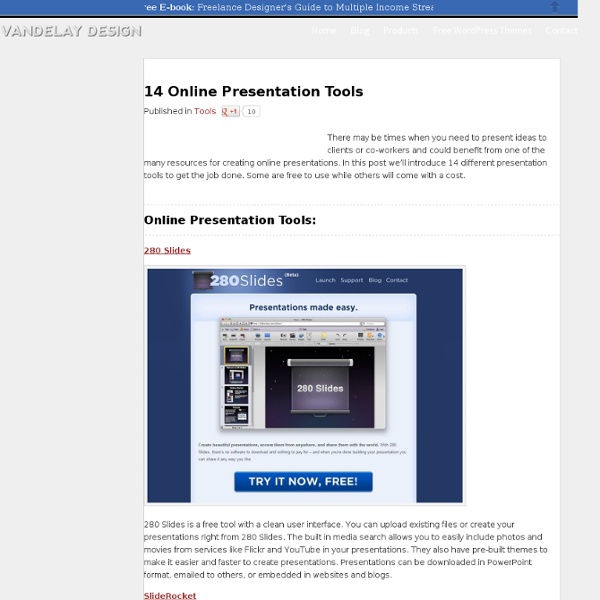
Middle School Students Find Their Voice with Digital Cameras Some years ago I taught a life skills class to a group of eighth grade boys. The curriculum I offered wasn't working. They were disengaged -- they wouldn't read, write, or talk about what I wanted them to talk about -- and they were mounting a rebellion. "What is going on with you?" Credit: "My World" project by ASCEND students. Their retort: "You know nothing about our lives. "Fine. I wrote a grant for digital cameras. For several months, three days a week, an hour each time, we wandered through the streets around our school in Oakland, California. Through Their Eyes The boys captured hundreds of images of graffiti and garbage, hypodermic needles and empty bottles of booze strewn around the rundown city playground, gang insignias painted across the slides. They photographed the seemingly endless array of signs on fences and gates that warned of dogs as well as the growling pit bulls and chained up Dobermans. Words Inspired by Images Seeing Beyond Pictures Related Resources
Check out my cool home design on Autodesk Homestyler! © 2013 Autodesk, Inc. All rights reserved. Use of the service is subject to the Homestyler Terms of Use. Trademarks Autodesk is a registered trademarks or trademarks of Autodesk, Inc., and/or its subsidiaries and/or affiliates. All other brand names, product names or trademarks belong to their respective holders. Third-Party Software Credits and Attributions Apache Ant, Apache HTTP Server Project, Apache Struts, Apache Tomcat, Enunciate and Jets3t are licensed under the Apache License, Version 2.0 (the "License"); you may not use this file except in compliance with the License. Unless required by applicable law or agreed to in writing, software distributed under the License is distributed on an "AS IS" BASIS, WITHOUT WARRANTIES OR CONDITIONS OF ANY KIND, either express or implied. AS2 revision copyright 2004, Richard Wright [wisolutions2002@shaw.ca] JS original copyright 2003, John Haggerty [
Research, create, and present school projects online - Biteslide "Skype in the Classroom" Launches to Connect Teachers & Students Worldwide As its major outage in December demonstrated, Skype bridges the personal and the professional, and many of us have come to rely on its VOIP calls to family, co-workers and colleagues. Skype has also been embraced by many educators who are using it in the classroom in some innovative ways. Teachers use Skype to open their students to a world beyond the classroom walls. A Skype Directory for Educators This usage by teachers has caught Skype's attention, says spokesperson Jacqueline Botterill, and the company has just launched the beta version of Skype in the Classroom, an effort to support their efforts. The first step, Skype says, is building a directory of educators who use the VOIP service and want to connect their classrooms with others. Teachers can sign up for the Skype in the Classroom beta by connecting their existing Skype accounts. Skype says it plans to improve several aspects of the directory very soon, including building out its search functionality.
10 Extremely Useful Time Management Tools Web designers, especially freelancers, face the challenge of effectively managing their time while juggling a lot of different responsibilities. There are a number of online apps and tools that can help you to take control and make the most of your time. In this post we’ll look at 10 that may be able to help you. This includes calendars, to-do lists, time tracking, and project management tools. If you have a favorite please feel free to share in the comments. 1. Remember the Milk is a free to-do list manager. 2. Ta-da Lists is a very simple to-do list manager. 3. A calendar is a must-have. 4. Rescue Time will help you to track your time and to identify areas for improved time management. 5. Thymer is “project management and task planning for people who hate project management and task planning.” 6. Ronin is a time tracking and invoicing app. 7. Toggl is an online time tracking app. 8. Verb is an online app for task management. 9. 10. For more resources please see:
PowToon : Online business presentation software to create free, cool, animated, powerpoint video alternatives Presentation Software – The Top Ten (10) 1. PowerPoint Like it or loathe it, PowerPoint is here to stay. At 20 years old it is still the leading presentation software. At one point it was estimated that there are 30 million PowerPoint presentations given every day. But is it really time to Ditch PowerPoint? 2. For stunning presentations that you can also put on-line Flash is by far the best presentation technology on the market. 3. Open Office Impress is the free open source presentation technology. 4. If you want to make your presentations fly then you will need a way of easily editing images – for example to adjust the colours, or make images transparent. 6. NXPowerLite can compress files by as much as 75%, making them easier to use, store and share. 7. If you want to make professional looking graphs and charts in PowerPoint then you will find the PowerPlugs Charts pretty hard to beat. 8. A nifty little tool for making 3d shapes for PowerPoint. 9. PowerPoint comes as standard with the most appalling colour schemes. 10.
Home | 30hands - Collaborative, Social Learning The Ideal Technology Device for Students and Teachers - Leading From the Classroom In 2001, Mark Prensky coined the terms "Digital Natives" and "Digital Immigrants" to describe the differences between adults and students in using technology. Educators are "Digital Immigrants" who have to adapt and learn how to integrate technology into their lives. Students are "Digital Natives" born into a culture and lifestyle where technology immersion is the norm. Although I know a lot of educators who argue that immigrants can use technology in the same ways as the natives and that being a native does not necessary guarantee proficiency, I have found the Digital Native and Immigrant comparison to be helpful in understanding the essential differences in childhood experiences that separate educators from the students. From my perspective, growing up with my Commodore 64 and learning in a school during the pre-Internet Age is a very different experience from today's students who have a variety of technology tools that connect them to the world through Twitter and Facebook. gsd Says:
HelloSlide - Bring your slides to life Online learning official: Lecture capture helps students 'review, review, review' UMass Lowell leader eases faculty concerns over video lectures as program proves popular among students By Dennis Carter, Assistant EditorRead more by Denny Carter October 20th, 2010 Moloney said more UMass Lowell classrooms will have lecture capture systems soon. Jacqueline Moloney wants college students to do less transcribing and more listening. Moloney, executive vice chancellor and head of online learning at the University of Massachusetts Lowell campus, has overseen an effort to make lecture capture technology a standard feature in the university’s classrooms, along with a host of other technologies that can be tailored to fit instructors’ preferences. Along with a suite of other technologies—digital document cameras and interactive LCD touch screens among them—about one-third of UMass Lowell’s classrooms have been equipped with lecture capture programs that, Moloney said, let students “review, review, review” by rewinding the video lectures and hashing over complex concepts.
A List of 20 Free Tools for Teachers to Create Awesome Presentations and Slideshows Below is a list of some of the best free tools teachers and students can use to create awesome slideshow and presentations. 1- KnovioKnovio gives life to static slides and with a simple click you will be able to turn them into rich video and audio presentations that you can share with your friends and colleagues via email or popular social media websites. Knovio does not require any software installation or download, it is all web based. 2- AheadAhead is a great presentation tool for educators. 3- HelloSlideHelloSlide is a cool web tool that allows its users to create awesome slides together with voice narration. 4- JuxJux is one of the best showcase for your stories. 5- SlidestaxxSlidestaxx is a great presentation tool. 6- Present.meIt allows its users to record and share their presentations using their webcams. 8- SlideboomSlideboom is a slide hosting service where you can store your presentations and share them with the rest of the world. 11- Zoho Show